Consolidating media files to one folder – Apple Final Cut Express 4 User Manual
Page 199
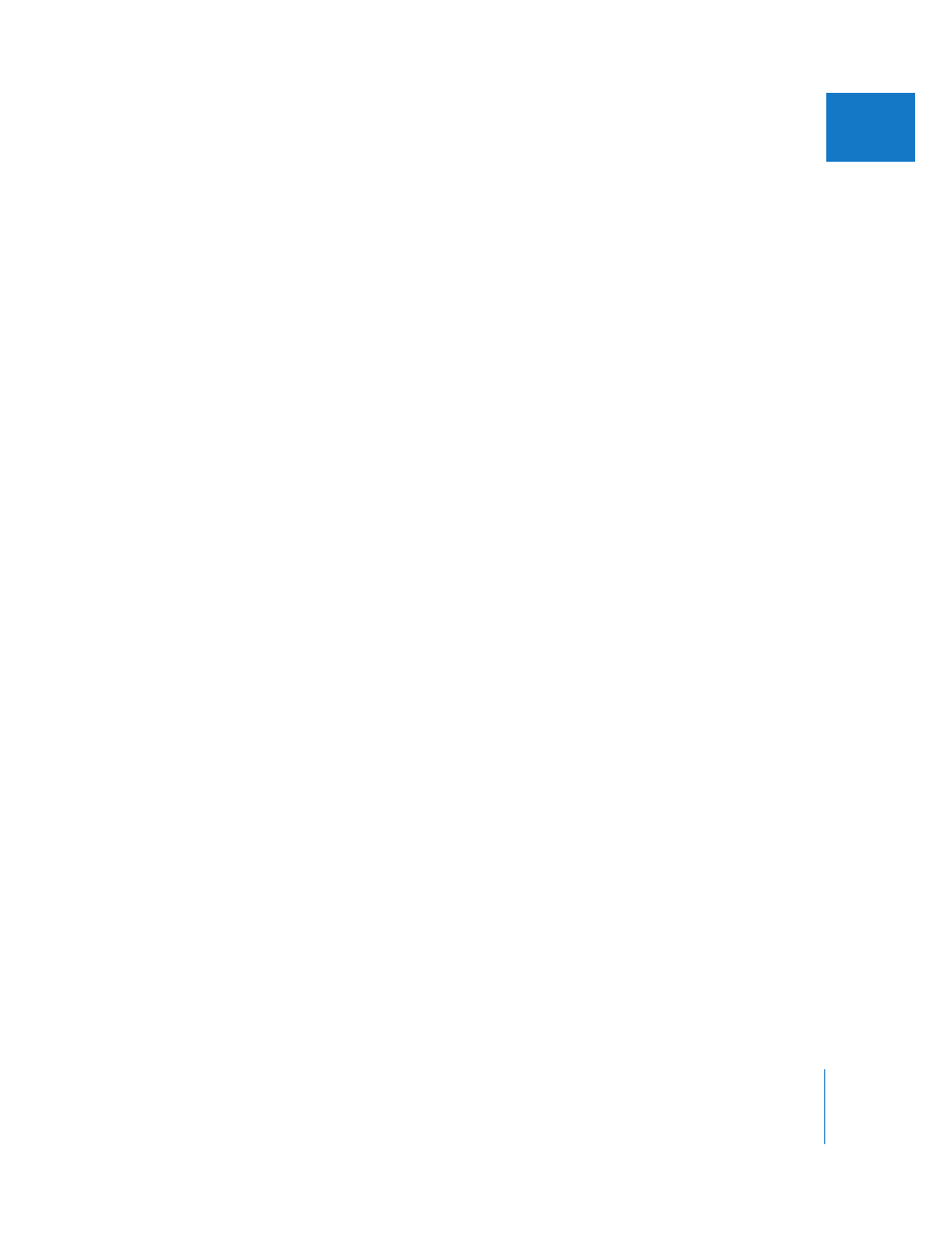
Chapter 14
Capturing Your Footage to Disk
199
IV
To summarize, captured media files aren’t really stored directly in the folder you choose
as a scratch disk folder. Instead, they are stored two levels deeper, in folders called:
Capture Scratch/[Project Name]/.
Important:
A very common mistake is to select a folder named Capture Scratch in the
Scratch Disks tab. On the surface, that seems like the right thing to do, but make sure
you don’t. Instead of selecting a Capture Scratch folder, select the parent folder of the
Capture Scratch folder. Never select the Capture Scratch folder itself; if you do, your
media files will be stored in the following hierarchy: [Disk Name]/Capture Scratch/
Capture Scratch/[Project Name]/.
The fastest way to find a media file is to use the corresponding clip in the Browser.
To reveal a clip’s media file in the Finder:
1
Select a clip in the Browser or Timeline
2
Do one of the following:
 Choose View > Reveal in Finder.
 Control-click on the clip and choose Reveal in Finder from the shortcut menu.
Consolidating Media Files to One Folder
If you save a project with a new name part-way through the capture process, media
files captured after the project is renamed are stored in a new folder. For example,
suppose you originally captured some clips in a project called “Hard to Trace,” but at
some point you renamed your project “Hard to Trace Version 2” and then resumed
capturing clips. In this case, clips captured before the project name change are stored
here:
/Volumes/Media/Capture Scratch/Hard to Trace/
and clips captured after the name change are stored here:
/Volumes/Media/Capture Scratch/Hard to Trace Version 2/
This can make it difficult to manage your project, especially if you want to copy the
project file and all its corresponding media files to another system. To avoid these
problems, it’s important to pay attention to where your media is stored during capture.
If you want all your media files to reside in one folder, you need to avoid changing the
name of your project. However, it’s common for editors to change project names as
they save versions of their work. At some point, it’s likely that you are going to capture
a media file to a folder where you don’t want it.
