Example:using the desaturate highlights filter, Example: using the desaturate highlights filter – Apple Final Cut Express 4 User Manual
Page 720
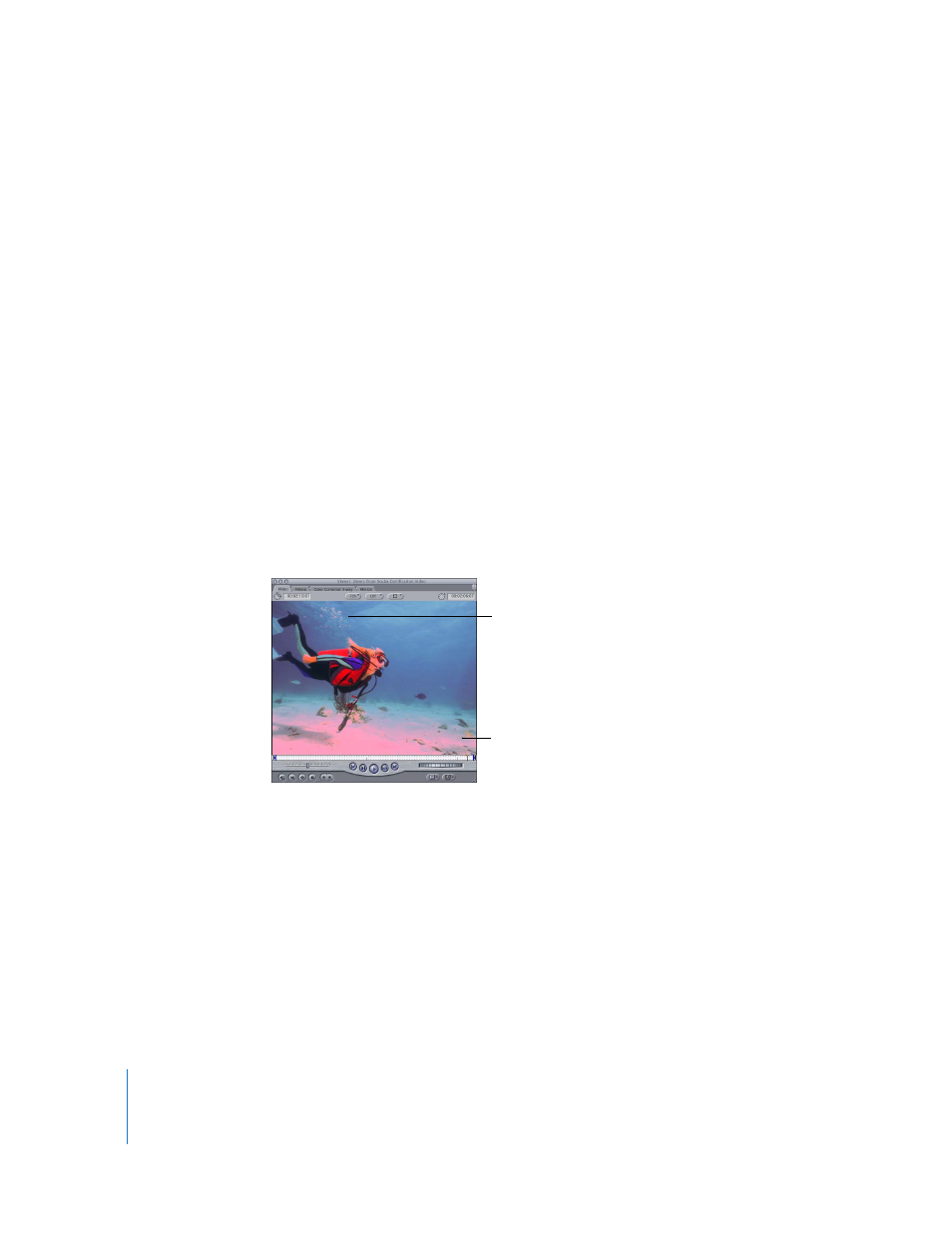
720
Part IX
Highlight Desaturation Controls
 Enable: Allows you to enable or disable the Highlight Desaturation controls.
 Apply Above: Allows you to set the percentage of luma and above to desaturate.
 Softness: Adjusts the transition between the affected and unaffected areas of the picture.
 Amount of Desaturation: Determines how much to desaturate the selected highlights.
Lows Desaturation Controls
 Enable: Allows you to enable or disable the Lows Desaturation controls.
 Apply Below: Allows you to set the percentage of luma and below to desaturate.
 Softness: Adjusts the transition between the affected and unaffected areas of the picture.
 Amount of Desaturation: Determines how much to desaturate the selected lows.
Desaturation of 100 percent results in complete grayscale.
Example: Using the Desaturate Highlights Filter
In this example, the use of the Color Corrector filter to bring color detail out of the
blues of a diving clip has resulted in some unwanted reds in the bright highlights of
the image. To eliminate these unwanted reds without losing the other colors of the
diver and the background, you’ll use the Desaturate Highlights filter.
Unwanted reds in the
edge highlights
Unwanted reds in the
bubbles
