About the audio meters in finalcutexpress, Setting proper audio levels, About the audio meters in final cut express – Apple Final Cut Express 4 User Manual
Page 606: P. 606)
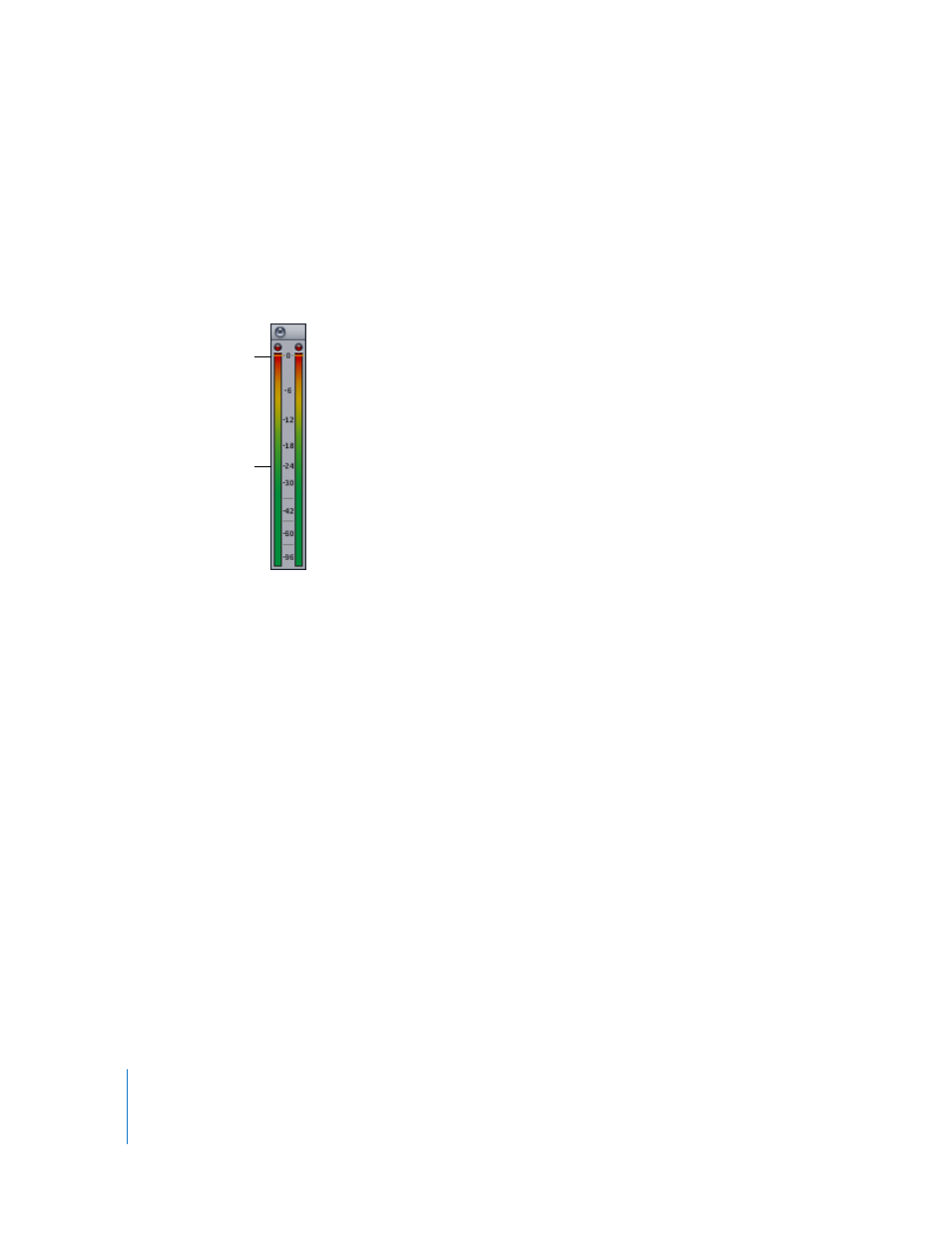
606
About the Audio Meters in Final Cut Express
Final Cut Express uses floating audio meters that display the output levels of the Viewer
or Timeline with a simplified stereo display. The highest signal of any odd-numbered
track is displayed in the left meter, and the highest signal of any even-numbered track
is displayed in the right meter.
The floating audio meters do not show levels above 0 dBFS.
Setting Proper Audio Levels
When you work with audio, you need to make sure you set proper levels at each stage
of your production:
 Production: During this phase, you record the elements used in your movie: actors’
voices, ambient location sound, music, and so on. This is the first and most critical
step in any audio production process. Any audio recorded poorly at this phase will be
difficult to fix later in the process. There is no match for properly recorded sound, no
matter how good your audio cleanup tools are.
 Capture: Transferring your production audio to Final Cut Express should be a
transparent process that affects your audio as little as possible. The audio levels of
your source footage and captured media files should match exactly.
0 dBFS
Floating audio meters
