Using the reconnect files dialog – Apple Final Cut Express 4 User Manual
Page 963
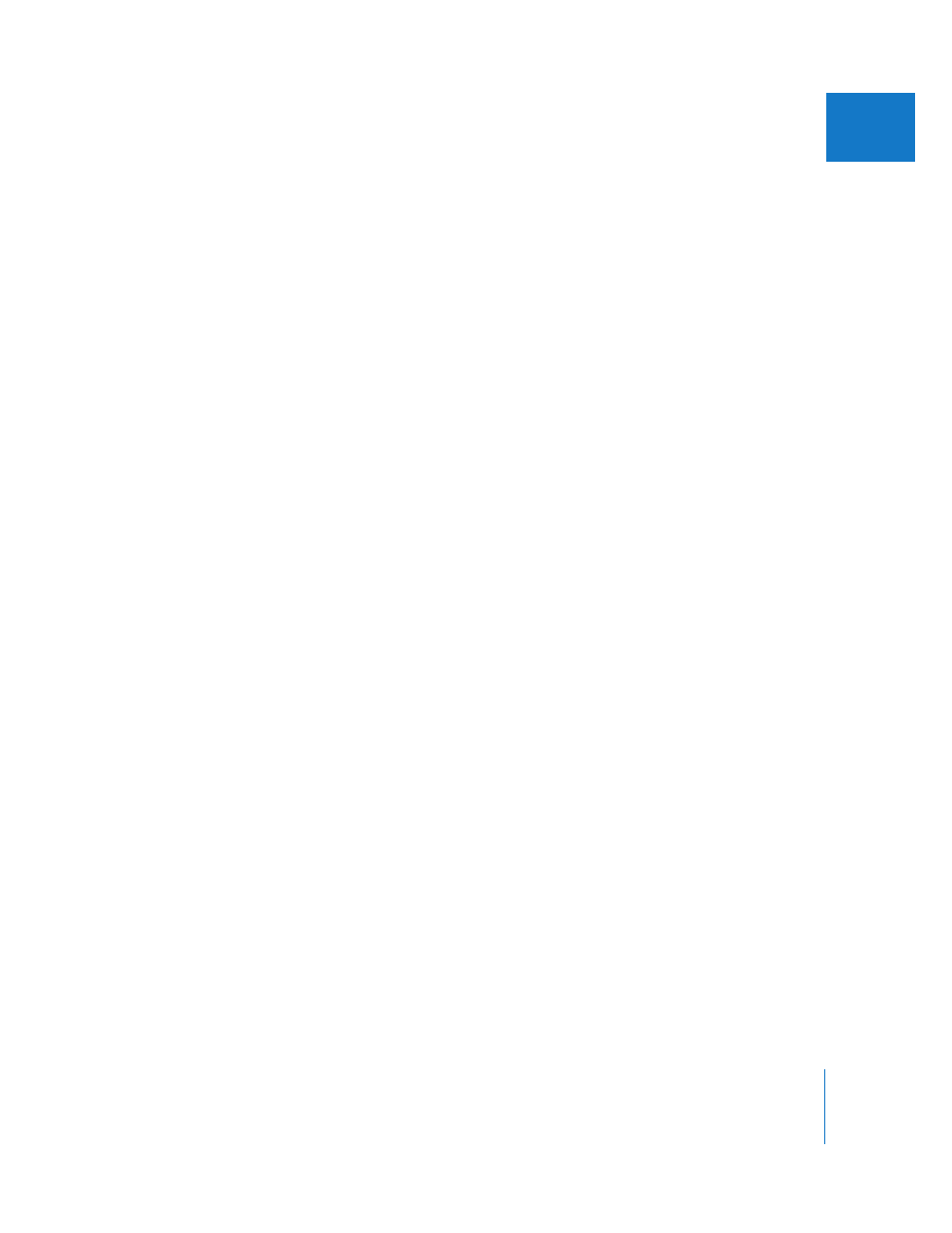
Chapter 61
Reconnecting Clips and Offline Media
963
XI
Using the Reconnect Files Dialog
The Reconnect Files dialog has many options, depending on the types of clips you are
reconnecting and the number of volumes and folders you want to search for missing
media files. The task below suggests one possible workflow.
To use the Reconnect Files dialog:
1
Select the clips you want to reconnect.
If you have a lot of offline clips and you want to make sure you reconnect them all,
press Command-A to select all clips in the Browser, and make sure you select the
“Offline” option in step 3.
2
Do one of the following:
 Choose File > Reconnect Media.
 Control-click a clip or sequence, then choose Reconnect Media from the shortcut menu.
The Reconnect Files dialog appears.
The first item in the Files to Connect list is highlighted. The currently highlighted clip is
the clip whose media file Final Cut Express attempts to match.
3
To choose which kinds of clips appear in the Reconnect Files dialog, click the Offline,
Online, or Render button. For more information, see “
About the Reconnect Files Dialog
4
To remove the currently highlighted clip from the Files To Connect area, click Skip File.
You may want to skip a clip if you cannot locate its media file, but you want to continue
reconnecting other clips in the list.
5
Do one of the following:
 Choose a directory path from the Search Folders pop-up menu, then select the Search
Single Location option to limit where Final Cut Express searches for clips’ media files.
 Deselect the Search Single Location option so that all folders in the Search Folders
pop-up menu are searched.
6
Do one of the following:
 Click Search to have Final Cut Express search for media files automatically.
 Click Locate to manually navigate to the location of the media file.
If you click Search, Final Cut Express searches for the media file that corresponds to the
clip highlighted in the Files To Connect area. When Final Cut Express discovers a
potential match, the Reconnect dialog appears. If Final Cut Express cannot find a clip’s
media file, you hear an alert sound. In this case, you may want to use the Locate button
to manually search for a clip’s media file instead.
