Apple Final Cut Express 4 User Manual
Page 688
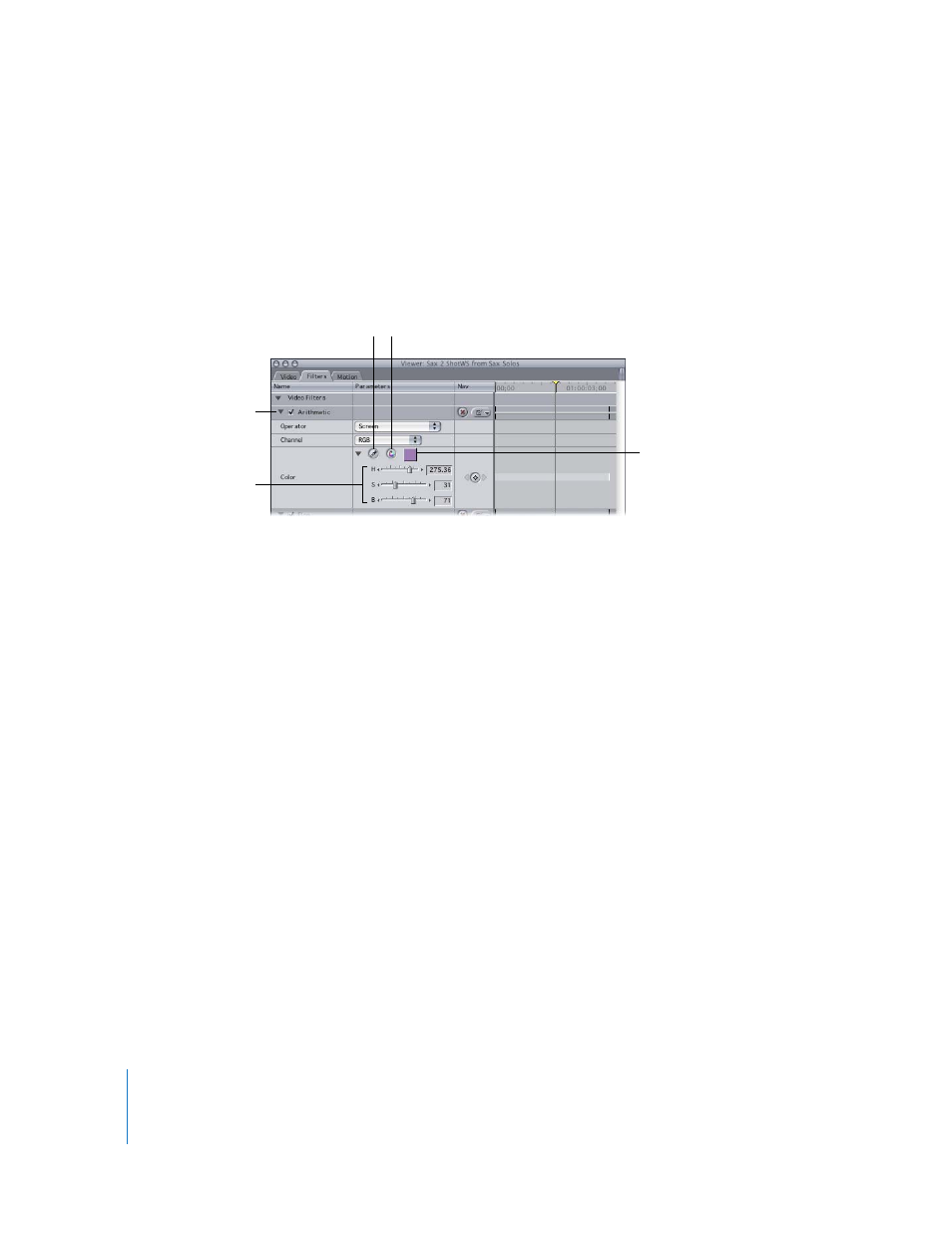
688
Part IX
To gear down the dial’s movement for a more precise value:
m
Press the Command key while adjusting the control.
To reset the dial to its previous setting while adjusting a parameter:
m
Drag the pointer all the way out of the effect parameter.
Color Controls
The color controls give you several ways to select a color value.
 Disclosure triangle: Click to display sliders and number fields corresponding to the
hue, saturation, and brightness of the range of colors available.
 Eyedropper: This tool lets you quickly select a color that’s in an image in the Viewer
or Canvas. Click the eyedropper, then click an image in the Viewer or the Canvas to
pick up that color.
 Hue direction control: If you’re keyframing changes in color, click this control to indicate
the direction on the color wheel Final Cut Express uses to interpolate the color change.
 Color picker: Click to choose a color using the standard color picker.
 Hue, saturation, and brightness controls (H, S, and B): Hue determines which color is
chosen; saturation determines how vivid the color is. If saturation is 0, the resulting
color is always white. Brightness determines how bright or dark the color is. If
brightness is 0, the resulting color is black; if brightness is 100, the color is the
lightest possible value.
Hue direction control
Click the disclosure
triangle to display the
hue, saturation, and
brightness controls.
Color picker
Hue, saturation, and
brightness controls
Eyedropper
