Deleting transitions, Modifying transitions in the timeline, P. 547) – Apple Final Cut Express 4 User Manual
Page 547: Changing, The duration of a transition in the timeline
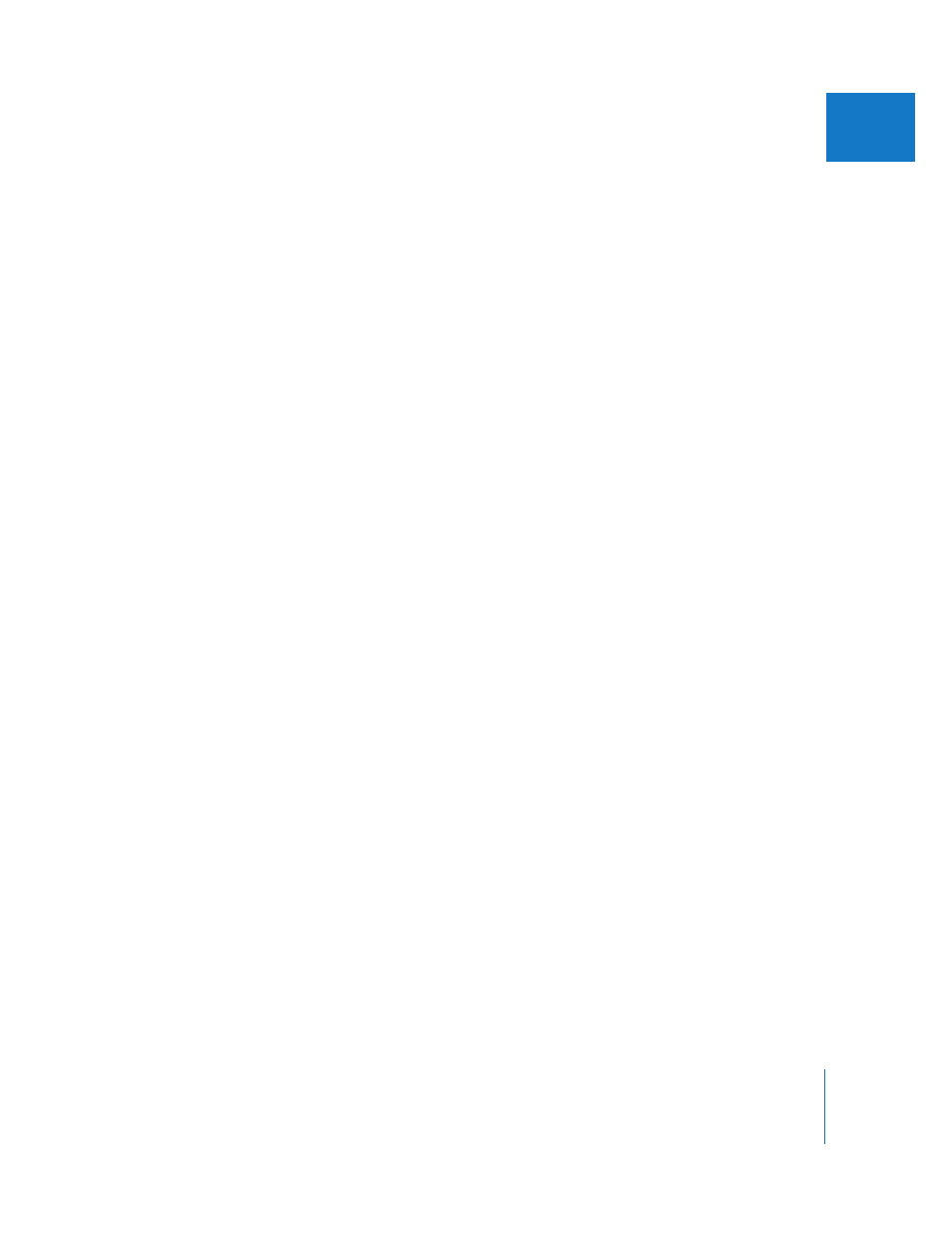
Chapter 36
Adding Transitions
547
VII
Deleting Transitions
Transitions that you’ve added to your sequence can easily be removed.
To delete a transition from a sequence:
1
Select the transition you want to remove in the Timeline.
2
Do one of the following:
 Choose Edit > Clear (or press Delete).
 Control-click the transition, then choose Cut from the shortcut menu.
Modifying Transitions in the Timeline
Once a transition is placed on a track, you may want to alter the duration to make it
longer or shorter, or change its alignment by choosing where the transition begins
relative to the edit point between two clips. You can also replace transitions.
Note: To make very precise adjustments to transitions, you can use the Transition
Editor. For more information, see Chapter 37, “
Refining Transitions Using the Transition
Changing the Duration of a Transition in the Timeline
You can change the duration of a transition, as long as there are enough overlapping
frames to accommodate your new duration. When you change the duration of a
transition in the Timeline, the way the duration changes depends on the alignment of
the transition.
 If the transition ends on the edit point, the duration affects the clip to the left of this
point (the outgoing clip).
 If the transition is centered on the edit point, changes in duration extend in both directions.
 If the transition starts on the edit point, the duration affects the clip to the right of this
point (the incoming clip).
You can change the duration of a transition by dragging or by using timecode.
