Undoing and redoing actions, Overview of ways to add clips to a sequence, P. 306) – Apple Final Cut Express 4 User Manual
Page 306
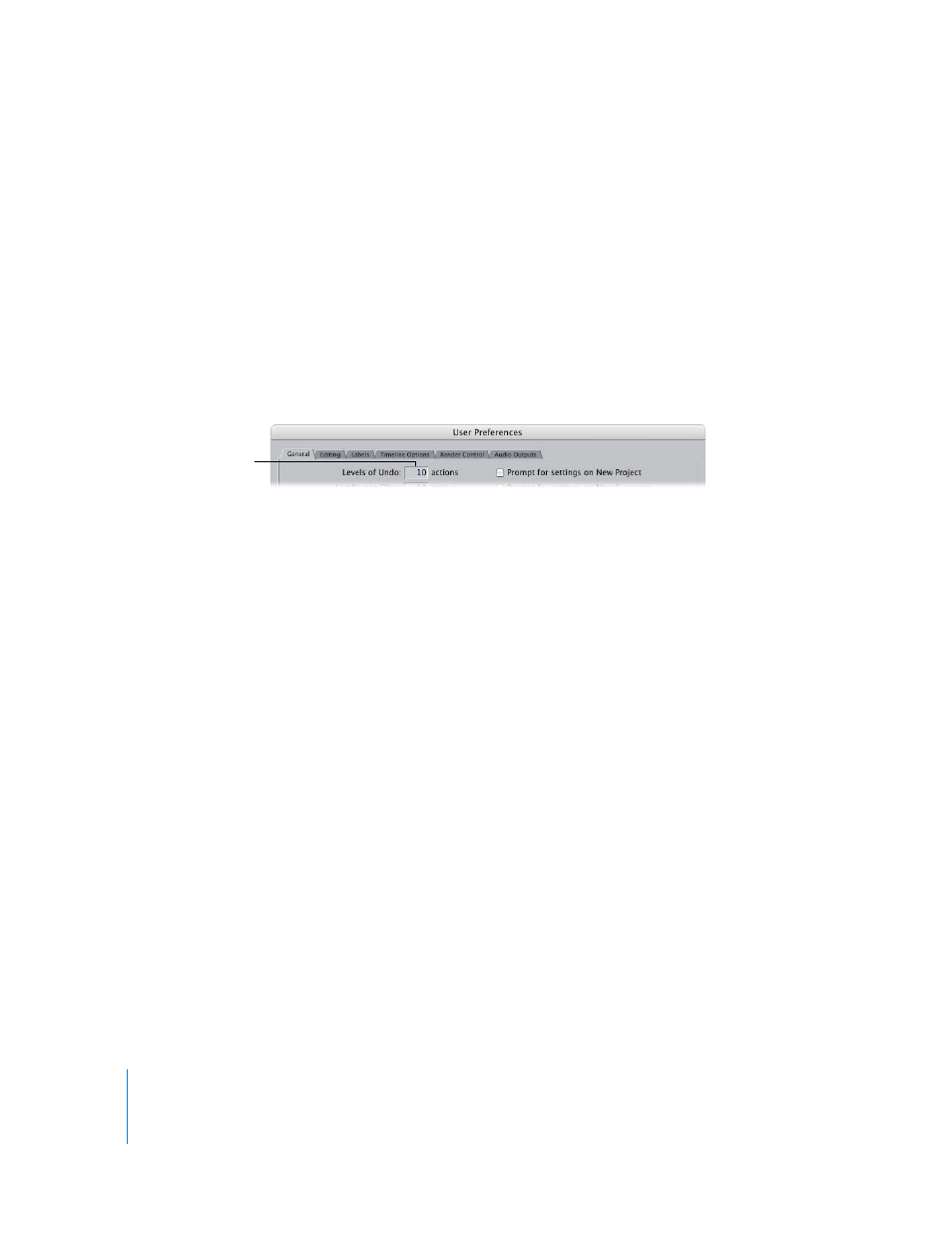
306
Part VI
Undoing and Redoing Actions
As you begin to edit in Final Cut Express, rest easy with the knowledge that you can
undo actions you take in your projects, sequences, and clips, including editing clips
into sequences. The Undo command is helpful if you make a change you don’t like, or
make a mistake and want to revert to an earlier version. You can also redo actions that
you have undone.
By default, you can undo 10 of your previous actions before quitting Final Cut Express.
You can set Final Cut Express to undo up to 32 actions in the General tab of the User
Preferences window. The more levels of Undo you select, the more memory is needed
to save all of your changes. For more information on modifying the number of changes
to undo, see Chapter 62, “
Choosing Settings and Preferences
To undo a change, do one of the following:
m
Press Command-Z.
m
Choose Edit > Undo.
To redo a change, do one of the following:
m
Press Shift-Command-Z.
m
Choose Edit > Redo.
Overview of Ways to Add Clips to a Sequence
When you edit, there are two basic ways to add clips to your sequence. Once you
determine how you want to add clips, you can specify what part of each clip you want
to add. You can also add entire clips or groups of clips to your sequence for your
rough edit.
Note: You can automatically conform a sequence’s video settings to the settings of the
first clip you edit into the Timeline. For more information, see Chapter 58, “
You can change
the number of Undo
levels here.
