The difference between frame rate and timecode, Xiii – Apple Final Cut Express 4 User Manual
Page 1093
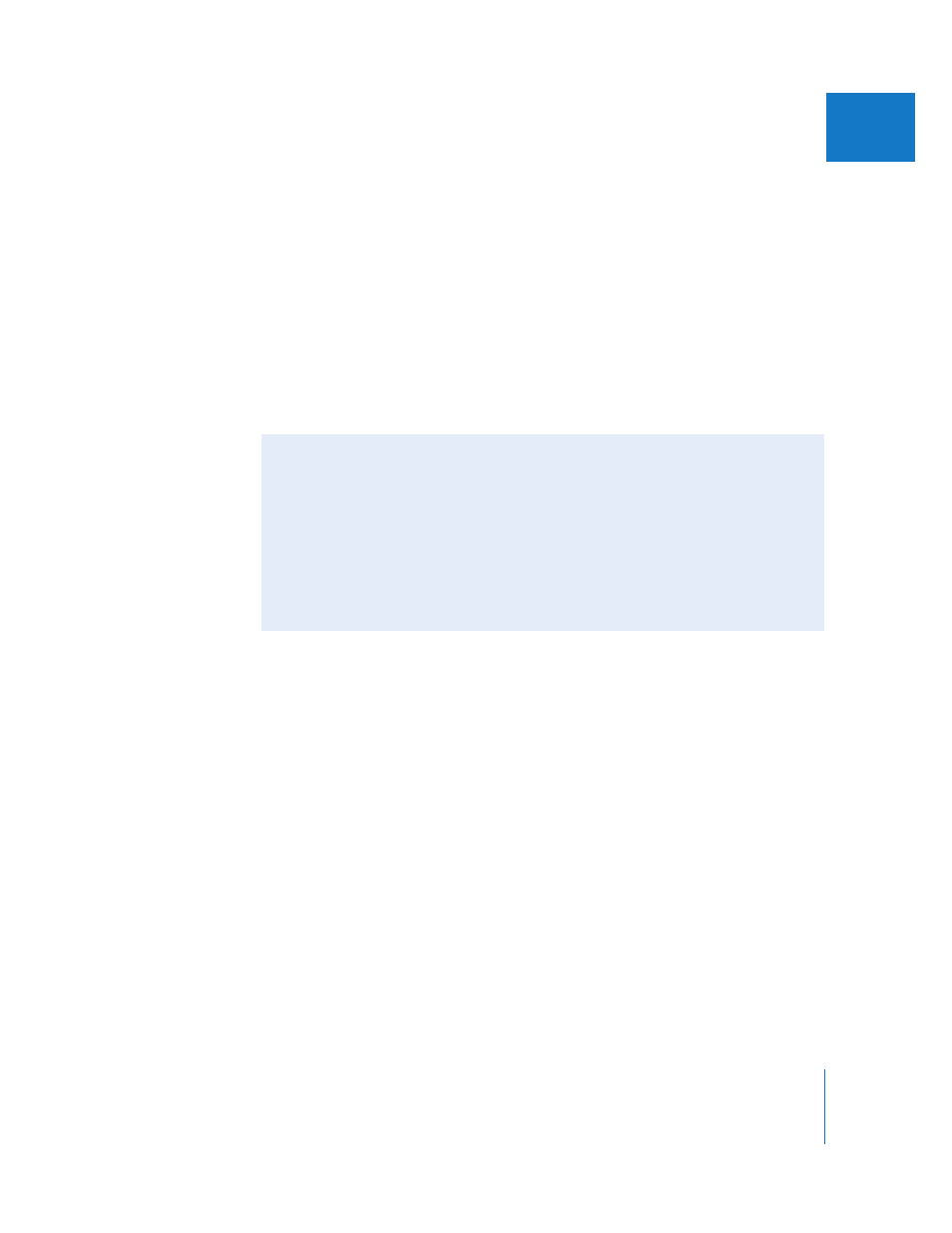
Appendix B
Frame Rate and Timecode
1093
XIII
If you edit an hour-long program on NTSC video, the 30 fps timecode will indicate the
last frame of the program is frame 108,000, labeled as timecode 01:00:00:00 (non-drop
frame). However, the table above shows that because the video actually runs at
29.97 fps (each frame is slightly longer than if it were running at 30 fps), one hour has
actually passed at frame 107,892 (3.6 seconds earlier than the 30 fps timecode shows).
What editors wanted, particularly in television environments, was a method of frame
addressing that accurately reflected how much time had passed.
Drop frame timecode was invented to compensate for the discrepancy between
29.97 and 30 fps. Every minute except each tenth minute, two timecode numbers are
dropped from the timecode count. This drop frame mode of 30 fps timecode remains
accurate compared to the actual time passed, with a strange side effect that two
numbers each minute vanish from the count.
The Difference Between Frame Rate and Timecode
The frame rate of your film or video describes how rapidly frames are photographed
or played back. It refers to physical speed of image capture and play back. Timecode
is merely a method of labeling frames with unique identifiers to easily find them
again later. It is a convenient way of giving each frame a name that can be referred to
later without having to verbally describe and visually search for it. Even though frame
rate and timecode are independent, people commonly confuse the two, which can
lead to frustrating problems in post-production. Before you start a project, be certain
that you understand the difference between these two terms.
