Using cartesian geometry to position clips, Using cartesian, Geometry to position clips – Apple Final Cut Express 4 User Manual
Page 729
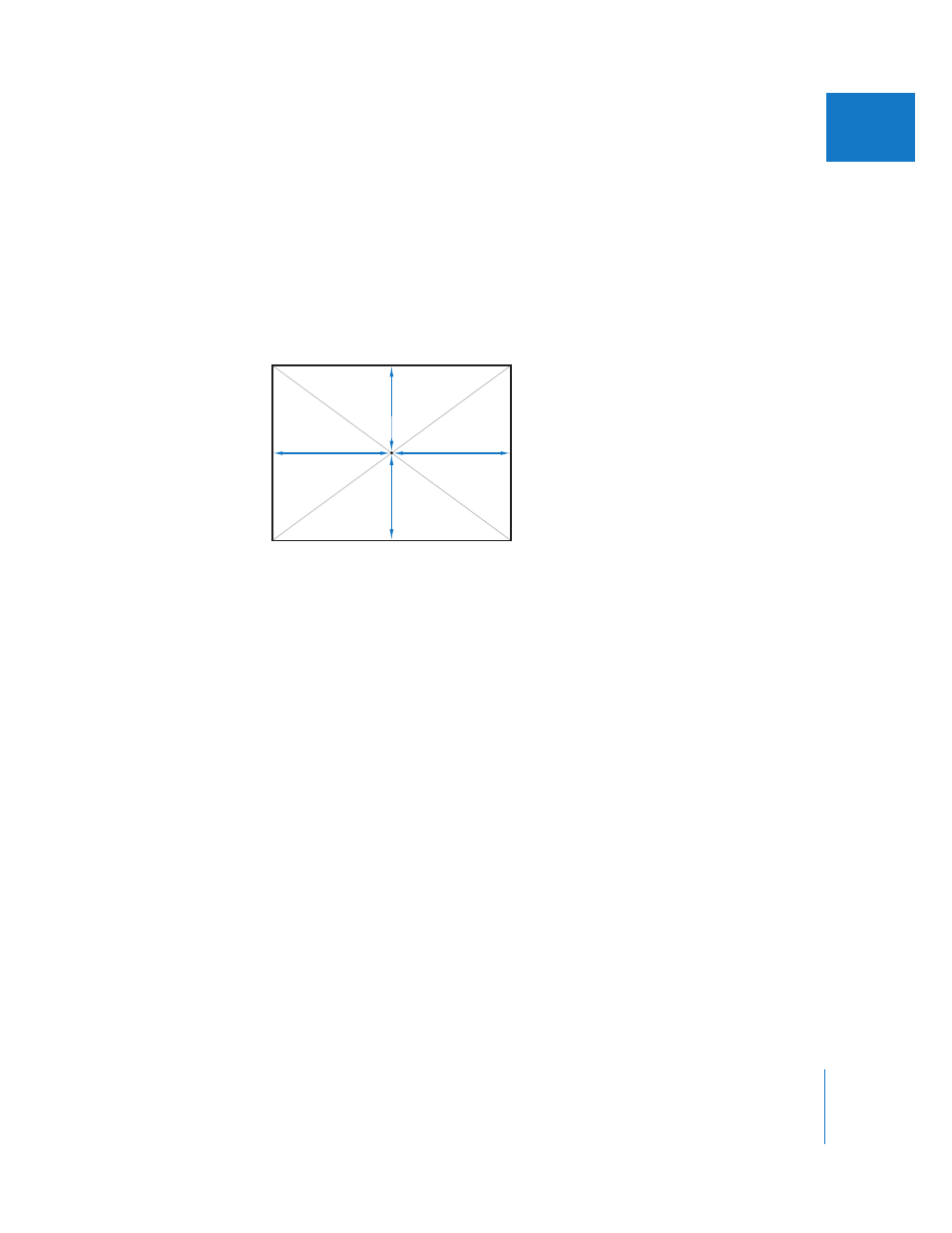
Chapter 47
Changing Motion Parameters
729
IX
Using Cartesian Geometry to Position Clips
Final Cut Express compositing features use simple Cartesian geometry to position clips
within the frame defined by the Canvas. This makes the process of symmetrically
arranging layered clips easy and precise. Even though it’s possible to “eyeball” a lot of
compositions, a little math can go a long way, especially when you want to start
creating more precise motion effects using keyframes.
In Final Cut Express, the center point of a layer is always relative to the center point of
the Canvas; the center point of the Canvas always has x and y coordinate values of 0, 0.
To position clips using their x and y coordinates, you click the Basic Motion disclosure
triangle and enter appropriate values in the Center number fields.
To move a clip to the right:
m
Enter a positive value for the clip’s x coordinate.
To move a clip to the left:
m
Enter a negative value for the clip’s x coordinate.
To move a clip down:
m
Enter a positive value for the clip’s y coordinate.
Canvas center point
(0, 0)
–360 pixels
+360 pixels
–240 pixels
+240 pixels
