Audio signal flow in finalcutexpress, Configuring external audio monitors, Connecting speakers to your editing system – Apple Final Cut Express 4 User Manual
Page 597: Audio signal flow in final cut express, P. 597), Viii
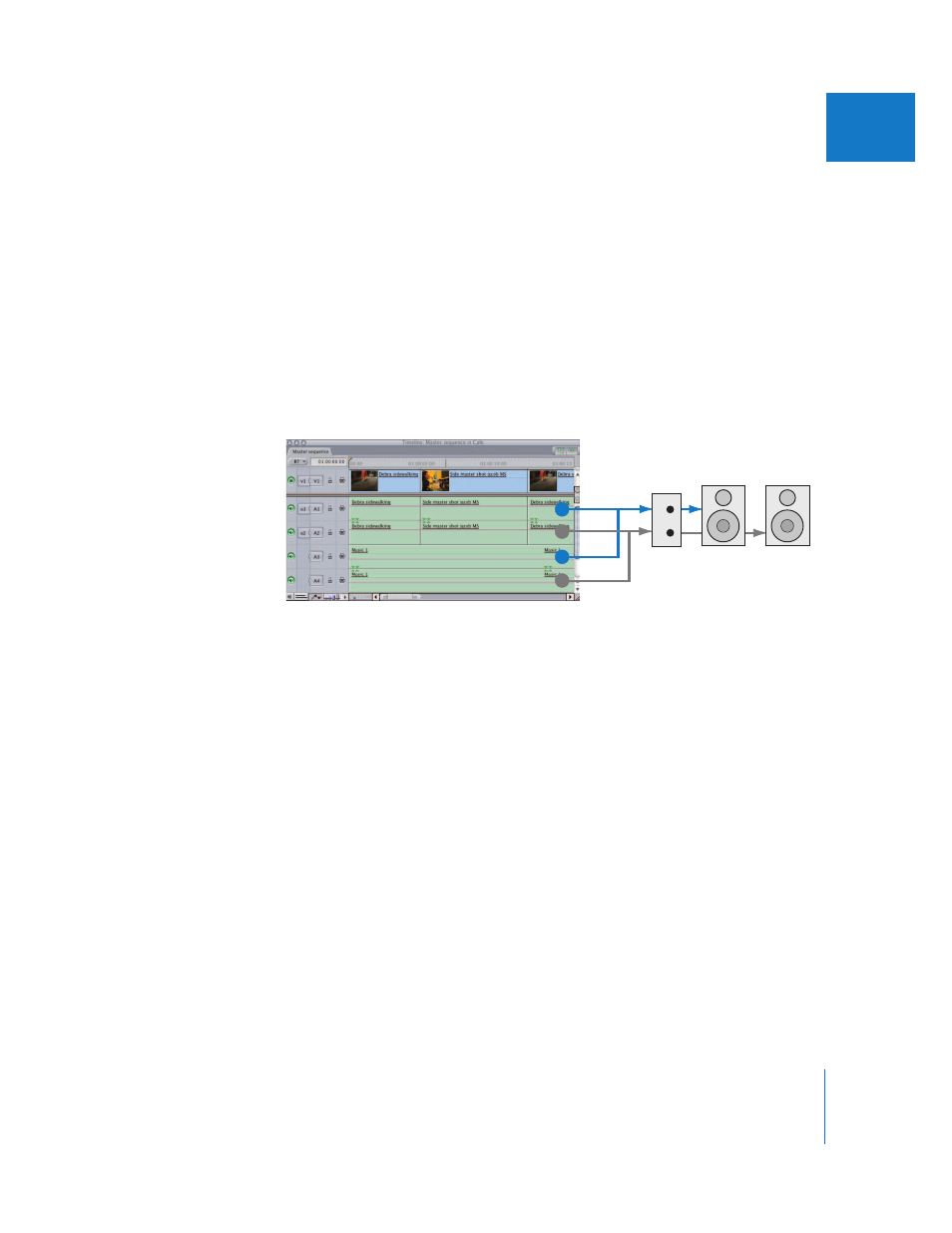
Chapter 40
Setting Up for Audio Mixing in Final Cut Express
597
VIII
Audio Signal Flow in Final Cut Express
When you play a sequence, you also need to hear the audio. Audio signal flow is the
path audio takes from tracks in the Timeline to your speakers. Understanding signal
flow helps you to properly set up audio equipment for output and monitoring. Your
ability to follow the audio path also helps you to troubleshoot silent sequences or
tracks that are routed to the wrong channels on an output deck.
Here is the basic audio signal flow in Final Cut Express:
 Audio tracks in the Timeline
 Output busses
 Hardware audio outputs
 Speakers, devices, or exported files
Configuring External Audio Monitors
The following section describes how to connect external audio speakers to your editing
system and how to make audio level adjustments in Final Cut Express and Mac OS X.
Connecting Speakers to Your Editing System
When you add audio speakers to your editing system, you need to make sure that the
speakers are properly connected to your audio interface or built-in computer audio
output and that the interface is properly configured in Final Cut Express.
To connect self-powered speakers to your computer:
m
Connect the main left audio output of your audio interface to the left speaker, and
connect the main right audio output of your audio interface to the right speaker.
Timeline
1
2
1
Output
busses
Speakers
2
1
2
