Apple Final Cut Express 4 User Manual
Page 873
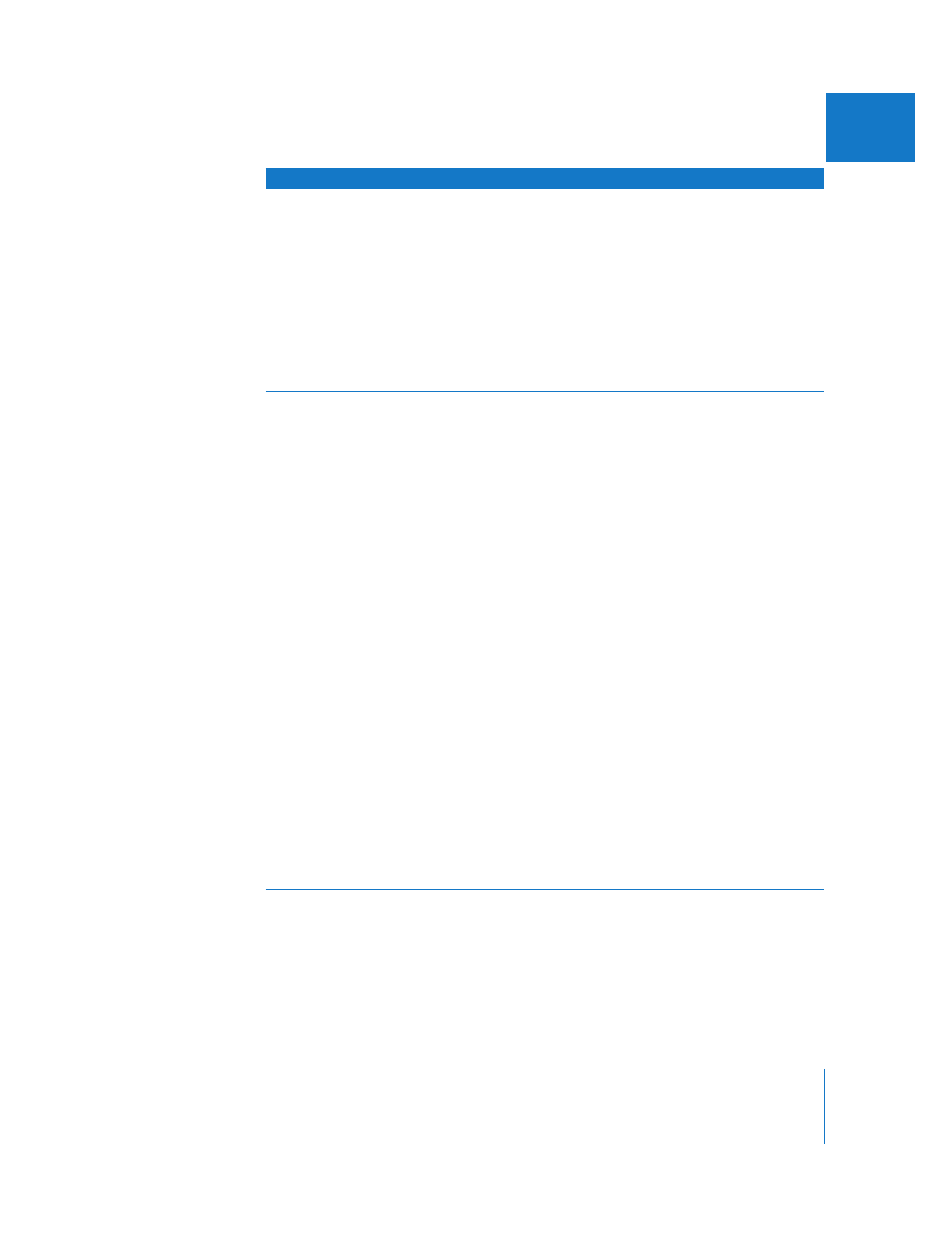
Chapter 55
Creating Titles
873
IX
Outline Text
Generates static text with an
outline. This generator allows
carriage returns.
 Text Graphic and Line Graphic
clip wells allow you to fill the
text or the outline with the
image of a clip you apply,
rather than a solid color.
 You can also modify the size,
softness, color, and opacity of
the background independently
of the text. You can use the
Back Graphic clip well to apply
the image from any clip to
the background.
Scrolling Text
Generates text that scrolls up
the screen, like credits at the
end of a movie. The Scrolling
Text generator allows
carriage returns.
 The Indent slider works only
with left- or right-aligned text
and moves the entire scrolling
column to the left or right.
 The Gap Width slider works
only with center-aligned text
and lets you define a space
between two pieces of text on
a single line that are separated
by an asterisk (*). For example,
if the first line of your scrolling
text is “Sally Grey*Director,”
moving the slider farther to
the right produces results like
this: “Sally Grey Director”.
This is useful if you want to
create center-aligned, two-
column scrolls.
 The Fade Size slider narrows
the vertical display area of
your scrolling text in the
frame, fading the text in and
out at the bottom and the top.
 The In and Out points of the
edited generator clip determine
the duration of the scroll from
the bottom to the top of the
screen (or vice versa). The
longer the clip, the slower the
movement of the scroll.
Text generator
Result
Tips for making settings
