How normalization gain works in finalcutexpress, Viii, How normalization gain works in final cut express – Apple Final Cut Express 4 User Manual
Page 607
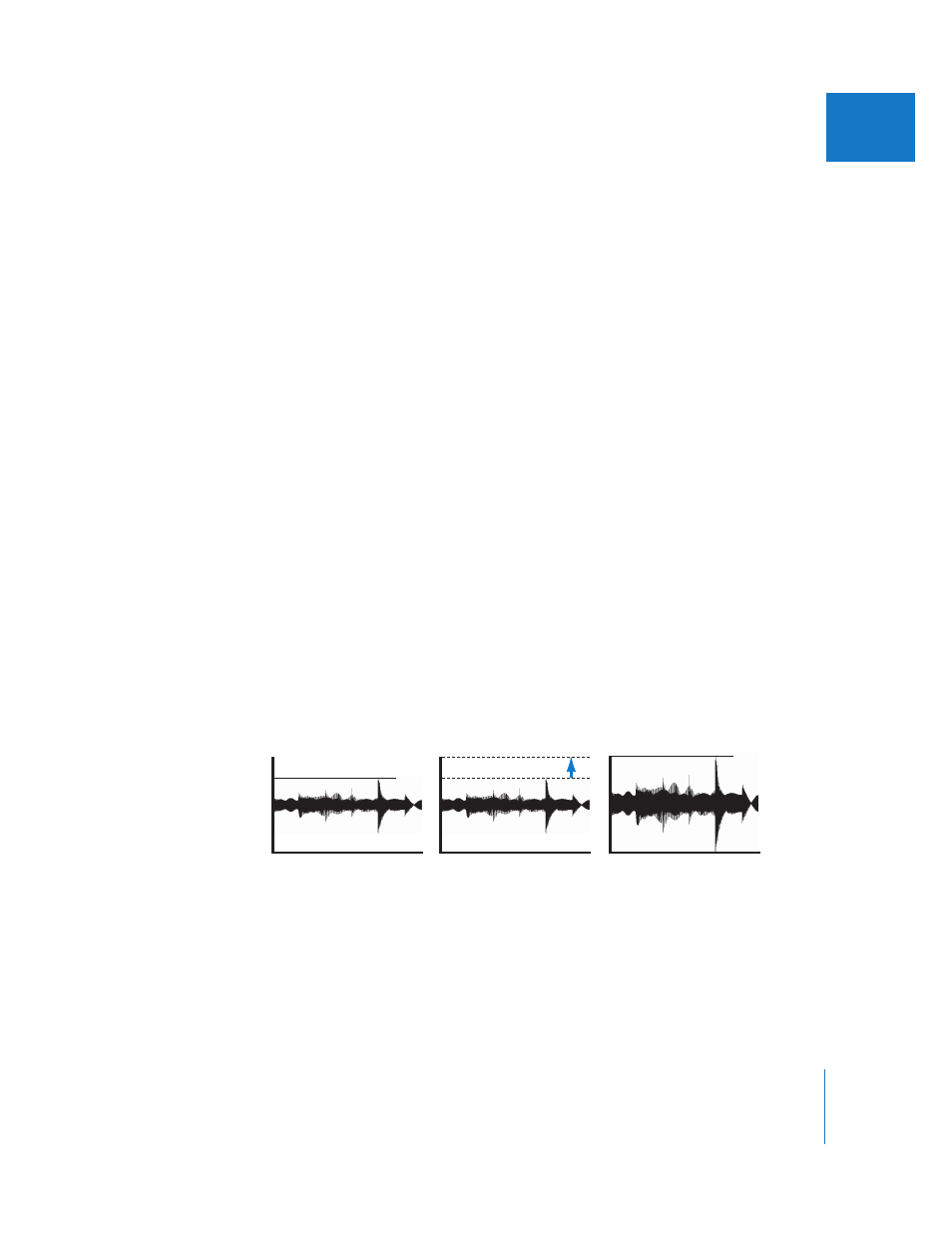
Chapter 41
Evaluating Levels with Audio Meters
607
VIII
 Audio gain and normalization: Before cutting and mixing multiple audio sources together,
you may need to normalize varying audio levels that are intended to match. Audio that is
too quiet should be raised to an acceptable level before mixing and output.
 Mixing and output: During mixing and final output, you need to ensure that audio
levels are consistent compared to a reference audio level, such as audio tone. Loud
parts should be consistently loud, and quiet parts should be consistently quiet (but
not so quiet that they get lost in the noise). The dynamic range (change in levels
between quiet and loud) should be large enough to create a varied mix, but not so
large that viewers have to constantly adjust the volume when they watch the
finished movie.
Raising Audio Levels Using Audio Normalization and Gain
When you edit, your audio may come from a variety of sources, and the levels often vary.
Final Cut Express includes a Gain audio filter that allows you to amplify (or attenuate) the
level of an audio clip far beyond the +12 dB gain available with audio level keyframes.
To amplify the audio level of clips whose levels are too low, you can manually apply the
Gain filter. The only risk with manually applying gain adjustments to a clip is that you
may amplify the audio too much, resulting in distorted audio. To guarantee that clips
with low audio levels have the optimal gain, you can normalize your audio clips using
the Apply Normalization Gain command.
How Normalization Gain Works in Final Cut Express
Audio normalization works by scanning audio for the peak (loudest) sample level and
then applying a Gain filter that brings the peak level to the level you request. By default
this value is 0 dBFS, the highest level possible before clipping occurs. The Gain filter
raises the overall audio level.
In most applications, audio normalization is a destructive process because it permanently
modifies audio files. Final Cut Express applies normalization nondestructively by applying
a Gain filter to a clip instead of affecting the clip’s audio file. You can disable or remove
the Gain filter and hear the original, unmodified audio file.
First, audio is scanned and the
audio peak is detected.
Next, gain is added so the
audio peak is set to 0 dBFS.
The audio is normalized, with
the peak level set at 0 dBFS.
Peak
Peak
0 dBFS
0 dBFS
0 dBFS
