Apple Final Cut Express 4 User Manual
Page 578
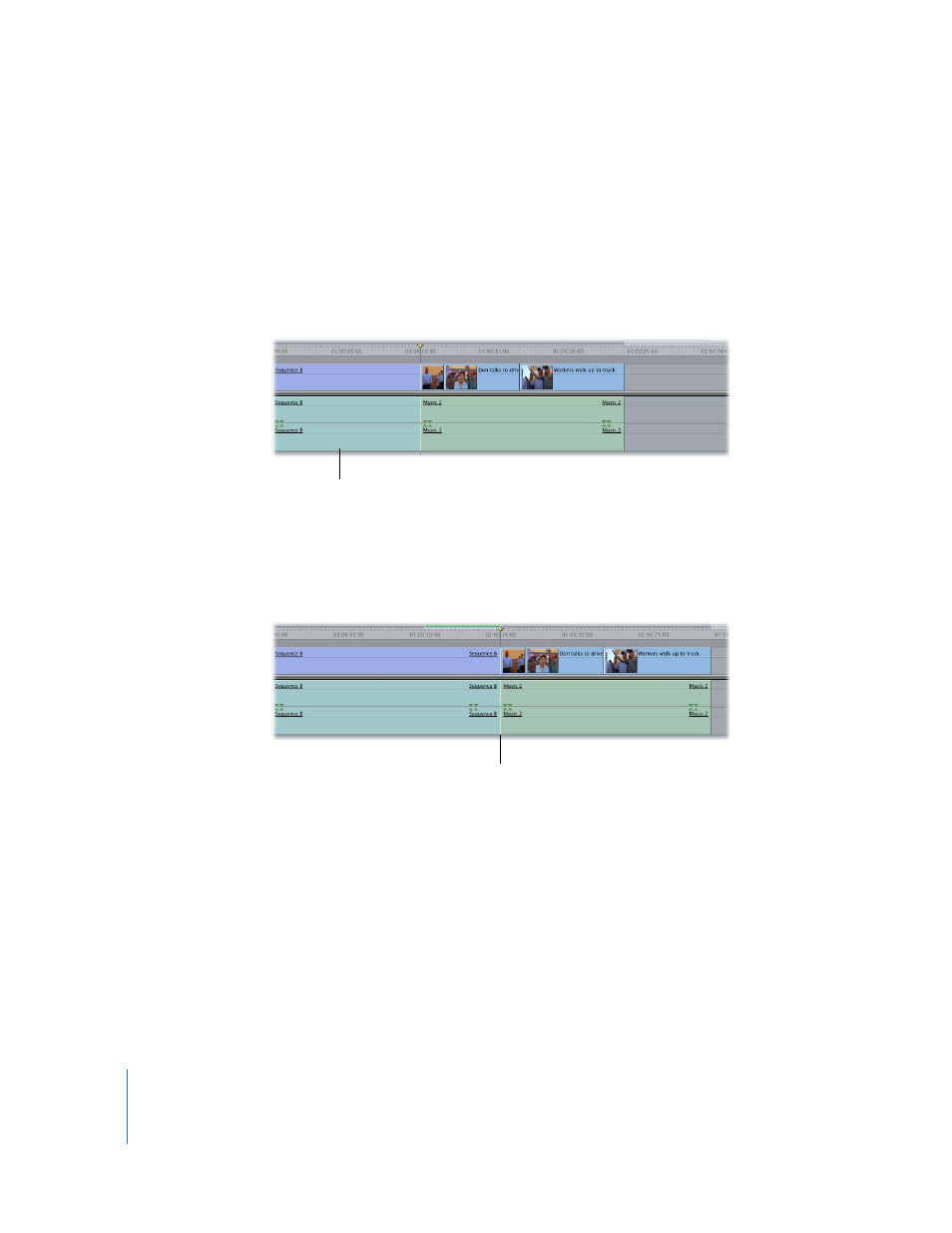
578
This is quite helpful, since otherwise you’d end up with gaps in your parent sequence
whenever you change the length of one of your nested sequences. This is convenient
when each of your movie scenes is in a separate sequence. After you’ve edited all your
scenes together, if you decide to reedit any of the scene sequences, the changes you
make will automatically ripple items in the entire master sequence.
For example, suppose sequence B, which has a duration of 10 seconds, is nested inside
another sequence, with more clips appearing to the right of it.
You open sequence B and add two more clips to the end of it, extending its duration
from 10 to 15 seconds. Once you’ve done this, all of the clips in the parent sequence
that are to the right of the nested sequence B are automatically rippled 5 seconds to
the right to accommodate the lengthening of the nested sequence B.
Important:
If you modify a nested sequence duration in a parent sequence, or if you
specifically set In and Out points in a sequence before you nest it into a parent
sequence, the nested sequence may no longer ripple clips in the parent sequence
when you adjust content in the nested sequence.
Nested sequence B
inside another sequence
Adding clips to sequence B
ripples the parent sequence.
