Finding and selecting contentinthe timeline, Understanding what’s currently selected, Chapter 27 – Apple Final Cut Express 4 User Manual
Page 387: Finding and selecting content in the timeline, See chapter 27
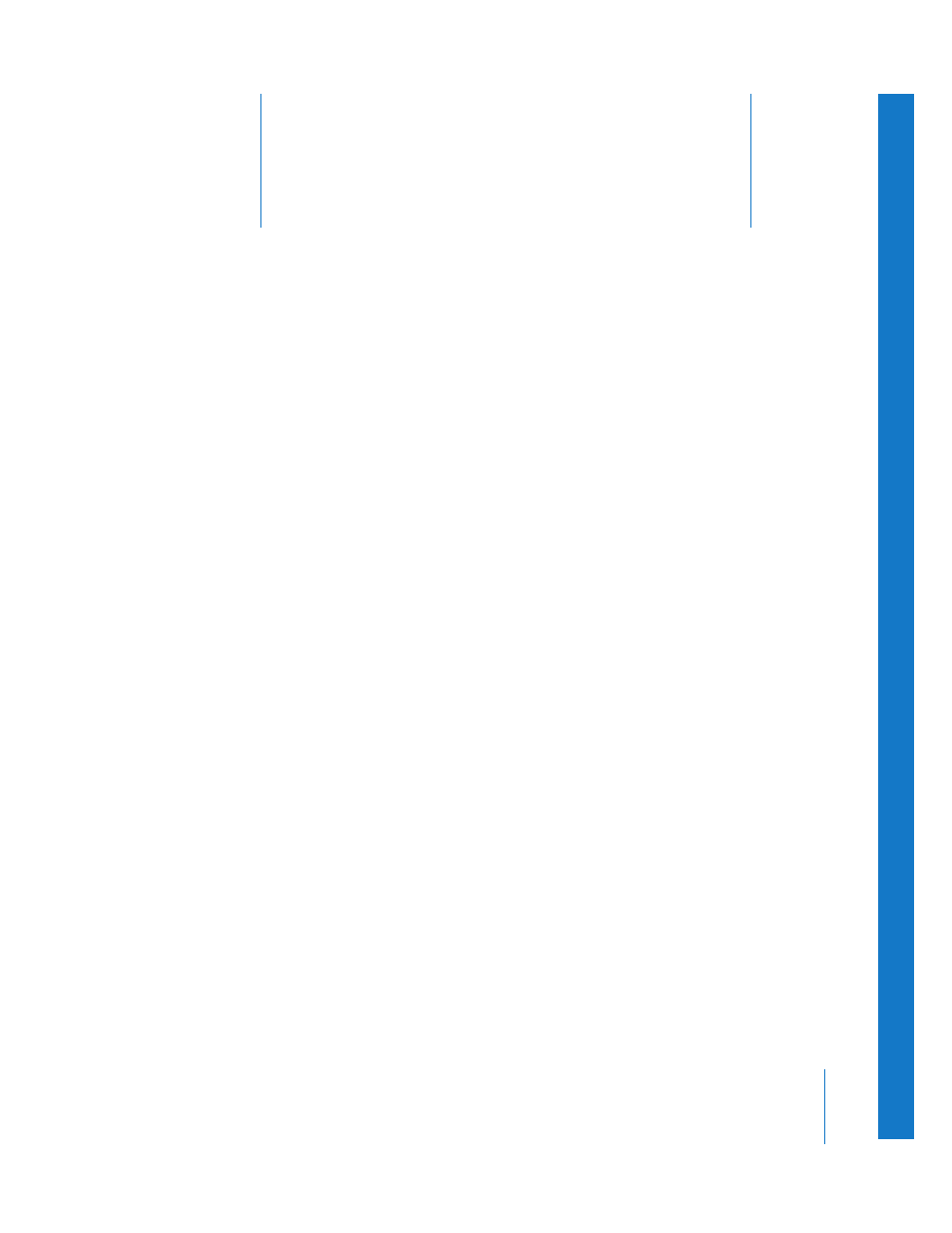
27
387
27
Finding and Selecting
Content in the Timeline
When you want to arrange, copy, delete, or otherwise
manipulate items in a sequence, the first thing you need
to do is select them.
This chapter covers the following:
Â
Understanding What’s Currently Selected
Â
Direct Methods for Selecting Content in a Sequence
Â
Finding and Selecting Based on Search Criteria
Â
Selecting a Vertical Range Between In and Out Points
Â
Using Auto Select to Specify Tracks for Selections
Understanding What’s Currently Selected
Most commands in Final Cut Express require a selection. Even when you have not
explicitly selected items in the Timeline, Final Cut Express often has a default selection,
such as the clip currently beneath the Timeline playhead. In addition to learning different
methods for selecting items in a sequence, it’s important to understand which clips
Final Cut Express considers to be selected when you haven’t made an explicit selection.
