Working with graphics clips of different sizes, Video is not 72 dots per inch – Apple Final Cut Express 4 User Manual
Page 795
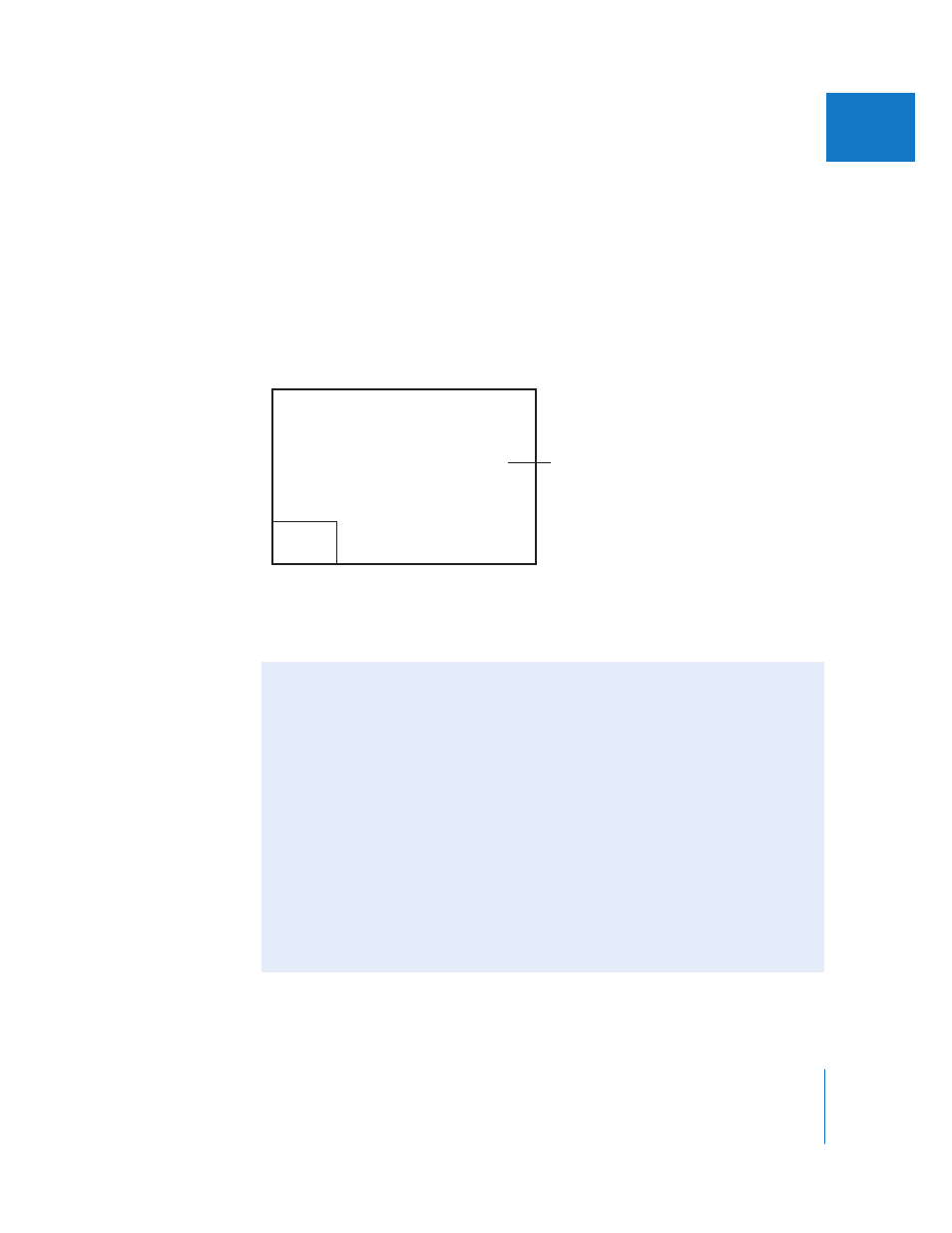
Chapter 51
Working with Freeze Frames and Still Images
795
IX
Working with Graphics Clips of Different Sizes
If you import a graphic or still image with a frame size that doesn’t match the frame
size of your edited sequence, you have two choices.
 You can resize the image, enlarging or reducing it to fit the frame size of your image.
 You can leave the image as is, in which case you’ll be able to see only a small part of
it if the image is too big, or the image will be surrounded by black if it’s too small.
If you’ve imported a high-resolution image that’s significantly larger than the frame size
of your project, Final Cut Express allows you to take advantage of the image’s increased
resolution to create sophisticated motion effects.
Important:
If you try to enlarge an image that was originally shot on video, or a
graphic that is smaller than the frame size of your sequence, you’ll find that scaling it
up past a certain point creates noticeable artifacts that you may not want.
3000 x 2000
720 x 480
Relative frame sizes of the same image
at 720 x 480 and 3000 x 2000 when
imported into Final Cut Express
Video Is Not 72 Dots per Inch
There is a myth in video graphic design: Because some older computer displays used
72 pixels per inch, all video created on a computer must be at this resolution. This is
not true or necessary. The dimensions of a video image are dependent only on the
number of horizontal and vertical pixels used in the image. Pixel dimensions alone
determine the resolution of a video image. You can easily test this yourself by
creating two 720 x 480 images in a still graphics program, setting one image to a
resolution of 300 dots per inch (dpi) and the other to 72 dpi. Import both images into
Final Cut Express and compare the two. They are absolutely identical. This is because
video editing software does not use the dpi setting of a graphic image.
Even though the dpi setting for your graphics is irrelevant for working with video, keep
in mind that many people may still adhere to a policy that graphics for video must be
72 dpi. To avoid confusion with other graphic designers, you can just as well leave your
video graphics at 72 dpi. Just know that there is nothing special about this setting.
