Capturing your footage to disk, Overview of the capturing process, Chapter 14 – Apple Final Cut Express 4 User Manual
Page 175
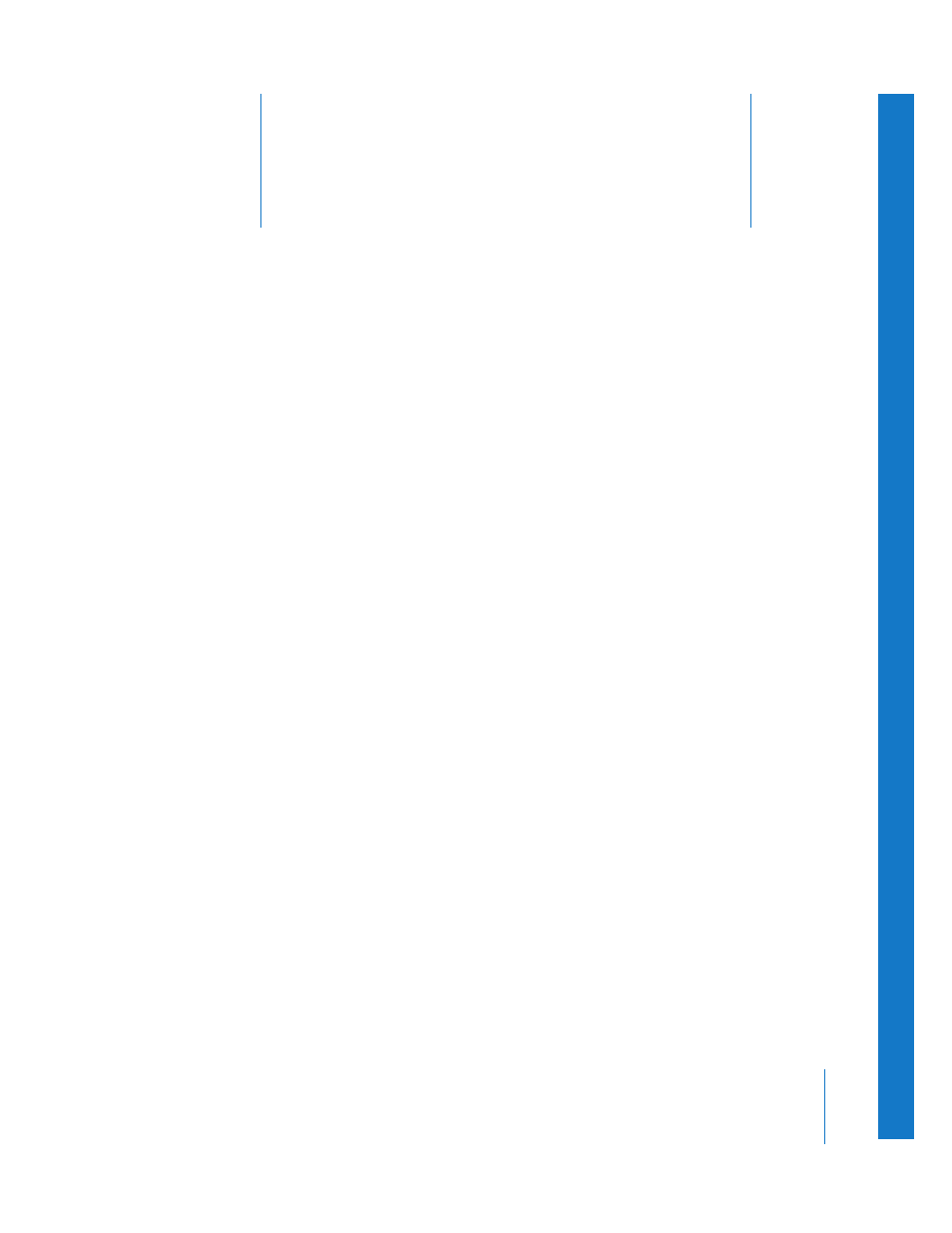
14
175
14
Capturing Your Footage to Disk
Capturing is the process of transferring footage from your
original tapes to media files on the computer hard disk.
This chapter covers the following:
Â
Overview of the Capturing Process
Â
Overview of the Capture Window
Â
Â
Capturing Individual Clips in the Capture Window
Â
Â
Adding Markers to Clips in the Capture Window
Â
Â
Finding Your Media Files After Capture
Â
Modifying a Media File’s Reel Name Property
Â
Avoiding Duplicate Timecode Numbers on a Single Tape
Overview of the Capturing Process
The goal of the capturing process is to organize your original footage and transfer it to
your computer hard disk so you can edit it. The entire capturing process encompasses
several overlapping phases.
Organizing Your Tapes
Before you capture footage, it’s important to organize and label your tapes so you can
tell Final Cut Express where your footage comes from. This is important in case you
need to capture the same footage again later. For more information, see “
