Nesting a sequence inside another sequence – Apple Final Cut Express 4 User Manual
Page 577
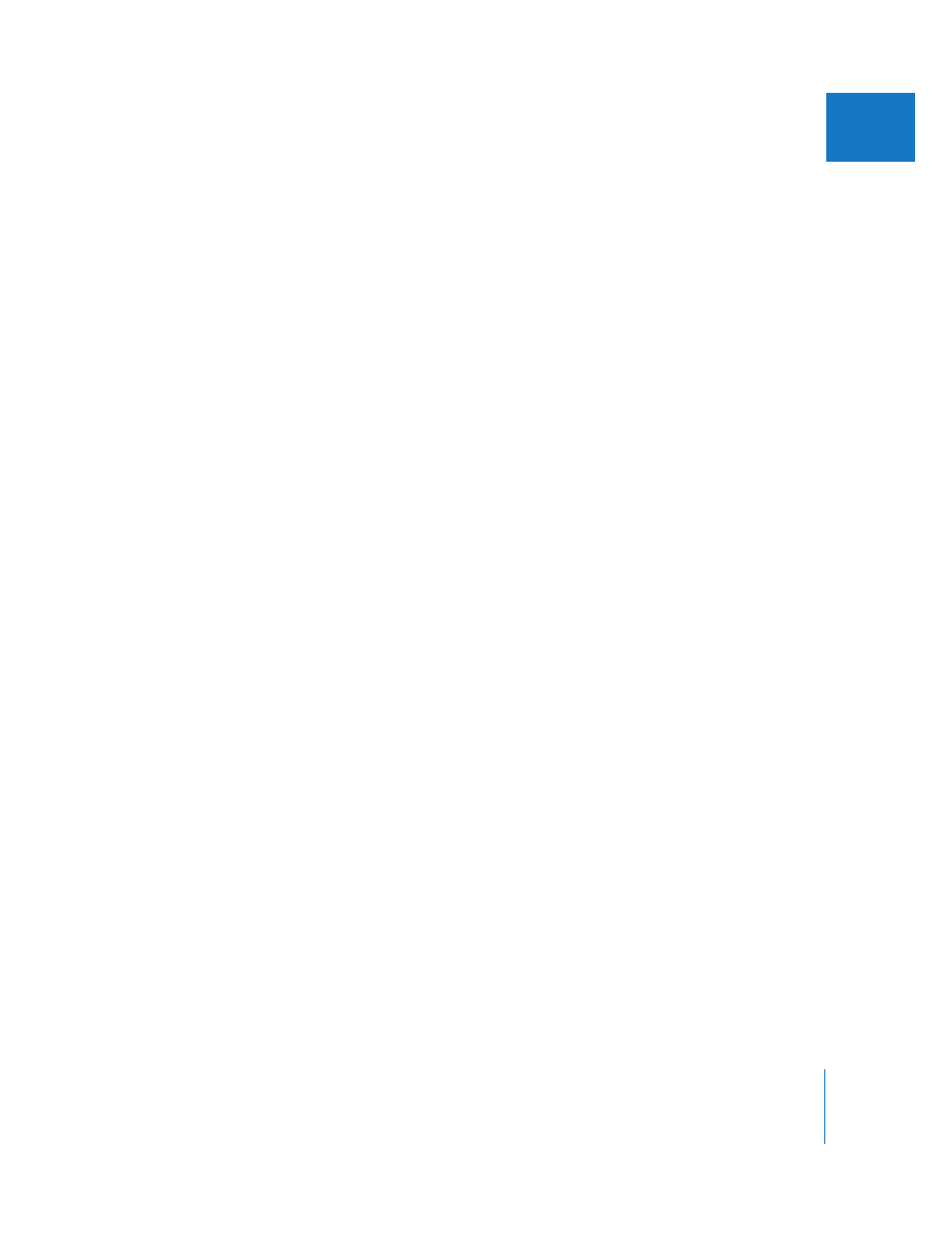
Chapter 38
Sequence-to-Sequence Editing
577
VII
Nesting a Sequence Inside Another Sequence
You can edit the contents of a sequence, render it, and then edit that sequence into
another sequence. This section explains the various ways you can nest a sequence into
another sequence.
To nest a sequence that is open in the Viewer:
1
Open the sequence you want to nest in the Viewer by doing one of the following:
 Drag the sequence from the Browser to the Viewer.
 Hold down the Option key, then double-click a sequence in the Browser (this opens
it in its own Viewer window).
 Control-click the sequence, then choose Open in Viewer from the shortcut menu.
2
In the Viewer, set In and Out points for the source sequence.
This lets you nest all or just a part of the sequence.
3
Edit the sequence into another sequence in the Timeline as you would a clip.
To nest a sequence by dragging it into another sequence:
m
Drag the sequence from the Browser or Viewer to another sequence in the Timeline, as
you would a clip.
To copy and paste a sequence into another sequence:
1
In the Browser, copy the sequence by doing one of the following:
 Select a sequence in the Browser, then choose Edit > Copy (or press Command-C).
 Control-click a sequence in the Browser, then choose Copy from the shortcut menu.
2
In the Canvas or Timeline, open the destination sequence, then move the playhead to
the location where you want to paste the nested sequence.
3
Specify the destination tracks where you want the nested sequence to go.
4
Choose Edit > Paste (or press Command-V).
The selected sequence is now nested, or placed, into the second sequence.
Changing the Duration of a Nested Sequence Ripples Clips
After the Nested Sequence
When you first nest a sequence into another sequence (sometimes known as the parent
sequence), changes in the original nested sequence that affect its duration are reflected
in the parent sequence. For example, if you shorten a clip in the original nested sequence,
the overall sequence duration changes. As a result, the duration of the nested sequence
within the parent sequence is also shortened, and the subsequent clips in the parent
sequence are rippled to compensate for the shorter nested sequence.
