Three-point editing, Understanding three-point editing, Overview of the three-point editing process – Apple Final Cut Express 4 User Manual
Page 361: Chapter 26, See chapter 26, E explained in chapter 26
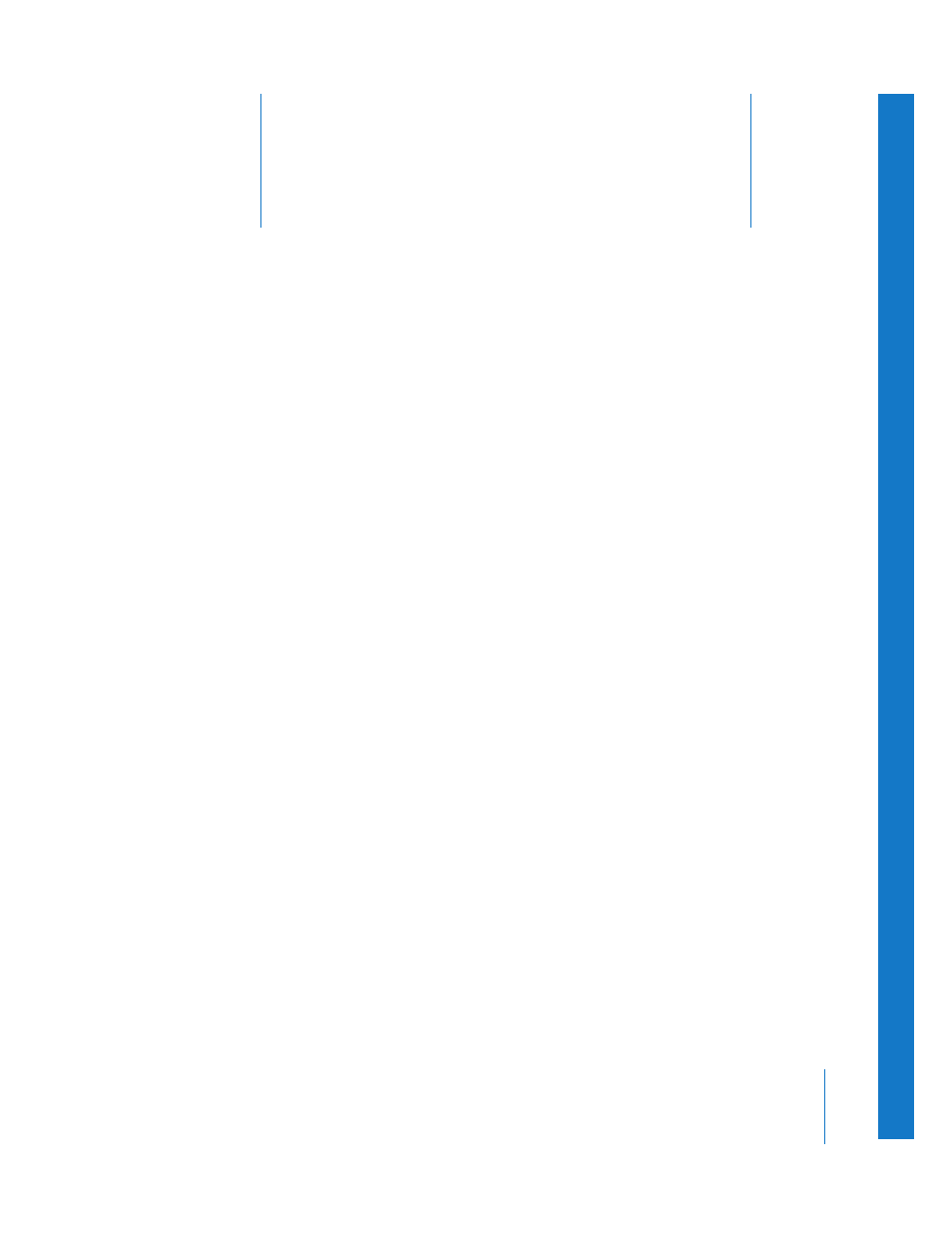
26
361
26
Three-Point Editing
When you’re adding content to a sequence with
three-point editing, you only need to set three edit points
to tell Final Cut Express what content should go where
in the Timeline.
This chapter covers the following:
Â
Understanding Three-Point Editing
Â
About Edit Types in the Edit Overlay
Â
Performing the Different Types of Edits
Â
Understanding Three-Point Editing
Unlike drag-to-Timeline editing, three-point editing allows you to use both source clip
and sequence In and Out points to specify the duration of a source clip and where it
should be placed in a sequence. In most cases, only three edit points are necessary, and
the fourth edit point is inferred automatically by Final Cut Express.
Overview of the Three-Point Editing Process
To edit content into a sequence using three-point editing, you first set edit points in
your source clip and sequence, and then you perform the edit. Three-point editing gets
its name from the fact that Final Cut Express needs no more than three In and Out
points (in the Viewer and in the Timeline or Canvas) to determine what part of the
source clip to place in a sequence. The result of the edit is dependent on which three
points are set in the clip and in the sequence.
Note: If you set fewer than three edit points, Final Cut Express infers In or Out points
using the playhead in the sequence and the Media Start or End times in the source clip.
