Choosing a filenaming scheme, Determining how much disk space you need – Apple Final Cut Express 4 User Manual
Page 184
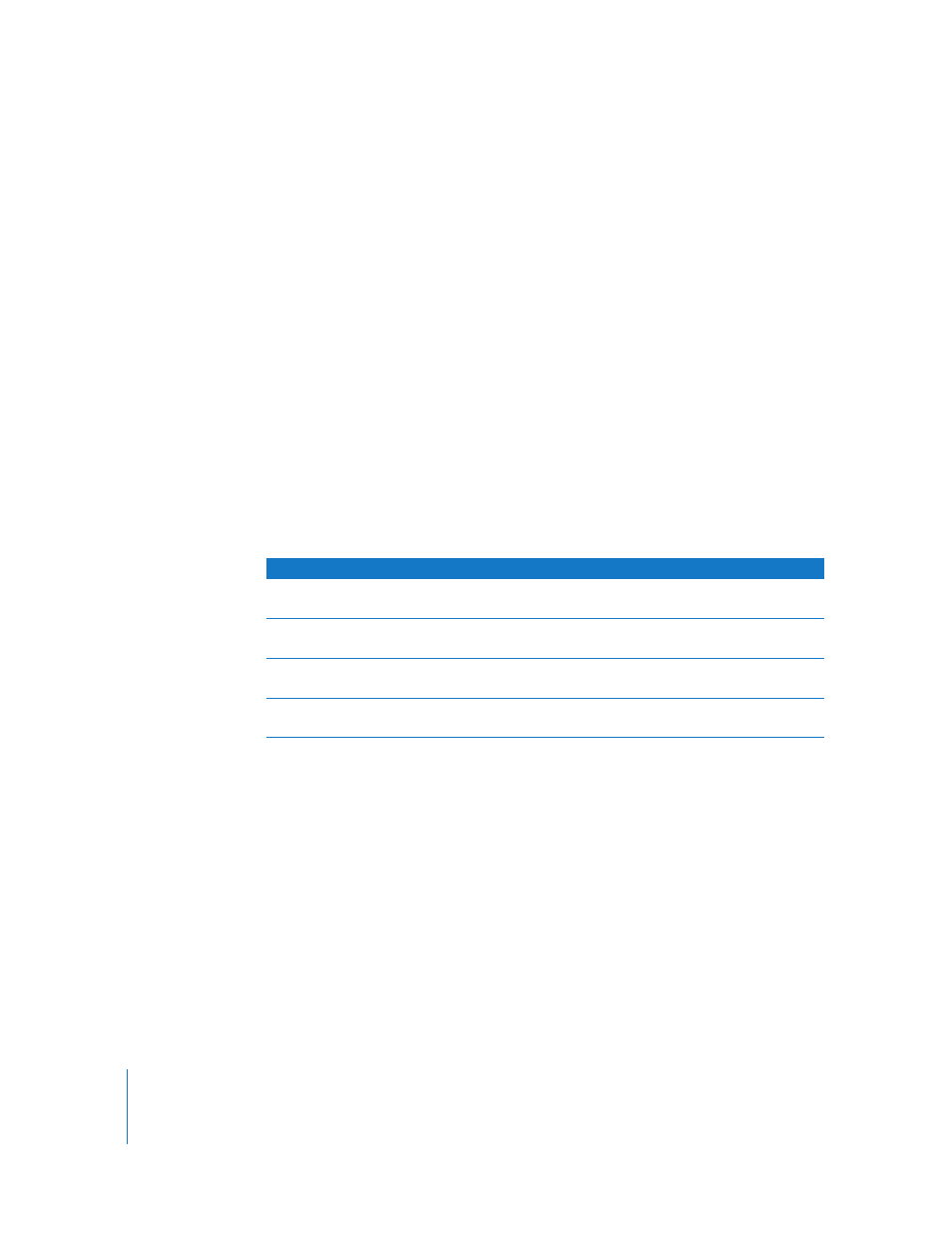
184
Part IV
Choosing a Filenaming Scheme
Before you start capturing clips, think about the filenaming scheme you want to use for
your project. It’s easier to edit when you have an organized naming system, especially if
there are several people working on a project at one time. This will help you avoid
duplicate clip names.
Using descriptive names makes organizing and editing your footage a lot easier.
However, very detailed names can cause trouble too. For example, Final Cut Express can
handle long clip names, but other systems often can’t. Also, certain punctuation and
special characters, such as slash (/) and colon (:) are illegal in Mac OS X. Try to aim for
filenames consisting of fewer than 31 characters that only use alphanumeric (A–Z, 0–9)
characters. For more information, see “
Determining How Much Disk Space You Need
Before you begin capturing, it’s a good idea to make sure you have enough disk space
on your computer. The amount of disk space you need depends on the quality at
which you capture your video and the length of your finished projects. Use the table
below to estimate how much space you need.
In addition to space for media files, you need extra space for render files, graphics files,
and so on. A rule of thumb to determine how much space you need is to multiply the
amount of space needed for your finished program by five.
DV data transfer rate
30 sec.
1 min.
5 min.
10 min.
30 min.
60 min.
3.6 MB/sec.,
DV-format video
108 MB
216 MB
1.08 GB
2.16 GB
6.5 GB
13 GB
Apple Intermediate Codec
1
HDV 720p30
210 MB
420 MB
2.05 GB
4.10 GB
12.30 GB
24.61 GB
Apple Intermediate Codec
1
HDV 1080i50
1
360 MB
720 MB
3.52 GB
7.03 GB
21.11 GB
42.19 GB
Apple Intermediate Codec
1
HDV 1080i60
420 MB
840 MB
4.10 GB
8.20 GB
24.61 GB
49.22 GB
1
Data rates for the Apple Intermediate Codec are variable; these figures are approximate and may vary according to
the complexity of your footage. Images with a lot of detail have a higher data rate, while images with less detail
have a lower data rate.
