Real-time audio mixing in finalcutexpress, Real-time audio mixing in final cut express, P. 895) – Apple Final Cut Express 4 User Manual
Page 895
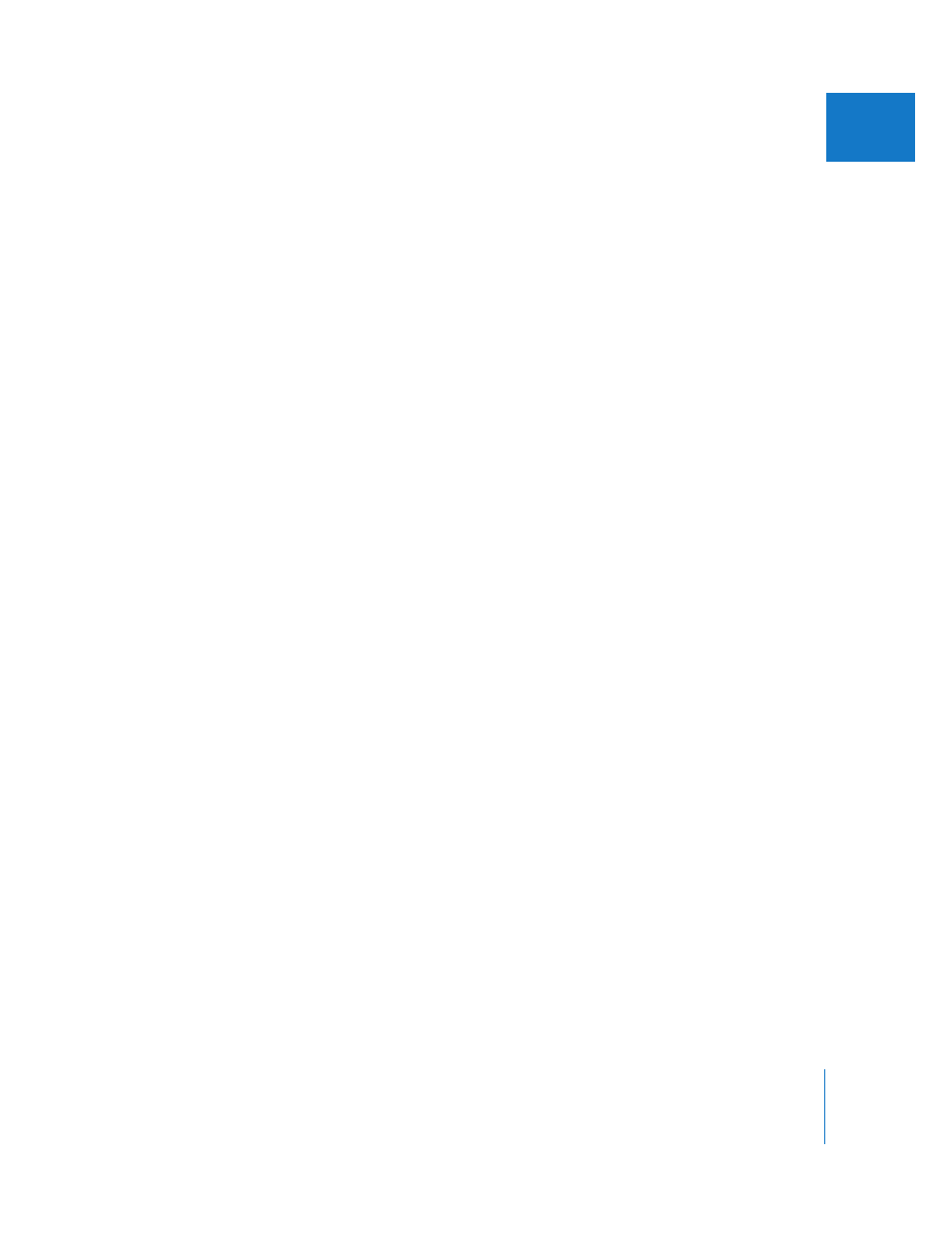
Chapter 56
Using RT Extreme
895
X
 Hard disk speed: The faster your hard disk can read data, the more video data
Final Cut Express can access in real time. With some video formats, such as
uncompressed video, hard disks may not be able to keep up with the video data rate,
making real-time playback impossible. Multiple video layers require many video
streams to play back simultaneously. A faster hard disk allows more streams to play
back simultaneously in real time.
 External video monitoring: Enabling output via FireWire or other video interfaces
requires additional processing power and may limit the number of effects you can
play back in real time.
Real-Time Audio Mixing in Final Cut Express
Final Cut Express can mix and play back multiple audio tracks in a sequence in real
time, even while you make adjustments to levels, stereo pan, and audio filters. The
number of tracks that can be played back depends on the number of filters applied to
your clips and your computer’s capabilities and settings, including:
 Your computer’s processor speed
 The seek time and sustained transfer rate of your hard disk
 The amount of RAM available to Final Cut Express
 The Audio Playback Quality setting in the General tab of the User Preferences window
Note: For information on this setting, see Chapter 62, “
Different filters and transitions affect real-time playback to varying degrees. If
Final Cut Express can’t mix all the tracks in a sequence in real time, you hear a series of
beeps indicating that part or all of your sequence must be rendered before being
output as a final mix.
∏
Tip: You can turn these beeps off by deselecting the Beep When Playing Unrendered
Audio checkbox in the Playback Control tab of the System Settings window.
