Rendering segments in a sequence, Render selection – Apple Final Cut Express 4 User Manual
Page 905
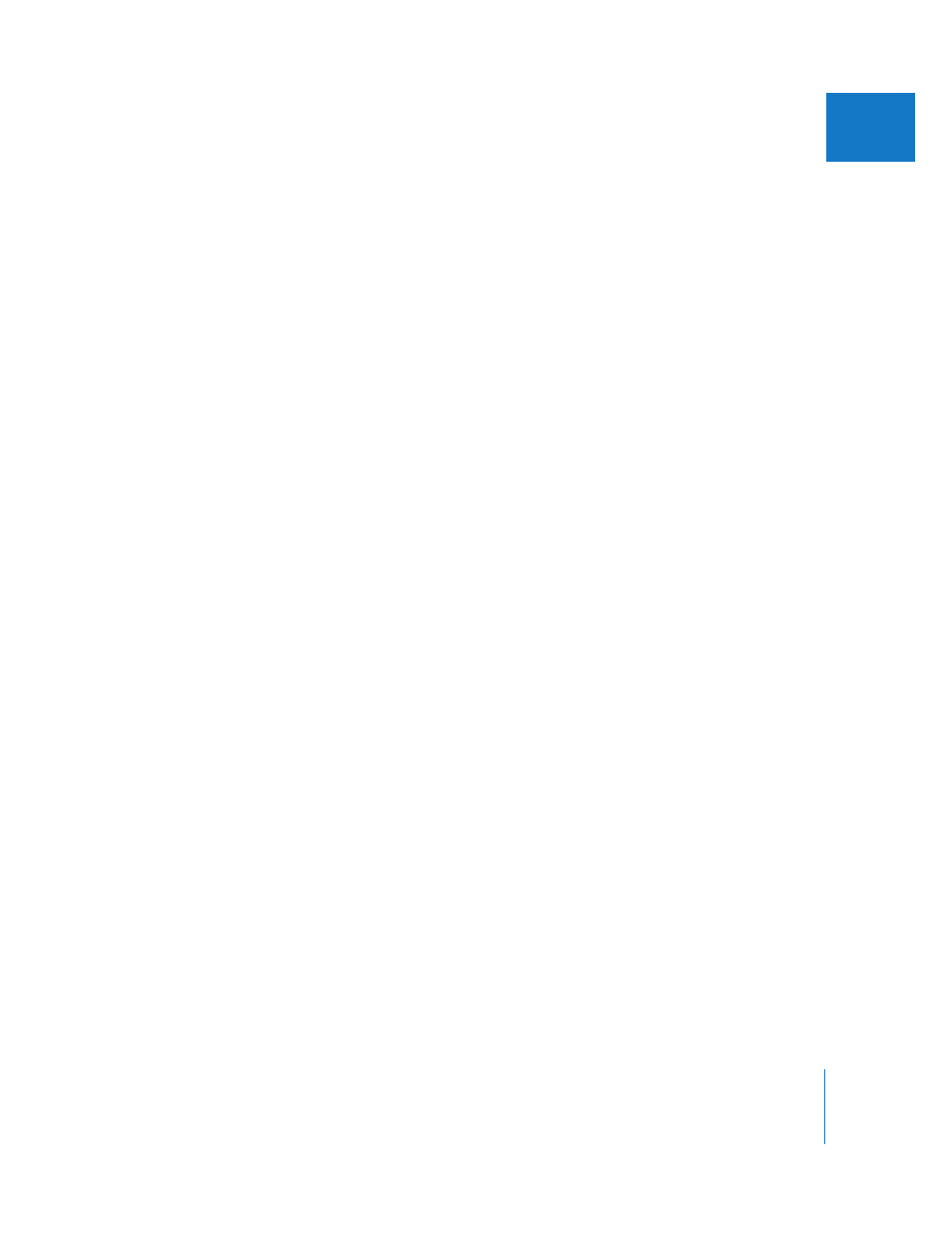
Chapter 57
Rendering and Video Processing Settings
905
X
Rendering Segments in a Sequence
Final Cut Express has three render submenus—Render Selection, Render All, and
Render Only—that allow you to customize which segments of your sequences are
rendered. Which render command you use depends on the scope of the rendering
operation you want to perform.
You can choose to render:
 Video only, audio only, or both
 Segments with particular render status indicators
 Manually selected portions of a sequence or segments between sequence In and
Out points
 All segments in a sequence
The Render Selection and Render All submenus allow you to restrict which video and
audio render status categories are rendered.
Render Selection
If you’ve selected one or more items in the Timeline, or defined a region of the Timeline
using In and Out points, the commands in the Render Selection submenu operate only
on the selection. If nothing is selected and no In or Out points have been defined, the
entire sequence is rendered.
 Both: Renders both the video and audio of the selected region of the sequence.
 Video: Renders only the video items in the selected region of the sequence.
 Audio: Renders only the audio items in the selected region of the sequence.
You can restrict which segments are rendered by only selecting particular render status
categories. For example, if you want to render all item-level audio segments between
the sequence In and Out points, choose the Item Level option (so there’s a checkmark
next to it), deselect all the others, then choose Sequence > Render Selection > Audio.
If you’ve added a transition or an effect to a clip and want to render just that part of
the sequence, use the Render Selection command.
