P. 443) – Apple Final Cut Express 4 User Manual
Page 443
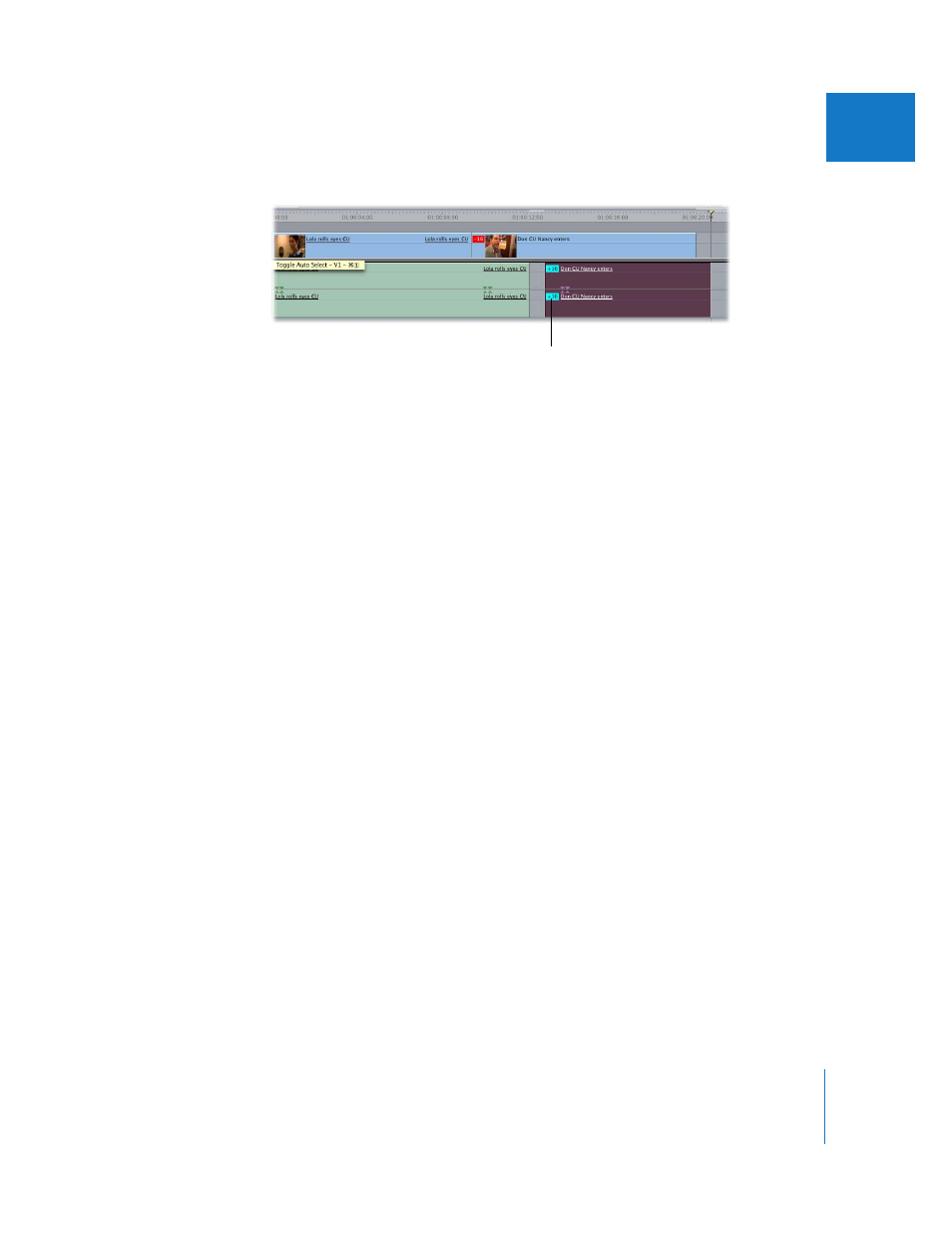
Chapter 30
Linking and Editing Video and Audio in Sync
443
VI
If you select just the audio and move it out of sync, out-of-sync indicators appear.
The Mark in Sync command permanently affects the sync relationship of the selected clip
items in your sequence. Once you’ve modified the sync relationship of clip items, the only
way to restore the original sync relationship is to manually move the clip items into the
old sync relationship and use the Mark in Sync command again, or to delete the clip
items and reedit a new instance of that clip into your sequence from the Browser.
Learning About Linking Behavior in Audio Channel Pairs
In addition to linking video or audio clip items together, you can also link pairs of audio
items together in stereo pairs. Stereo linking is a specific kind of audio item linking,
limited to two audio clip items that are parallel in the Timeline.
Stereo pairs allow you to control audio levels, pan settings, and effects for two audio
items at once. Any modifications made to one item in the pair affect the other item. This
is convenient when you are working with audio such as music, stereo sound effects, or
any other audio recorded in stereo. One item of a stereo pair cannot be selected
separately, even if you turn off linked selection using the Linked Selection button.
The out-of-sync indicators
show the new offset, not
the original offset.
