Trimming clips in the viewer – Apple Final Cut Express 4 User Manual
Page 516
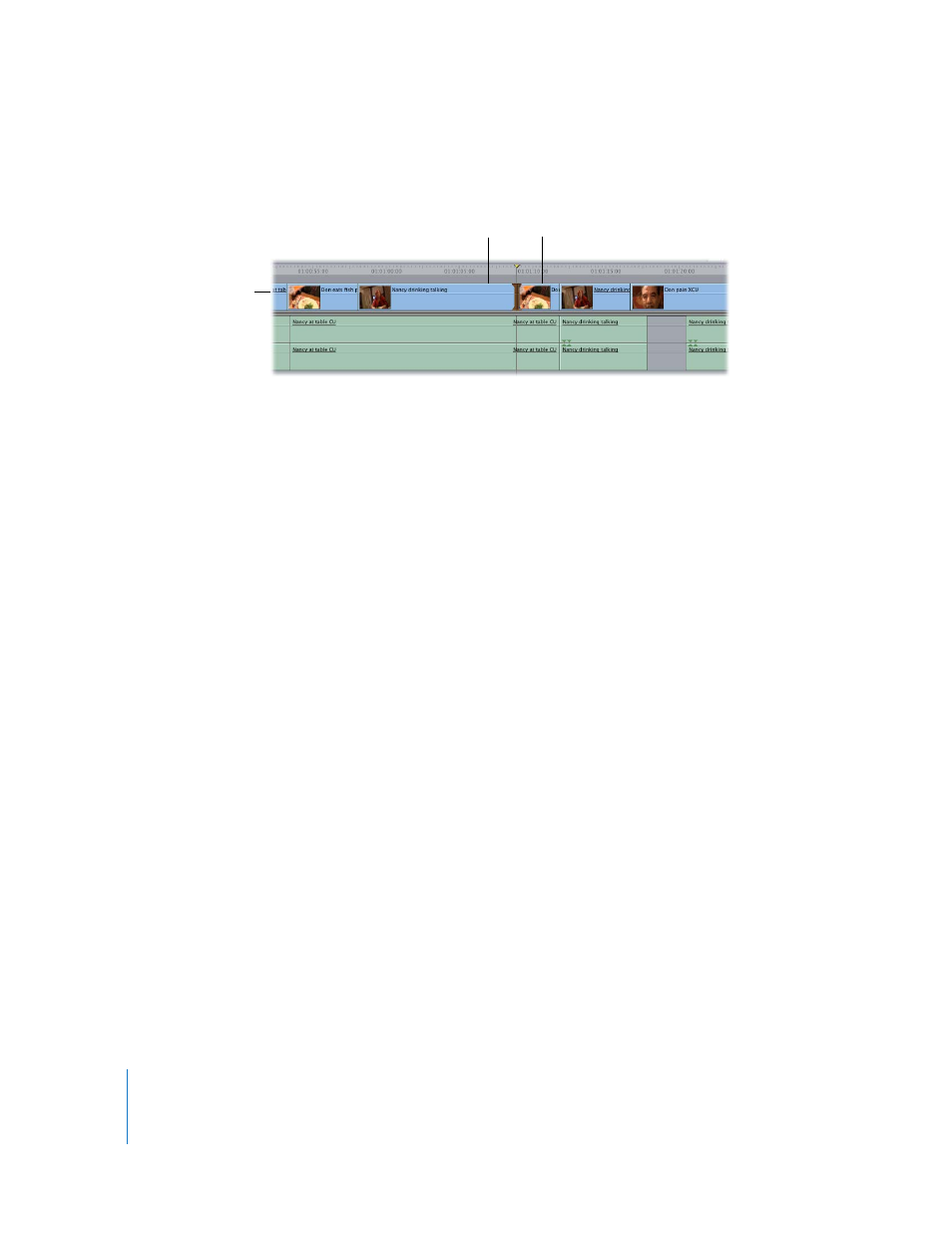
516
3
Choose Sequence > Extend Edit (or press E).
The selected edit point is rolled to the position of the playhead.
If you selected multiple edit points on clip items on several tracks using the Edit
Selection tool, all of these clip edit points are moved to the position of the playhead.
Note: If you try to extend an edit farther than the total amount of media available in a
clip, Final Cut Express does not extend the edit point.
Trimming Clips in the Viewer
You can trim clips in your sequence by opening them in the Viewer and adjusting the
clip In and Out points.
To open a clip in your sequence in the Viewer, do one of the following:
m
Double-click the clip in the Timeline.
m
Select a clip in the Timeline, then press Return.
m
Double-click the clip in the Canvas. The clip currently beneath the playhead is opened
in the Viewer.
m
If the clip is in a nested sequence, hold down the Option key, then double-click the clip.
Note: If you just double-click the nested sequence, the nested sequence opens as a
sequence tab in the Canvas and Timeline, not as a clip in the Viewer.
After
This clip shortens.
This clip lengthens.
