Apple Final Cut Express 4 User Manual
Page 983
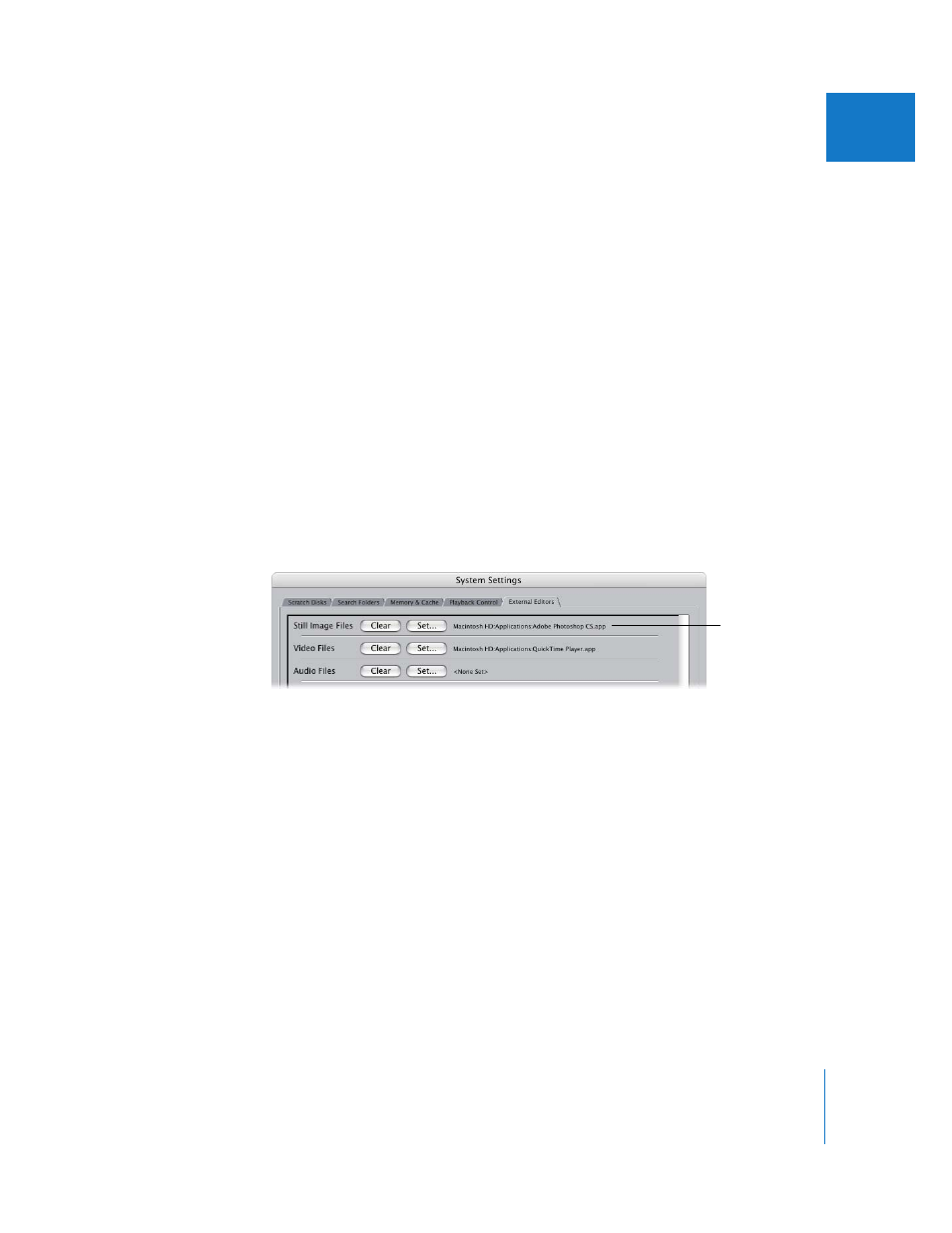
Chapter 62
Choosing Settings and Preferences
983
XI
In some cases, a clip’s Creator property determines what application will open it, such
as LiveType clips. However, for generic media types such as audio and video, you can
assign any application you want. For example, you could set Peak DV as your audio file
editor so you could quickly make permanent changes directly to the source audio files
on disk (such as using a noise reduction filter available in that application to clean up a
particularly noisy clip). In this way you could apply effects or special sound-sweetening
filters before continuing work on your edit.
Note: If
the same application that would open if you double-clicked the corresponding media
file in the Finder. To override the Finder default, you must specify an application to
open for each type of media clip.
To set an external editor:
1
Choose Final Cut Express > System Settings, then click the External Editors tab.
2
Click Set next to the clip type for which you want to assign an external editor.
3
In the Open dialog that appears, navigate to the location of the application you want
to use, then click Open.
The pathname appears next to the file type in the External Editors tab.
To clear an external editor:
1
Choose Final Cut Express > System Settings, then click the External Editors tab.
2
Click Clear next to the clip type from which you want to remove an external editor.
The path changes to
The path is shown
for the application
set to open still-
image files.
