Time in quicktime movie file tracks, To find out more about quicktime, P. 1005) – Apple Final Cut Express 4 User Manual
Page 1005
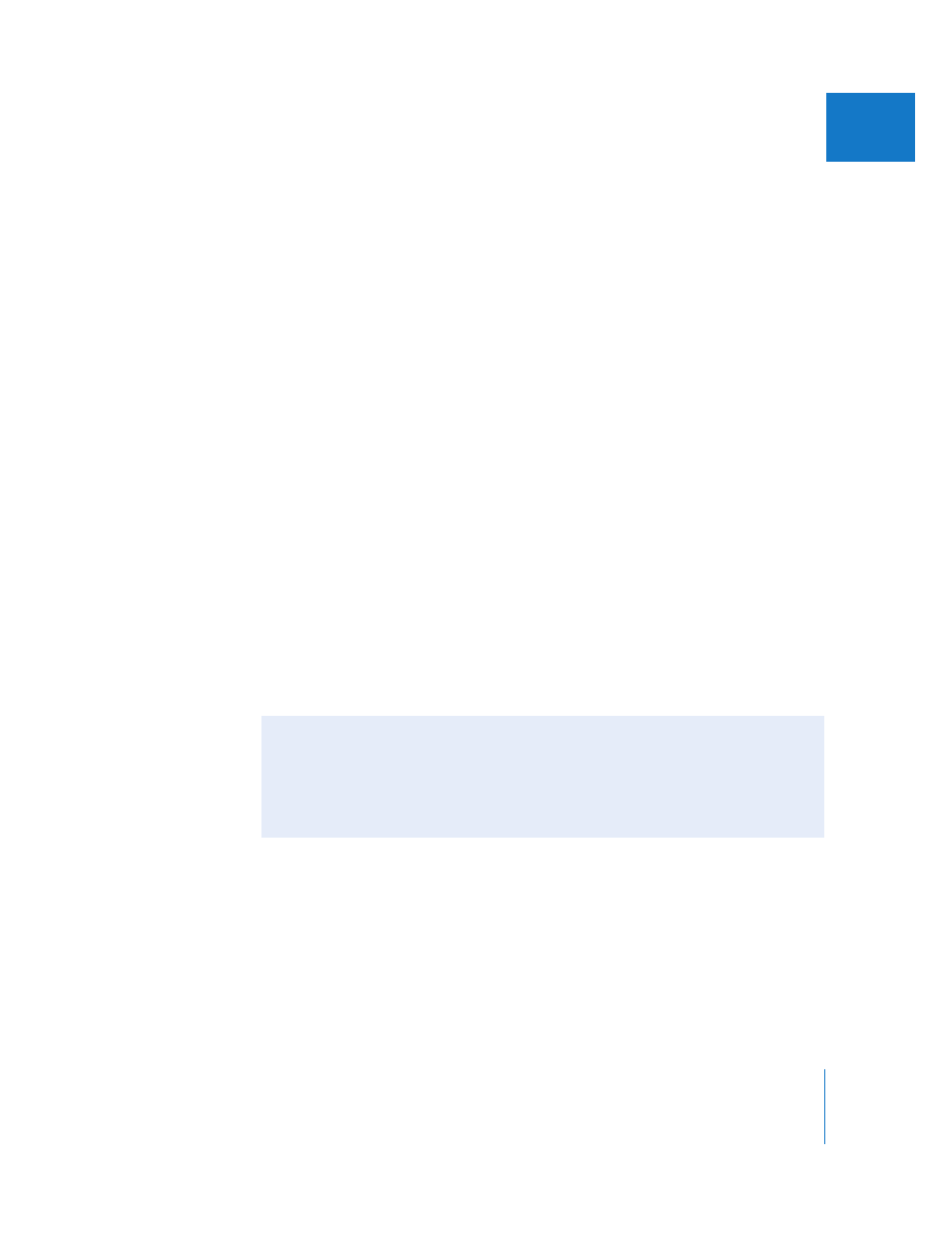
Chapter 65
Learning About QuickTime
1005
XII
 AIFF and WAVE: These are audio file formats that contain uncompressed audio data.
 DV: There are several DV codecs available for NTSC and PAL. A DV camcorder uses a
DV codec to turn full-resolution image data into compressed media, which is then
stored on tape. The raw data stream from tape can be captured to your hard disk in a
file format called a DV stream. Applications such as iMovie can capture and edit DV
stream files, while applications like Final Cut Express capture media into tracks within
a QuickTime media file, allowing for more flexibility such as adding and manipulating
timecode tracks.
Time in QuickTime Movie File Tracks
Each track in a QuickTime movie file has its own playback rate and duration definition.
Usually, the rate and duration of each track are the same, or related, because the
various tracks (such as audio and video) are intended to play back in sync.
Because each track has its own independent definitions of time, you can just as easily
assign a video track a frame rate of 29.97 fps and the timecode track to be 23.98 fps.
One example of how this is useful is when you are editing film (24 fps) transferred to
NTSC video (29.97 fps).
How Final Cut Express Uses QuickTime for Import, Export,
and Capture
In Final Cut Express, many options and settings in the dialogs you view during capture,
import, and export are accessed directly from the QuickTime framework installed with
Mac OS X. If you are using a third-party video interface, the manufacturer usually
provides QuickTime components that add the proper codec support for the interface.
To Find Out More About QuickTime
There are various resources for learning more about QuickTime technology
and architecture.
 Apple’s QuickTime website:
 Apple’s QuickTime Developer website:
