P. 833) – Apple Final Cut Express 4 User Manual
Page 833
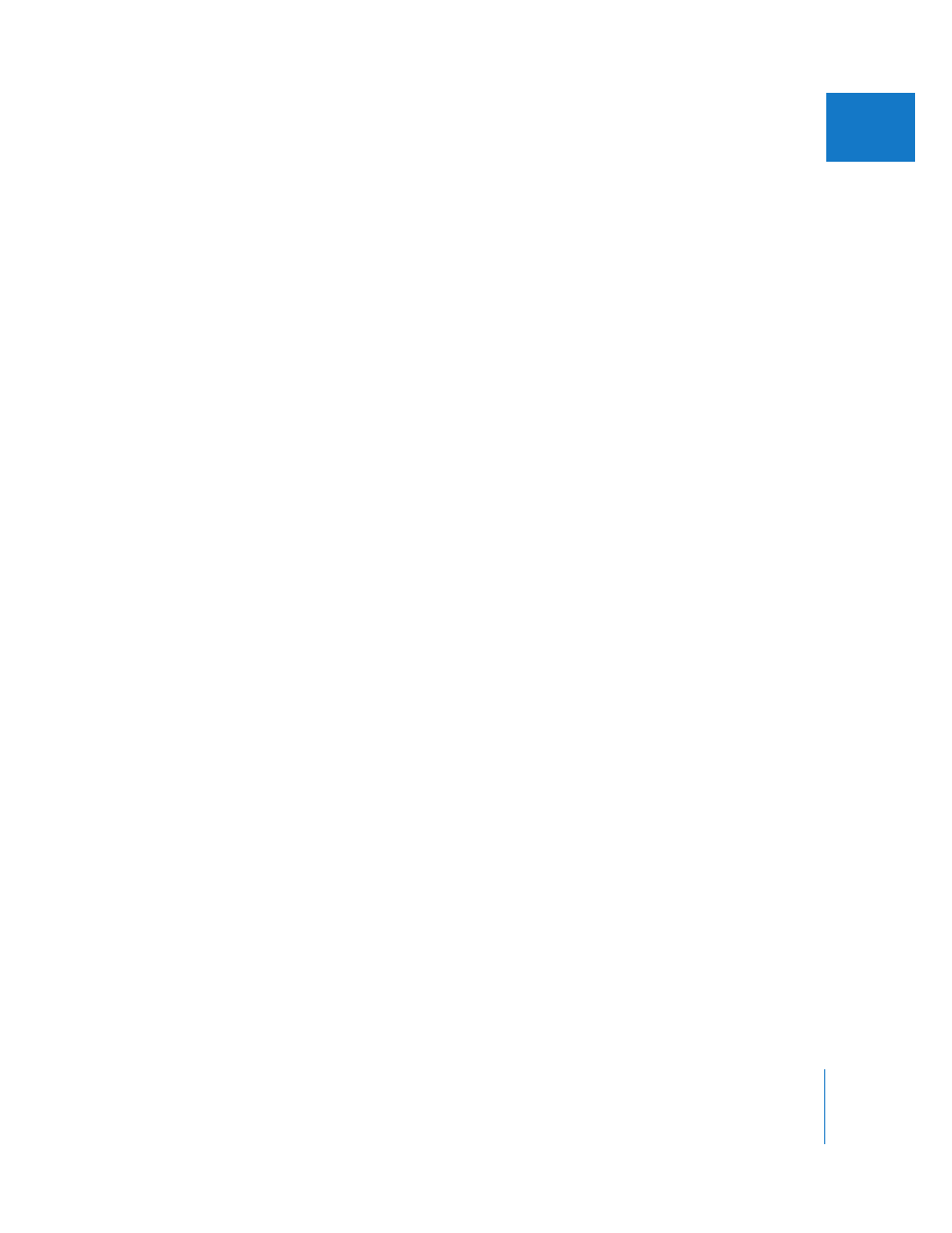
Chapter 52
Compositing and Layering
833
IX
There are several backgrounds to choose from.
 Black
 White
 Checkerboard 1
 Checkerboard 2
 Red
 Green
 Blue
Note: Red, Green, and Blue backgrounds are available from the submenu only when
choosing View > Background.
To choose a background for viewing a clip, do one of the following:
m
Choose View > Background, then choose a background from the submenu.
m
Choose the background from the View pop-up menu in the Viewer.
Temporarily Excluding Clips from Playback or Output
In the process of fine-tuning effects in a sequence or experimenting with multilayer effects
in sequences, it can be helpful to compare how the sequence plays with and without
certain clips. In Final Cut Express, you can exclude (rather than delete) a clip from playback.
Temporarily excluding a clip from playback and output is called disabling the clip. By
temporarily disabling specific clips, you can focus on one clip to the exclusion of clips
above or below it, or you can see how another clip would work in place of the original
without removing it.
It’s helpful to disable a clip rather than deleting it, in case you change your mind and
want to use it again later. Or, you may want to disable just the video or audio portion of
a clip, so that you can keep the video or audio available without including it in
playback or output. This is somewhat like muting channels in an audio mixer, except
that you exclude playback of clips instead of entire tracks.
