About surround sound audio, P. 1044), Adding chapter and – Apple Final Cut Express 4 User Manual
Page 1044: Compression markers to your sequence
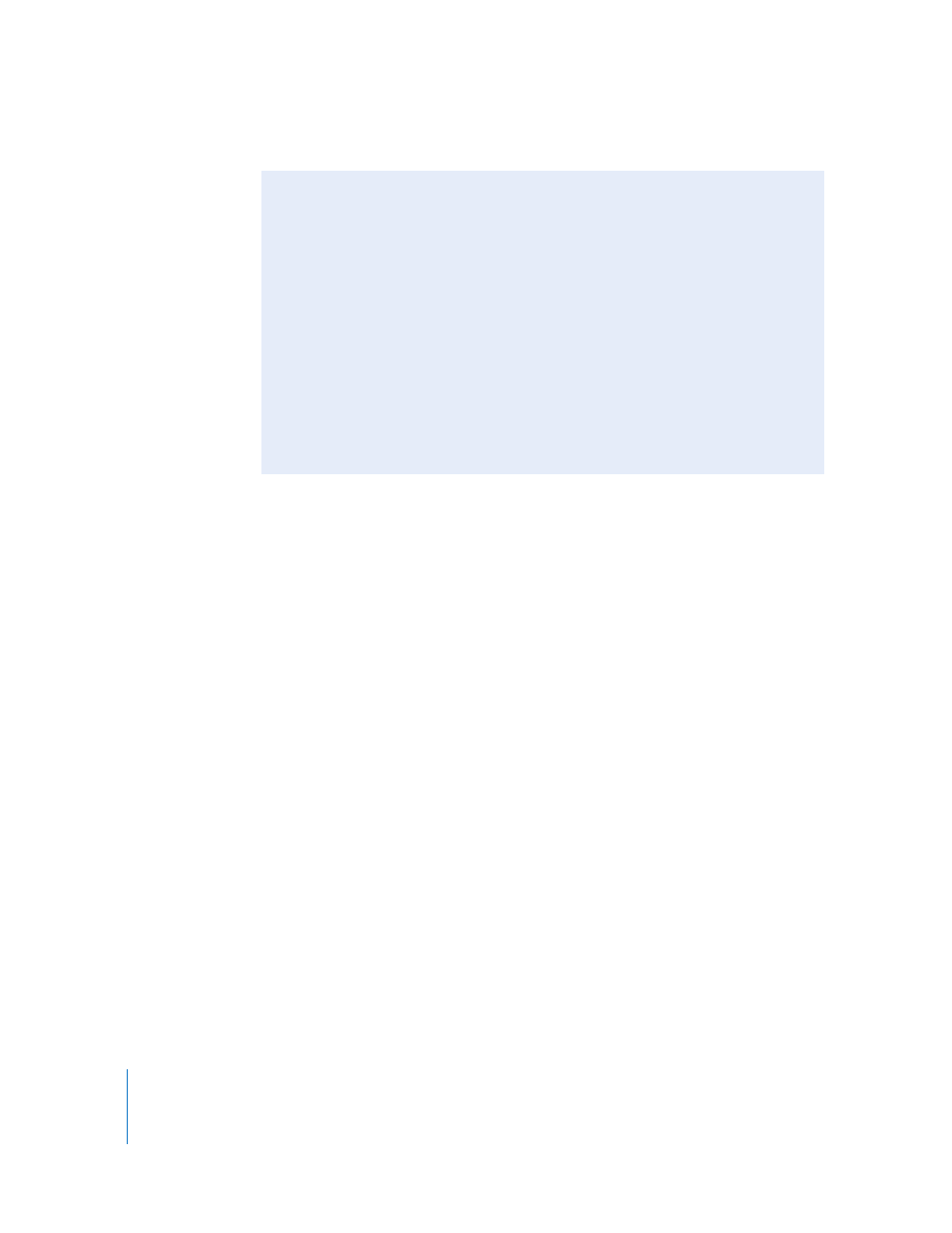
1044
Part XII
Adding Chapter and Compression Markers to Your Sequence
Once you have finished editing your sequence or program, you can add markers to the
sequence for use on DVD. Markers are reference points you can place within clips or
sequences that identify specific frames. There are three kinds of markers that relate to
authoring a DVD:
 Chapter markers: These allow DVD authoring applications to create a navigable
chapter list for your exported QuickTime movie. Chapter markers force the creation
of MPEG I-frames at their location, because the DVD specification requires an I-frame
at each chapter point.
 Compression markers: Also known as manual compression markers—these are
markers you can add to a sequence or clip to indicate when an application such as
Compressor should generate an MPEG I-frame during compression.
 Edit/Cut markers: Also known as automatic compression markers—these markers
are automatically generated by Final Cut Express at each cut or transition point in a
sequence. During compression, a compression application such as Compressor
uses these markers to generate MPEG I-frames at these points, improving
compression quality.
When you export a QuickTime movie, you have an option to export various kinds of
markers, including compression and chapter markers.
For details on adding and deleting markers, see Chapter 19, “
page 261. For more details about exporting markers, see “
About Surround Sound Audio
Surround sound audio usually consists of six independent audio channels: front left,
front right, front center, rear left, rear right, and low-frequency effects (LFE, also
known as the subwoofer).
Mixing audio for use as surround sound is best left to specialized audio facilities that
have the required equipment and experience. Nothing can ruin a movie quite like
badly done surround sound audio.
If you decide to mix your own surround sound audio, you can export suitable audio
files from Final Cut Express that an AC-3 encoder can use to create a surround sound
audio stream. One method is to export four audio files: one for the front right and
left, one for the center (usually dialogue), one for the rear right and left, and one for
the LFE (usually a mix of all of the audio channels, with the AC-3 encoder filtering out
the high frequencies to include only the low frequencies).
