Working with master clips – Apple Final Cut Express 4 User Manual
Page 945
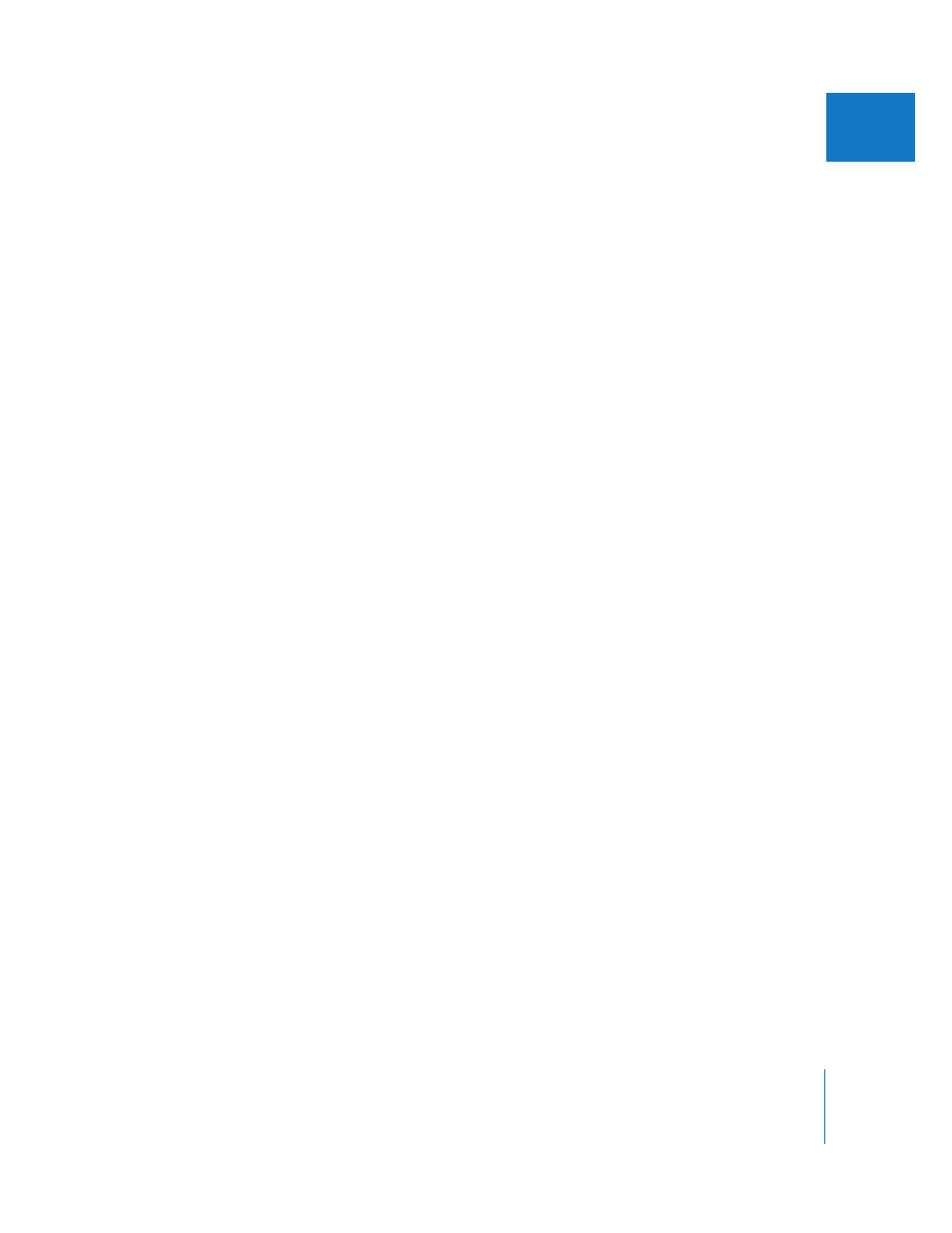
Chapter 60
Working with Master and Affiliate Clips
945
XI
Because there is only one Name property shared between a master clip and its
affiliates, you can change this property either from the master clip or from any of the
affiliate clips. Regardless of where you change the Name property, all of the affiliate
clips reflect the change simultaneously.
Although master clips share most clip properties with their affiliate clips, there are a
few properties that affiliate clips do not share. Most of these properties are for editing,
trimming, or compositing. For example, each affiliate clip has its own In and Out points
so it can have a unique duration in a sequence while still referring to the same media
file via its master clip.
For more information about modifying clip properties in the Browser columns or in
the Item Properties window, see Chapter 21, “
Working with Master Clips
A master clip is created automatically when you import or capture a media file into
Final Cut Express. All subsequent clips created from this master clip are affiliated with
that master clip.
In addition to capturing and importing clips into a project, there are several other ways
to create new master clips:
 Create a new subclip or freeze frame clip: When each of these is created, it is a master clip.
When you edit with one of these clips, affiliate clips are created from the master clip.
In all cases, newly created subclips and freeze frame clips have no master-affiliate
relationship to the original clips used when creating them.
 Use the Duplicate as New Master Clip command: This allows you to duplicate a master
clip in the Browser as a new, unrelated master clip. The new master clip is unaffiliated
with the original master clip.
Important:
If you have several master clips that refer to exactly the same media,
make sure you use only one of them for editing unless you have a reason to use a
different one. Keeping multiple master clips that refer to the same media file can be
potentially confusing during media management, recapturing, and reconnecting.
 Use the Make Master Clip command: This command is available in the Modify menu if
you select an affiliate clip in the Browser. It turns an affiliate clip into its own master clip.
