Sequence-to-sequence editing, Chapter 38 – Apple Final Cut Express 4 User Manual
Page 571
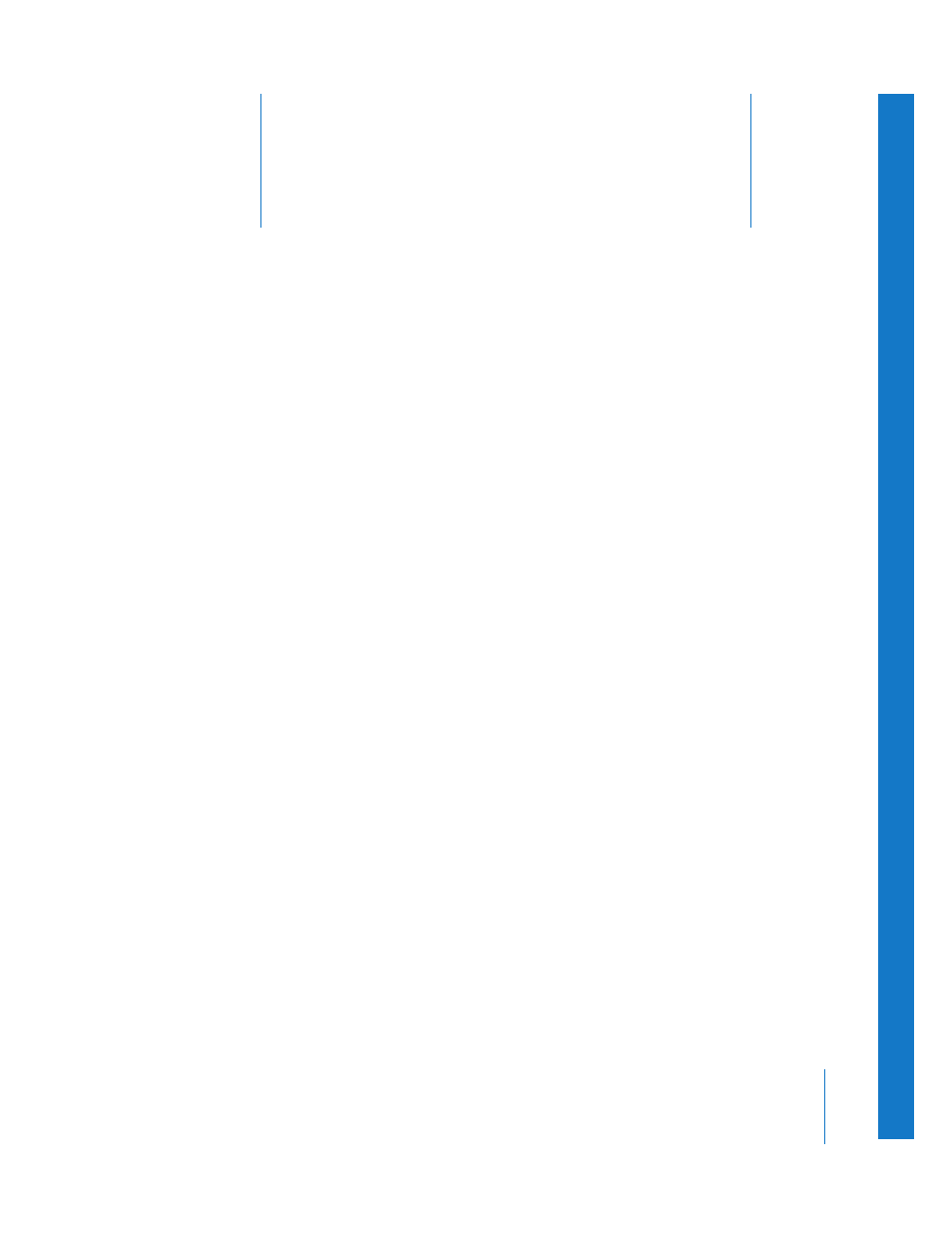
38
571
38
Sequence-to-Sequence Editing
You can edit from one sequence to another, either by nesting
one sequence into another, or by actually editing the clips
from one sequence to another.
This chapter covers the following:
Â
Methods for Editing Clips from One Sequence to Another
Â
Opening More Than One Sequence at a Time
Â
Copying Clips from One Sequence to Another
Â
Â
Editing the Content of One Sequence into Another Without Nesting It
Note: If you’re looking for basic information about sequences, see Chapter 21, “
with Projects, Clips, and Sequences
Methods for Editing Clips from One Sequence to Another
Often when you’re editing, you’ll be working with more than one sequence. For
example, you may create one sequence for each scene in a movie, or use different
sequences for various versions of your project. At some point, you may need to copy
clips from one sequence to another. Copying information between sequences is fairly
easy and can be done several ways. You can also edit entire sequences into other
sequences, commonly called nesting.
