Mixing interlaced and progressive footage, Mixing footage with different codecs – Apple Final Cut Express 4 User Manual
Page 927
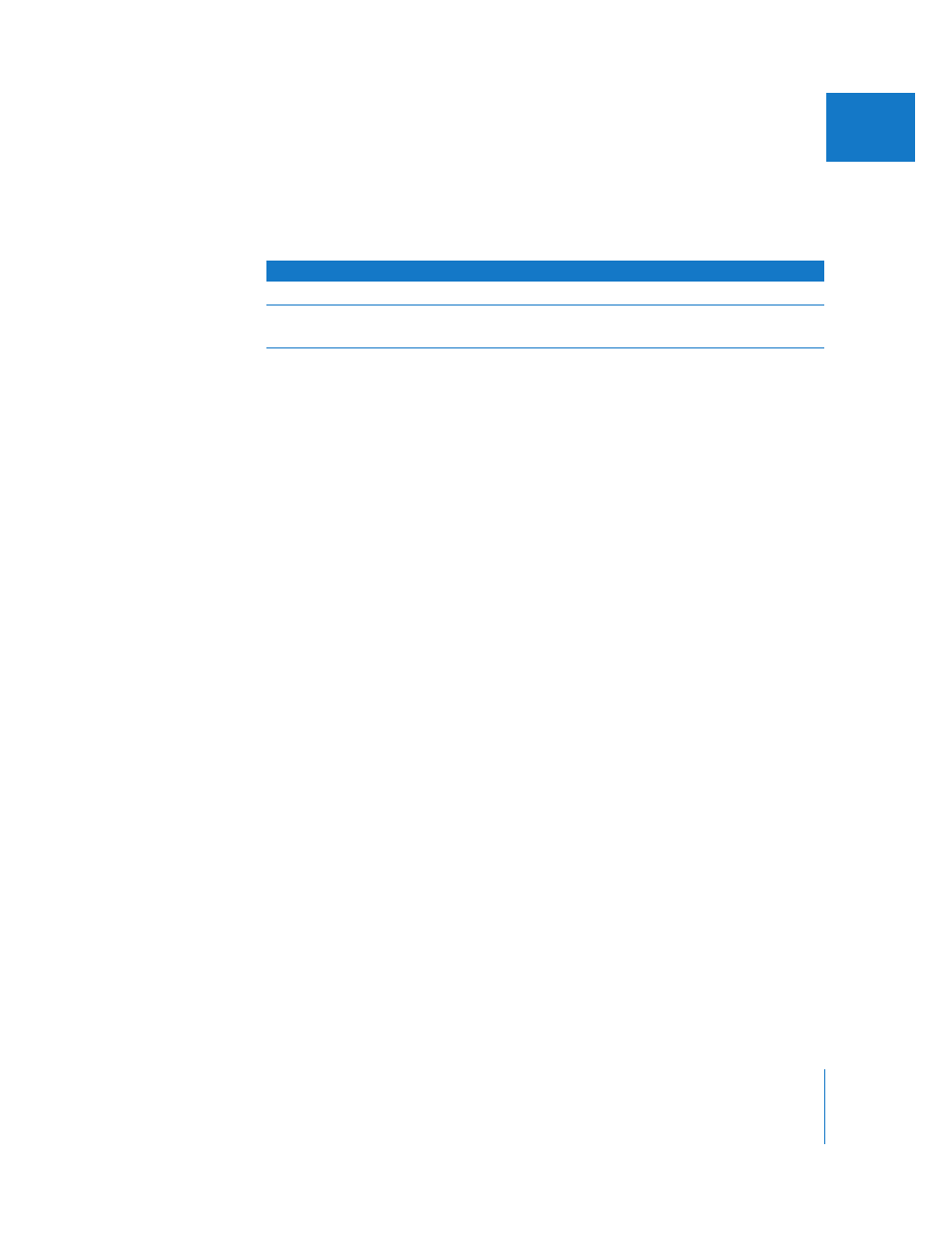
Chapter 58
Working with Mixed-Format Sequences
927
X
Mixing Interlaced and Progressive Footage
The scanning method of a clip or sequence is determined by its field dominance
setting. There are three possible field dominance settings that determine clip and
sequence scanning methods.
Interlaced clips added to a progressive sequence are deinterlaced during playback.
Progressive clips added to an interlaced sequence are interlaced during export or output.
Note: Computer displays are inherently progressive, so you should always connect an
external video monitor when testing interlaced video issues.
Mixing Footage with Different Codecs
A codec, or compressor, is the algorithm used to compress video to a smaller size and
then decode the video for playback. A sequence clip whose codec doesn’t match the
sequence codec can be played back in real time as long as the following is true:
 Final Cut Express has real-time support for both the clip and sequence codecs.
 Your computer has the processing power and disk speed to play back the clip codec
in real time.
When playing back video in the Viewer and Canvas, Final Cut Express decompresses
each sequence clip’s codec and shows the decoded video on your display. However,
when rendering and outputting, each sequence clip is also recompressed into the
selected sequence codec, requiring additional processing power. Because rendering is
not a real-time process, this is not an issue, but for real-time playback to an external
video device, mixed codecs can add additional processing overhead.
For more information about rendering mixed-format sequences, see “
Scanning method
Field dominance setting
Progressive
None
Interlaced
Upper (Odd)
Lower (Even)
