Making real-time audio filter adjustments – Apple Final Cut Express 4 User Manual
Page 668
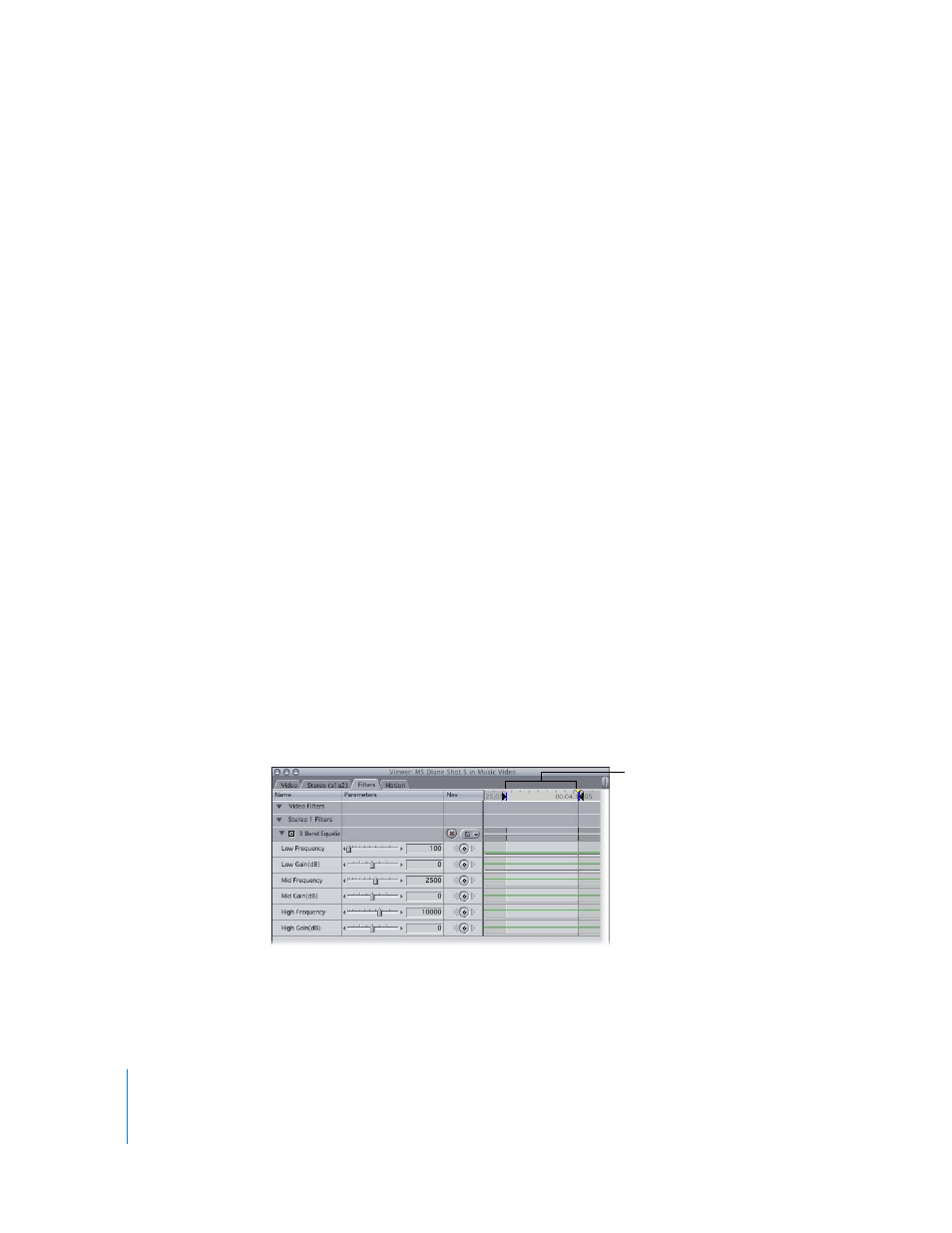
668
Making Real-Time Audio Filter Adjustments
You may find it easier to make adjustments to an audio filter while the clip it’s applied
to plays. This way, you can hear how the adjustment sounds as you modify the
filter’s parameter.
To make real-time changes to an audio filter parameter:
1
In the Timeline, double-click the sequence clip with the audio filter you want to modify
to open the clip in the Viewer.
2
In the Viewer, click the Filters tab to see that clip’s audio filter parameters.
3
Move the playhead to the position in your clip where you want to make a filter
parameter change.
4
Play the sequence.
5
Adjust any audio filter parameter controls you wish.
You hear your changes immediately.
6
When you’ve finished making changes, stop playback.
Once you release the mouse button, your change is applied to the filter parameter.
Looping Playback While Making Real-Time Filter Adjustments
Ordinarily, playing back your sequence clip in the Viewer plays back your entire clip,
from the starting position of the playhead forward. If you instead want to loop a
limited section of your clip as you adjust a filter’s parameters, you can enable Looped
Playback, set In and Out points to determine how much of your clip plays back, and use
the Play In to Out command to loop playback.
To loop a section of a clip while making real-time filter adjustments:
1
With your clip opened in the Viewer, set In and Out points in the keyframe graph area
of the Filters tab.
2
In the keyframe graph ruler, move the playhead to the In point.
In and Out points in the
keyframe graph area
