Using a raid or disk array – Apple Final Cut Express 4 User Manual
Page 162
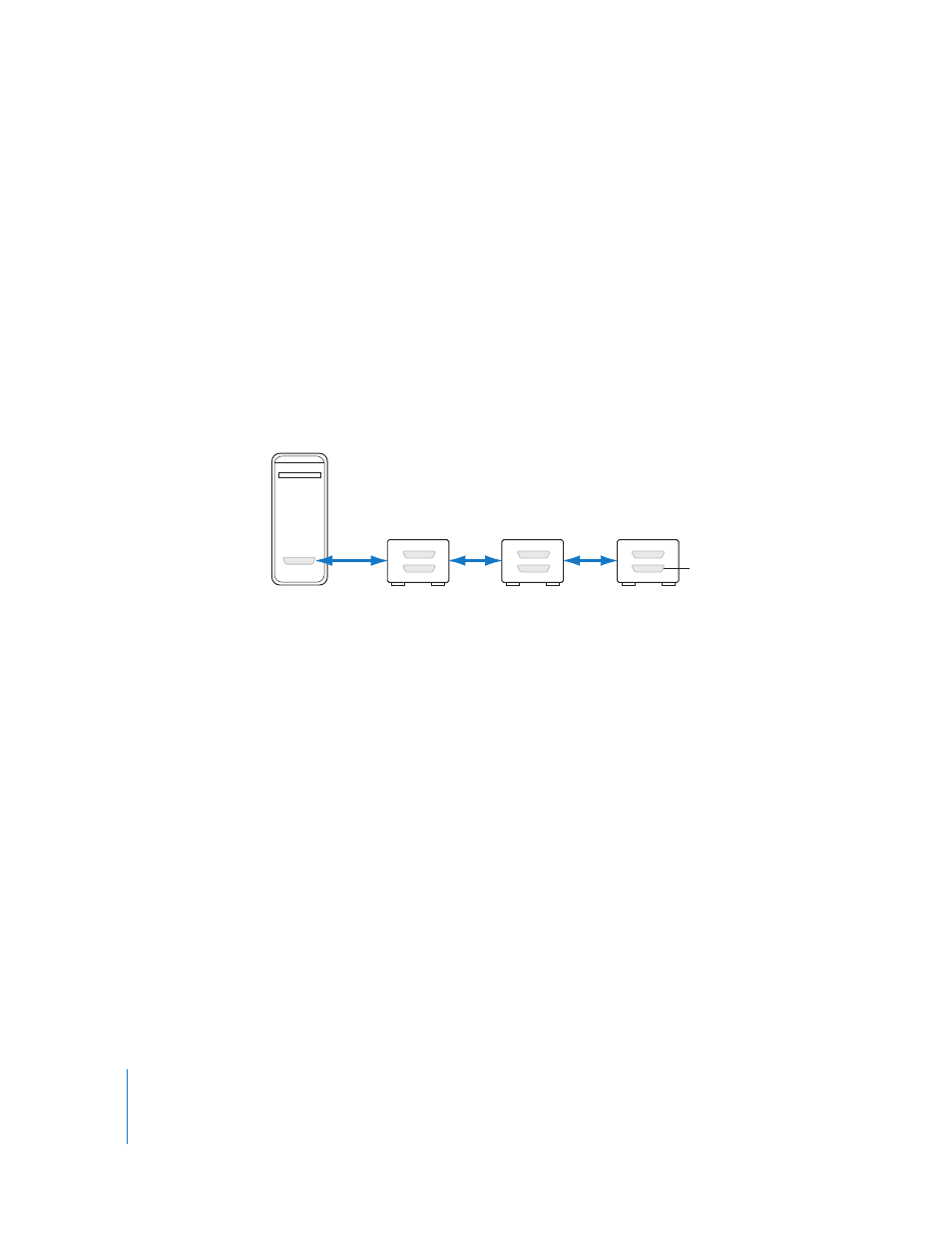
162
Setting Up Your Editing System
SCSI disks can be installed internally or connected externally. Many users prefer external
SCSI disk drives because they’re easier to move and they stay cooler. If your computer
didn’t come with a preinstalled Ultra2 LVD, Ultra160, or Ultra320 SCSI disk drive, you need
to install a SCSI card in a PCI slot so you can connect a SCSI disk drive externally.
A SCSI card allows you to connect up to 15 SCSI disk drives in a daisy chain, with each
disk drive connected to the one before it and the last terminated. (Some SCSI cards
support more than one channel; multiple-channel cards support 15 SCSI disks per
channel.) Use high-quality, shielded cables to prevent data errors. These cables should
be as short as possible (3 feet or less); longer cables can cause problems. You must use
an active terminator on the last disk for reliable performance.
Note: Active terminators have an indicator light that goes on when the SCSI chain
is powered.
All devices on a SCSI chain run at the speed of the slowest device. To achieve a high
level of performance, connect only Ultra2 or faster SCSI disk drives to your SCSI
interface card. Otherwise, you may impede performance and get dropped frames
during capture or playback.
Note: Many kinds of SCSI devices are slower than Ultra2, including scanners and
removable storage media. You should not connect such devices to your
high-performance SCSI interface.
Using a RAID or Disk Array
You can improve the transfer speed of individual disks by configuring multiple disk
drives in a disk array. In a RAID (Redundant Array of Independent Disks), multiple SCSI,
ATA, or FireWire disk drives are grouped together via hardware or software and treated
as a single data storage unit. This allows you to record data to multiple drives in
parallel, increasing access time significantly. You can also partition the array into
multiple volumes.
Creating a disk array is only necessary if high performance is required to capture and
play back your video at the required data rate without dropping frames.
Computer
SCSI
card
SCSI cable
SCSI cable
SCSI terminator
SCSI cable
