When linked clips are moved out of sync – Apple Final Cut Express 4 User Manual
Page 430
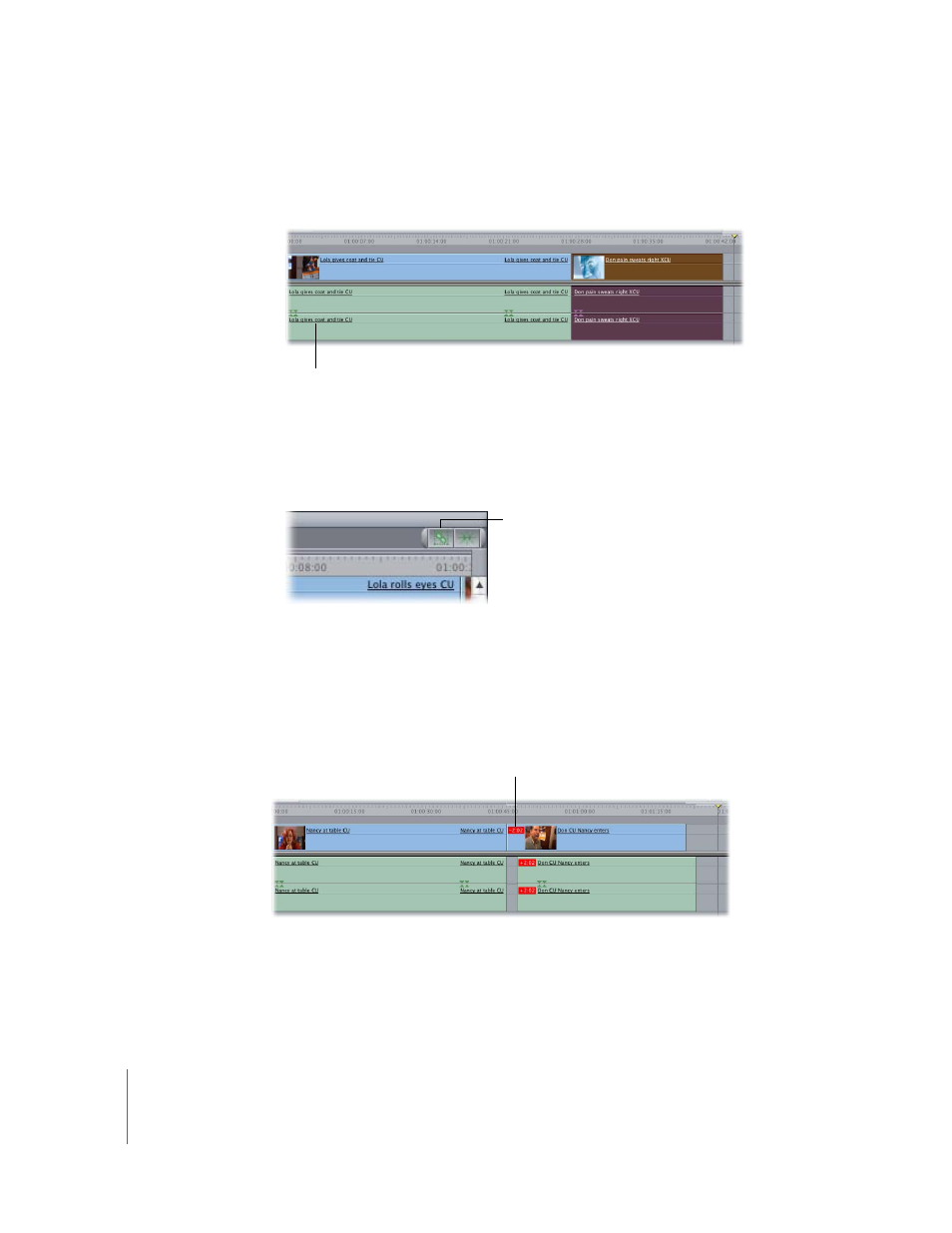
430
Part VI
When video and audio clip items are linked in the Timeline:
 The names of the linked clip items are underlined to indicate that they’re linked.
 As long as linked selection is on in the Timeline (the Linked Selection button in the
upper-right corner is green), clicking one clip item selects it and all the items
linked to it.
When Linked Clips Are Moved out of Sync
When you move clip items in the Timeline, Final Cut Express checks to see if the
relationship between linked items is still correct. If the relationship does not match,
Final Cut Express displays out-of-sync indicators in the Timeline. Out-of-sync indicators
show the offset between the linked clip items.
Even when clip items are unlinked, Final Cut Express keeps track of the relationship
between clip items that come from the same media file. This means that you can move
those items out of sync at any time, without worrying that you won’t be able to
resynchronize them later if you change your mind.
The underlined clip name
indicates the link between
audio and video items.
Click the Linked
Selection button to
turn linked selection
on and off.
Out-of-sync indicator
