Customizing the interface, Changing browser and timeline text size, Moving and resizing finalcutexpress windows – Apple Final Cut Express 4 User Manual
Page 137: Chapter 10, Moving and resizing final cut express windows, Moving and resizing, Final cut express windows
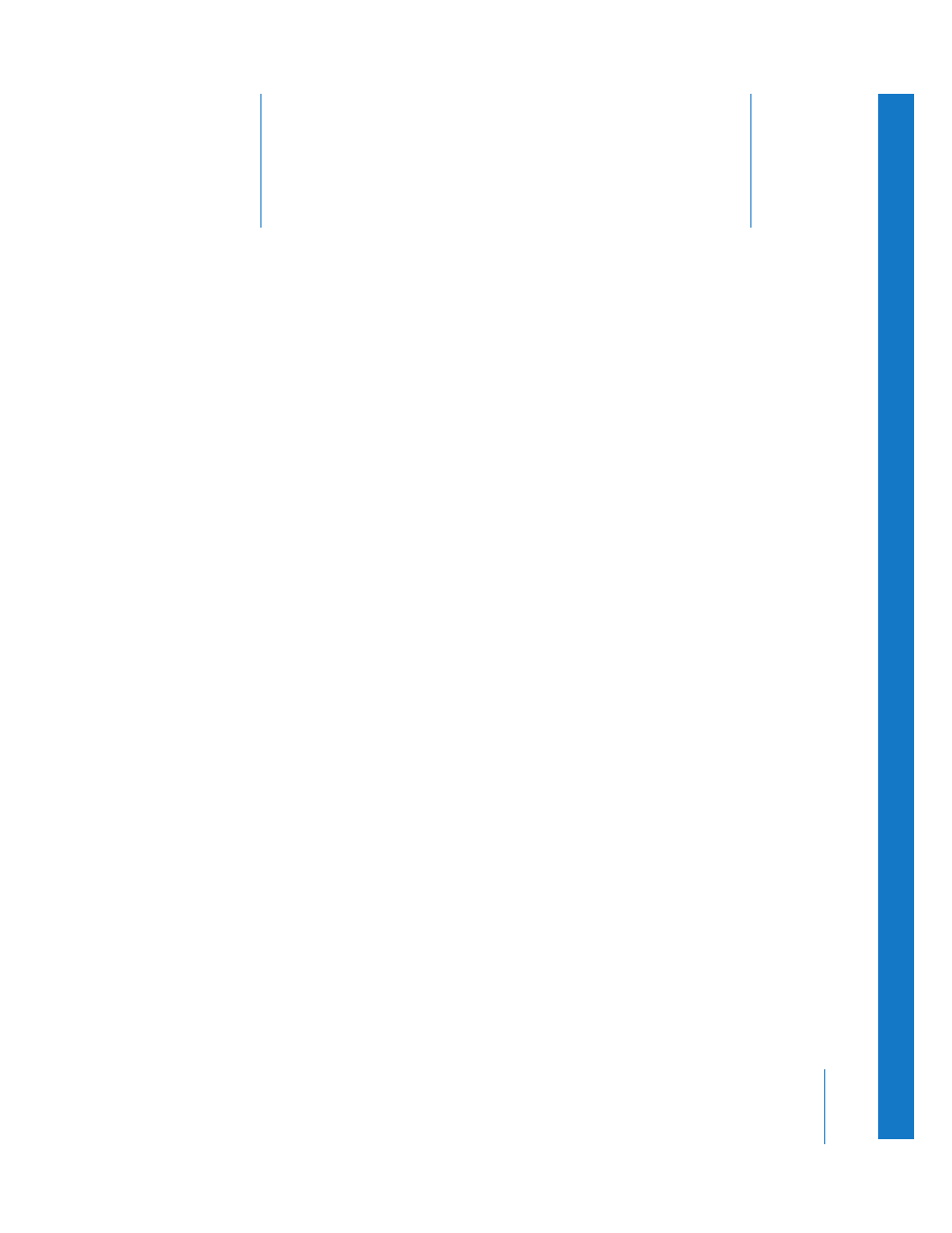
10
137
10
Customizing the Interface
Final Cut Express lets you customize the way you work with
windows, rearranging them and creating new layouts. You
can also set up custom keyboard shortcuts and use shortcut
buttons to work more efficiently.
This chapter covers the following:
Â
Changing Browser and Timeline Text Size
Â
Moving and Resizing Final Cut Express Windows
Â
Â
Working with Shortcut Buttons and Button Bars
Changing Browser and Timeline Text Size
If you have difficulty reading the names of clips in the Browser or Timeline, you can
adjust the size of the text.
To change the text size in the Browser and Timeline, do one of the following:
m
Choose View > Text Size, and then select from the available text size options.
m
Control-click on an empty area in the Browser, then choose View > Text size from the
contextual menu. Select one of the available text size options.
Moving and Resizing Final Cut Express Windows
All open windows in Final Cut Express—the Browser, Viewer, Canvas, and Timeline—
can be individually moved and resized to suit both your working style and the task at
hand, even across multiple monitors.
