Tools for adjusting keyframes, P. 622), E detail in – Apple Final Cut Express 4 User Manual
Page 622: Adjusting clip audio levels, And pan using keyframes
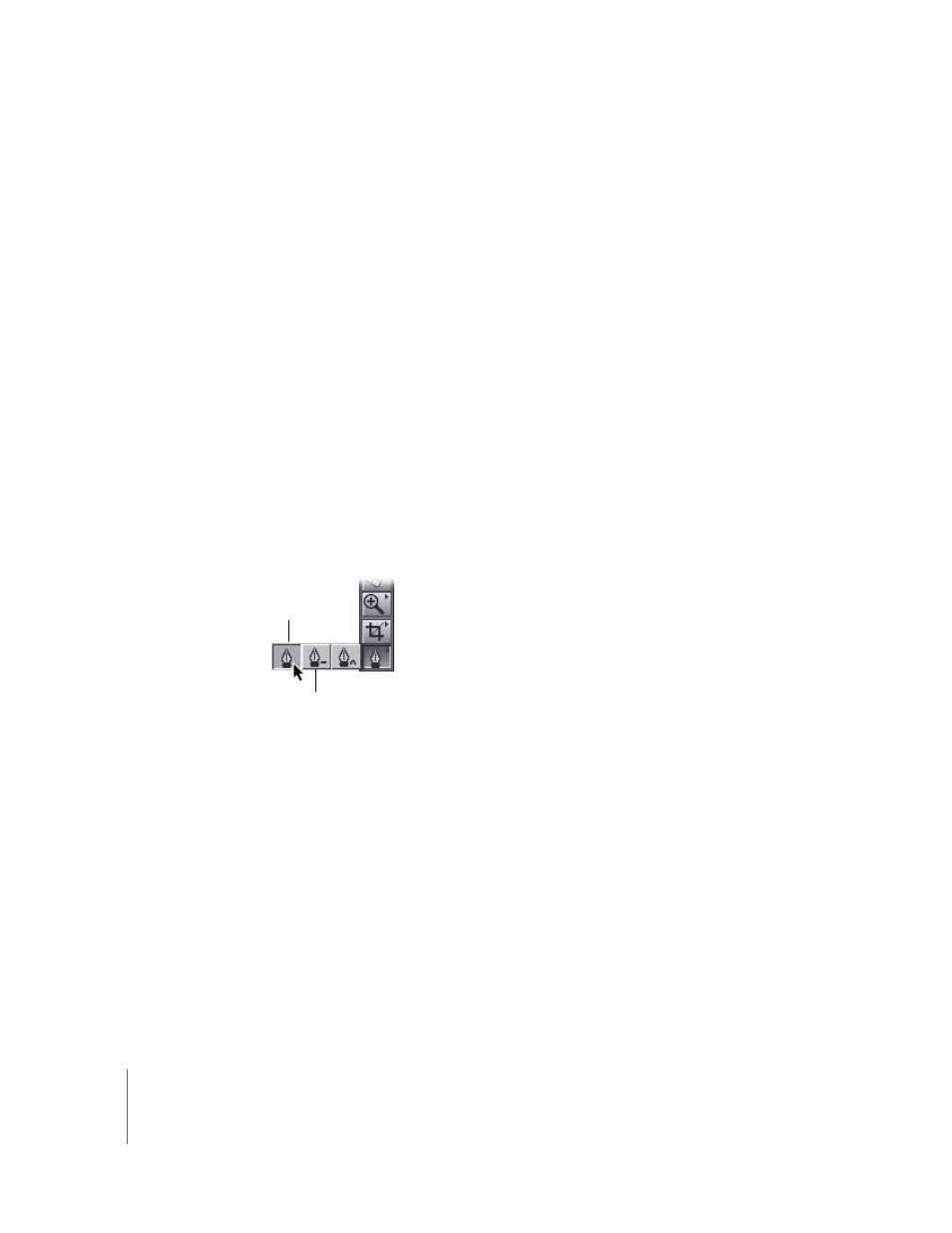
622
Adjusting Clip Audio Levels and Pan Using Keyframes
Instead of setting the audio level or pan of an entire clip to the same level throughout
a clip, you can mix your levels and stereo placement dynamically, raising and lowering
the audio level or changing the stereo pan of a clip numerous times within the same
clip. To do this, you use keyframes.
Keyframes can be used throughout Final Cut Express with any feature whose
parameters can be changed over time. Keyframes allow you to specify different audio
level or pan settings in an audio clip at different points in time. The audio level overlay
in your clip automatically adjusts from one keyframed level to another using a smooth
curve.
Note: Unlike the visual keyframes that you can set for motion settings, the shape of
audio level and pan level curves can’t be altered.
Tools for Adjusting Keyframes
When you adjust audio levels and pan settings in the Timeline and Viewer, you mainly
use the Selection and Pen tools. The Pen tools allow you to add, move, and delete audio
level and pan keyframes in the clip overlays in the Timeline as well as in the Viewer.
 Pen tool: The Pen tool allows you to add keyframes to the audio level overlay (press
the P key to select the Pen tool).
 Delete Point tool: The Delete Point tool allows you to remove keyframes from the
audio level overlay (press the P key twice or hold down the Option key while you are
using the Pen tool to select the Delete Point tool).
Using the Option Key to Temporarily Enable Pen Tools
When using the Selection tool, holding down the Option key and moving the pointer
over the audio level overlay in the Timeline makes the Pen tool the active tool. This is a
fast and easy way to create keyframes to adjust your levels.
Holding down the Option key and moving the pointer to an existing keyframe
temporarily enables the Delete Point tool, so that you can quickly delete keyframes
you don’t want.
Pen tool
Delete Point tool
