Festo Кабели и принадлежности User Manual
Page 54
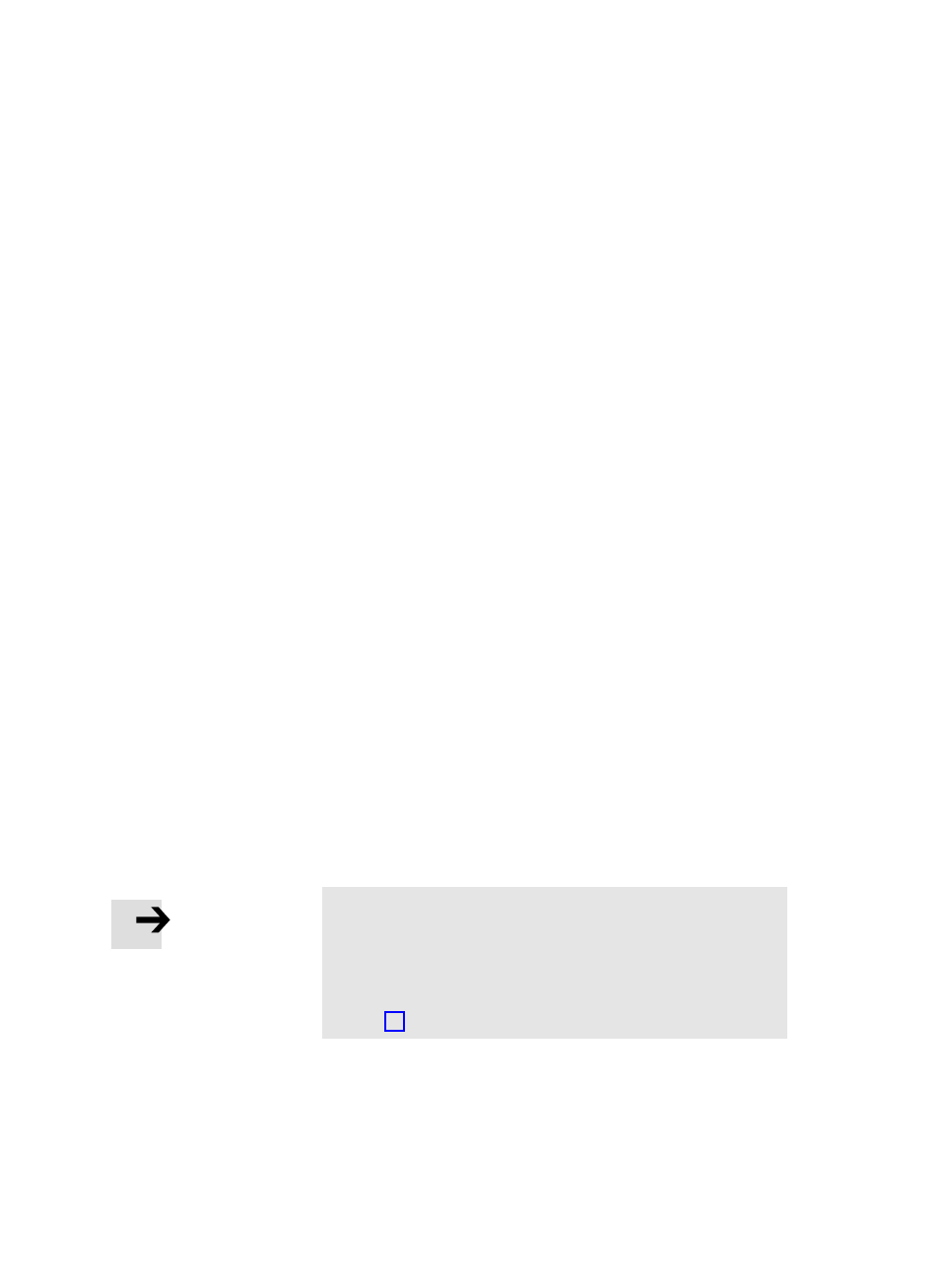
1. Summary of components
1−30
Festo P.BE−SPC200−EN en 0901d
WinPISA provides the following functions:
ć
graphically supported configuration of the current project
ć
a user−friendly Editor for NC programming based on
DINĂ66025
ć
load functions for programs, projects, etc.
ć
a graphical function for analyzing the positioning
behaviour.
WinPISA supports single−axis applications and multi−axis
applications with up to four axes.
Position list
As an alternative to the direct entry of positions (e.g. X100)
when programming, you can also specify positions by
means of the position register. You simply need to enter the
desired position in the program register (e.g. X@1).
100 position registers are available per axis.
In WinPISA you can map the position register by means of the
position list. The position registers of all the axes are
grouped together under the same index in the position list
and are given a name as a symbolic position. You can then
use the names of the symbolic positions in user programs
instead of specifying position registers.
Please note
From operating system version 4.63 onwards, position
registers (@n) can also be used for saving speed and acĆ
celeration values and other parameters. Detailed informaĆ
tion can be found under the specific NC commands, see
section 7.2.3.
