Festo Кабели и принадлежности User Manual
Page 184
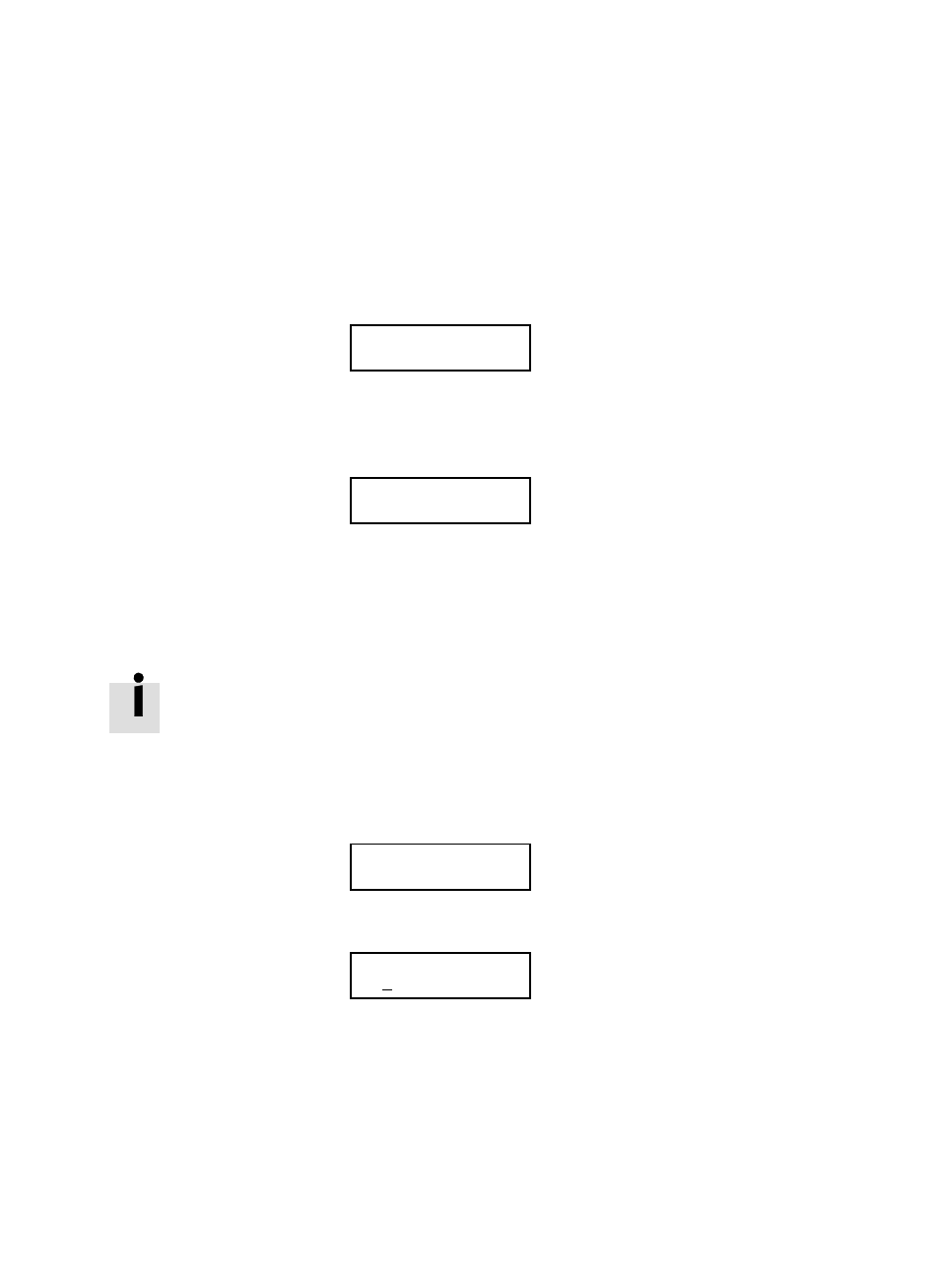
4. Commissioning
4−40
Festo P.BE−SPC200−EN en 0901d
2. Press the Enter button in order to select the command.
The current operating mode will then be displayed, e.g.:
OPERATING MODE
RECORD SELECT
3. Select the operating mode START/STOP and press the
Enter button. The operating mode then becomes
effective.
OPERATING MODE
START/STOP
You can return to the basic setting by pressing the ESC
button several times.
You can test the program in single steps as follows:
Necessary control signals:
1−signal at ENABLE, STOP and READY.
1. Select the submenu SYSTEM in the menu TEST/DIAG. and
press the Enter button. The command SINGLE STEP in the
submenu SYSTEM (SYS.) will then be displayed.
TEST/DIAG. SYS.
SINGLE STEP >
2. Press the Enter button in order to select the command.
SINGLE STEP
P00
