Festo Кабели и принадлежности User Manual
Page 243
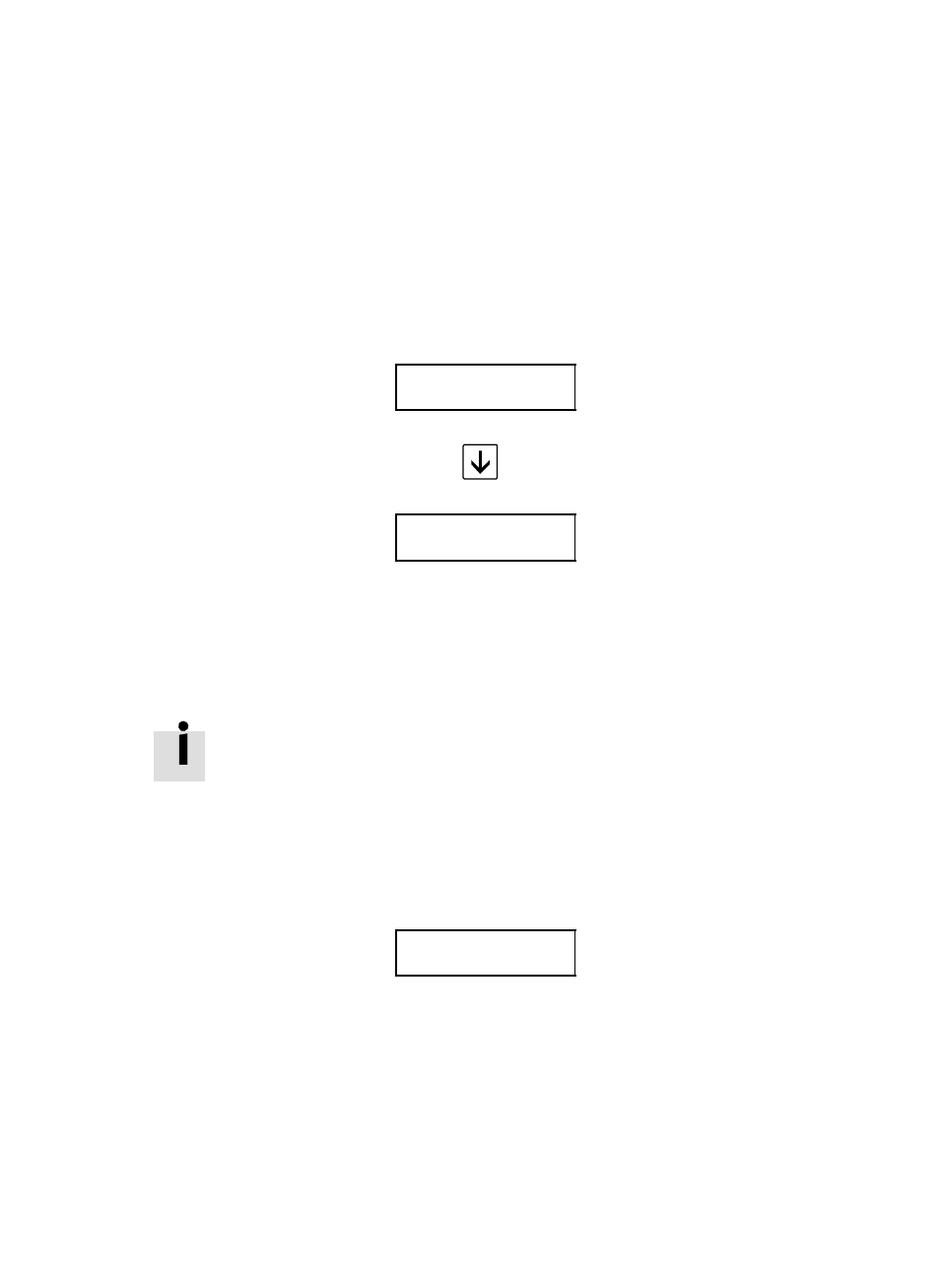
6. Operating the SPC200 with the control panel
6−31
Festo P.BE−SPC200−EN en 0901d
In order to display the NC record on the control panel, you
must position the cursor on the axis identifier and switch
between the configured axes.
P03:N000 G00 *
X+0123.45
P03:N000 G00 *
Y+0100.00
9. In order to conclude the entry of the NC record, make sure
that the cursor is positioned on an NC command, paraĆ
meter or operand. Then press the Enter button. The curĆ
sor is then positioned on identifier N and the NC record is
intermediately saved in the SPC200.
If the Enter button is pressed when the cursor is positioned
on the identifier for NC record number (N), a copy of the curĆ
rent NC record will be inserted.
10. Select the next NC record (here N001) with
vV.
Proceed with editing the NC record as described.
Always conclude programs with NC command M30
(program end with repeat) or M02 sub−program end) e.g.
P03:N005 M30
