2 commissioning pneumatic axes, Commissioning pneumatic axes, Section 4.4.2) – Festo Кабели и принадлежности User Manual
Page 171: Section 4.4.2, Seeăsection 4.4.2
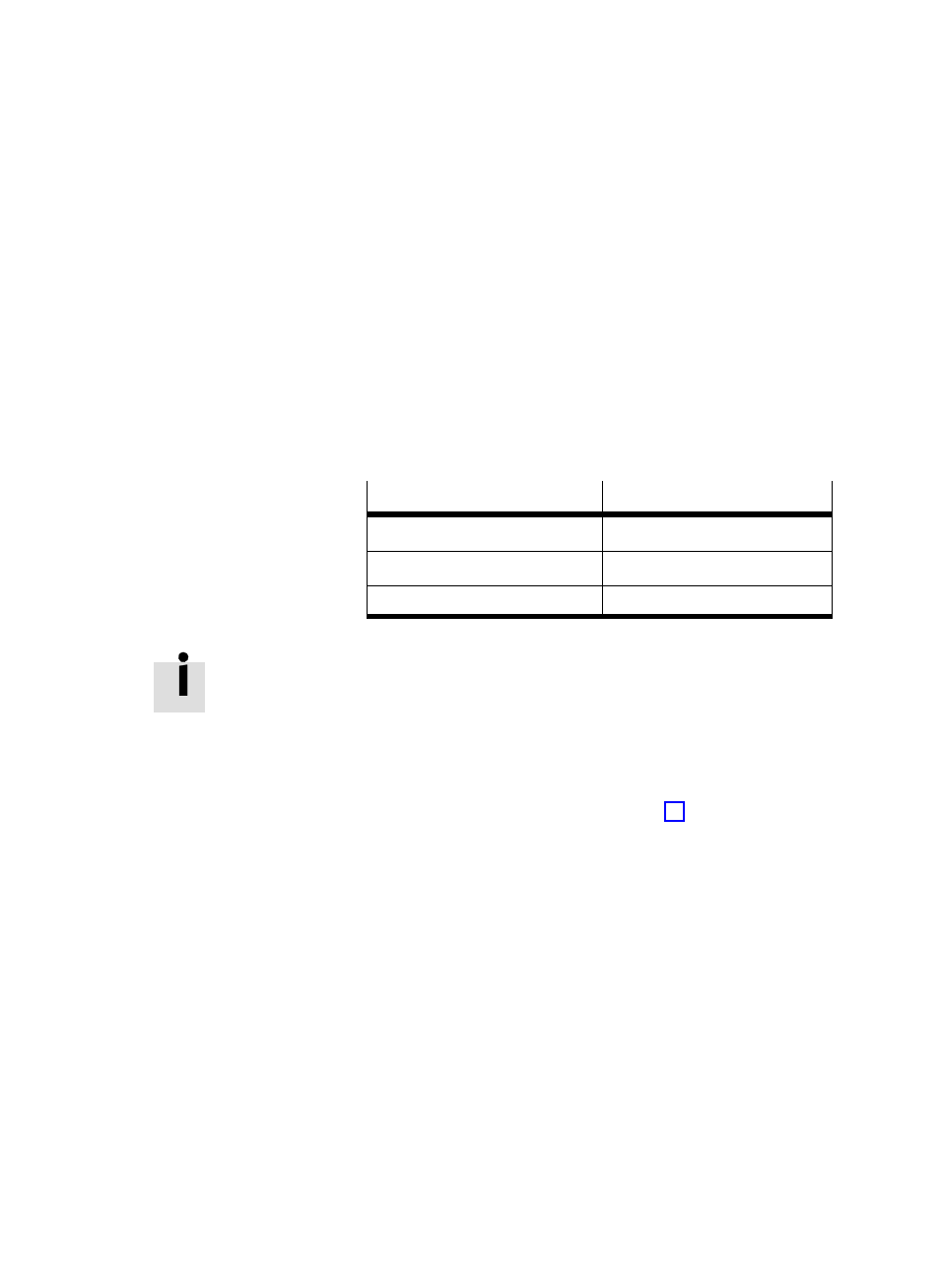
4. Commissioning
4−27
Festo P.BE−SPC200−EN en 0901d
4.4.2
Commissioning pneumatic axes
If you have created and saved the desired hardware configurĆ
ation, you can commission pneumatic axes as follows:
Step 1:
Setting project−specific parameters
Set all project−specific parameters. These include:
Project−specific parameters
Menus on the control panel
Axis data
AXIS PARAM.
Application data
APPLIC. PARAM.
System configuration
CONFIG. SYSTEM
Leave the supply pressure switched off and proceed here as
described in section 6.2 Setting project−specific parameters".
Step 2:
Check the tubing of the axes
Check the tubing of the axes at all costs. In addition to the
visual check of the tubing (see appendix A) or the check with
WinPISA, you can also use the control panel. The command
MOVEMENT TEST in the menu TEST/DIAG. is available here.
Recommendation: Check the tubing with the aid of WinPISA,
version 4.3 or higher.
During the movement test you can modify the control voltage
of the valve. With the supply pressure switched off, the reacĆ
tion of the valve slide can be observed in the viewing window
of the valve and its ability to function can be checked.
During the movement test the controller is switched off for all
axes. The software end positions set with the application
parameters therefore have no effect.
