3 echo Page 685: Table 30–607, Table 30–608, Nxp semiconductors
Page 685: Table 30–607, Table 30–608, Nxp semiconductors
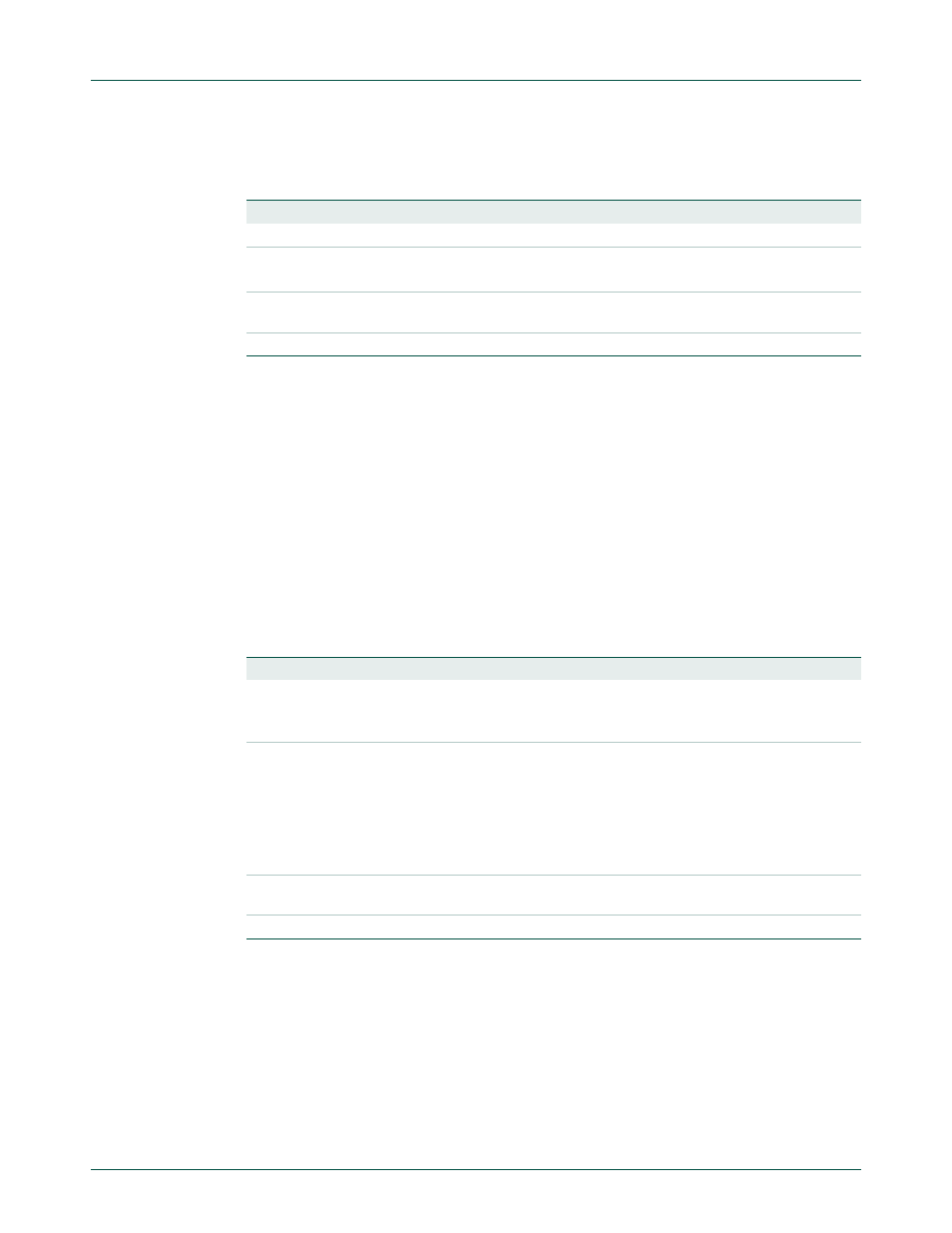
UM10237_4
© NXP B.V. 2009. All rights reserved.
User manual
Rev. 04 — 26 August 2009
685 of 792
NXP Semiconductors
UM10237
Chapter 30: LPC24XX Flash memory programming firmware
9.3 Echo
9.4 Write to RAM
The host should send the data only after receiving the CMD_SUCCESS return code. The
host should send the check-sum after transmitting 20 UU-encoded lines. The checksum is
generated by adding raw data (before UU-encoding) bytes and is reset after transmitting
20 UU-encoded lines. The length of any UU-encoded line should not exceed
61 characters(bytes) i.e. it can hold 45 data bytes. When the data fits in less then
20 UU-encoded lines then the check-sum should be of the actual number of bytes sent.
The ISP command handler compares it with the check-sum of the received bytes. If the
check-sum matches, the ISP command handler responds with "OK
continue further transmission. If the check-sum does not match, the ISP command
handler responds with "RESEND
bytes.
9.5 Read Memory
The data stream is followed by the command success return code. The check-sum is sent
after transmitting 20 UU-encoded lines. The checksum is generated by adding raw data
(before UU-encoding) bytes and is reset after transmitting 20 UU-encoded lines. The
length of any UU-encoded line should not exceed 61 characters(bytes) i.e. it can hold
45 data bytes. When the data fits in less then 20 UU-encoded lines then the check-sum is
of actual number of bytes sent. The host should compare it with the checksum of the
received bytes. If the check-sum matches then the host should respond with
Table 607. ISP Echo command
Command
A
Input
Setting: ON = 1 | OFF = 0
Return Code
CMD_SUCCESS |
PARAM_ERROR
Description
The default setting for echo command is ON. When ON the ISP command handler
sends the received serial data back to the host.
Example
"A 0
Table 608. ISP Write to RAM command
Command
W
Input
Start Address:
RAM address where data bytes are to be written. This address
should be a word boundary.
Number of Bytes:
Number of bytes to be written. Count should be a multiple of 4
Return Code
CMD_SUCCESS |
ADDR_ERROR (Address not on word boundary) |
ADDR_NOT_MAPPED |
COUNT_ERROR (Byte count is not multiple of 4) |
PARAM_ERROR |
CODE_READ_PROTECTION_ENABLED
Description
This command is used to download data to RAM. Data should be in UU-encoded
format. This command is blocked when code read protection is enabled.
Example
"W 1073742336 4
