4 configuration example 4, 5 configuration example 5, Nxp semiconductors – NXP Semiconductors LPC24XX UM10237 User Manual
Page 519
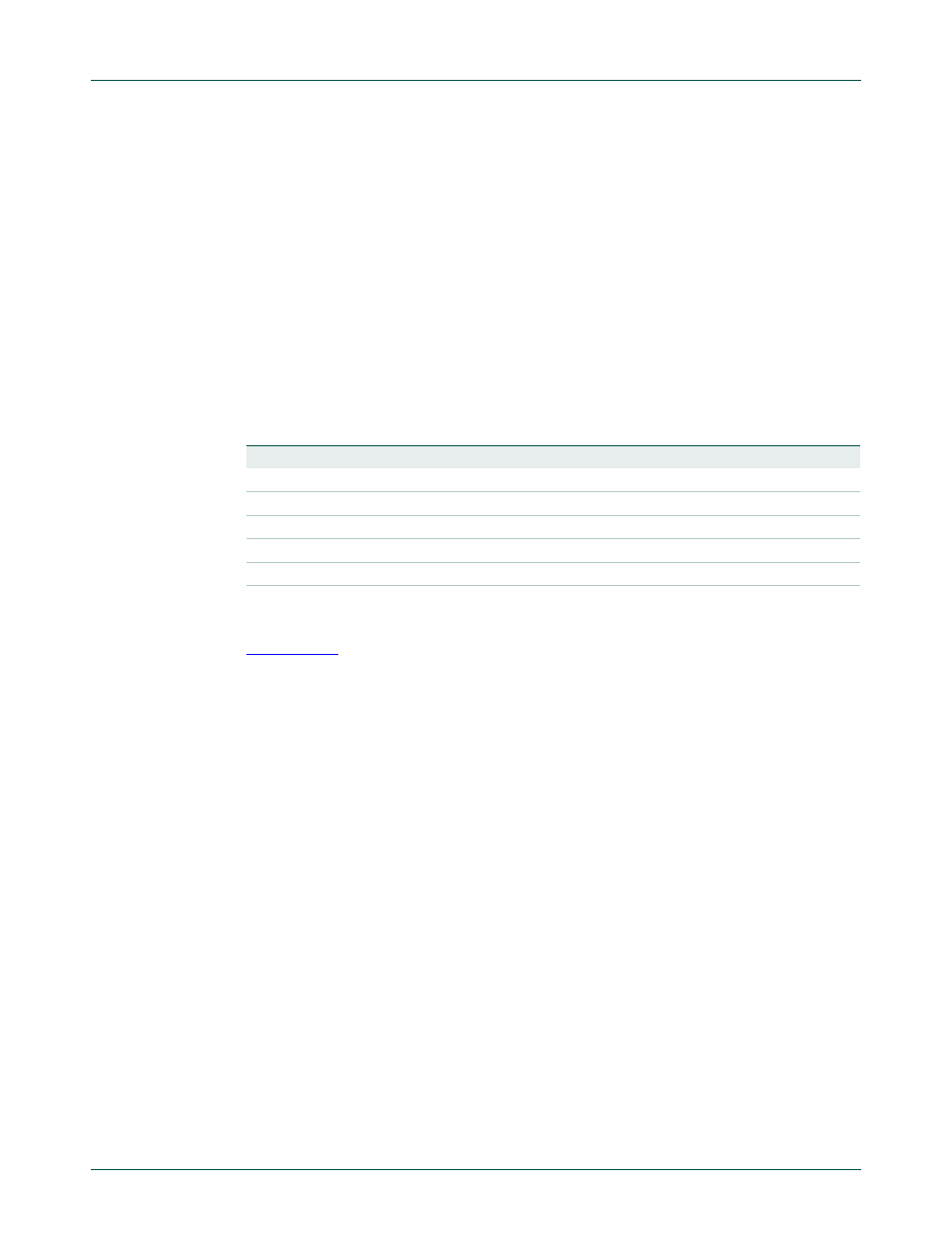
UM10237_4
© NXP B.V. 2009. All rights reserved.
User manual
Rev. 04 — 26 August 2009
519 of 792
NXP Semiconductors
UM10237
Chapter 18: LPC24XX CAN controllers CAN1/2
In cases where explicit identifiers as well as groups of the identifiers are programmed, a
CAN identifier search has to start in the explicit identifier section first. If no match is found,
it continues the search in the group of identifier section. By this order it can be guaranteed
that in case where an explicit identifier match is found, the succeeding software can
directly proceed on this certain message whereas in case of a group of identifier match
the succeeding software needs more steps to identify the message.
18.4 Configuration example 4
Suppose that the five Acceptance Filter address registers contain the values shown in the
third column below. In this case each table contains the decimal number of words and
entries shown in the next two columns, and the ID Index field of the CANRFS register can
return the decimal values shown in the column ID Indexes for CAN messages whose
Identifiers match the entries in that table.
18.5 Configuration example 5
below is a more detailed and graphic example of the address registers,
table layout, and ID Index values. It shows:
•
A Standard Individual table starting at the start of Acceptance Filter RAM and
containing 26 Identifiers, followed by:
•
A Standard Group table containing 12 ranges of Identifiers, followed by:
•
An Extended Individual table containing 3 Identifiers, followed by:
•
An Extended Group table containing 2 ranges of Identifiers.
Table 456. Example of Acceptance Filter Tables and ID index Values
Table
Register
Value
# Words
# Entire
ID Indexes
Standard Individual
SFF_sa
0x040
8
10
16
10
0-15
10
Standard Group
SFF_GRP_sa
0x060
4
10
4
10
16-19
10
Extended Individual
EFF_sa
0x070
8
10
16
10
20-55
10
Extended Group
EFF_GRP_sa
0x100
8
10
16
10
56-57
10
ENDofTable
0x110
