Table 12–275, Nxp semiconductors – NXP Semiconductors LPC24XX UM10237 User Manual
Page 318
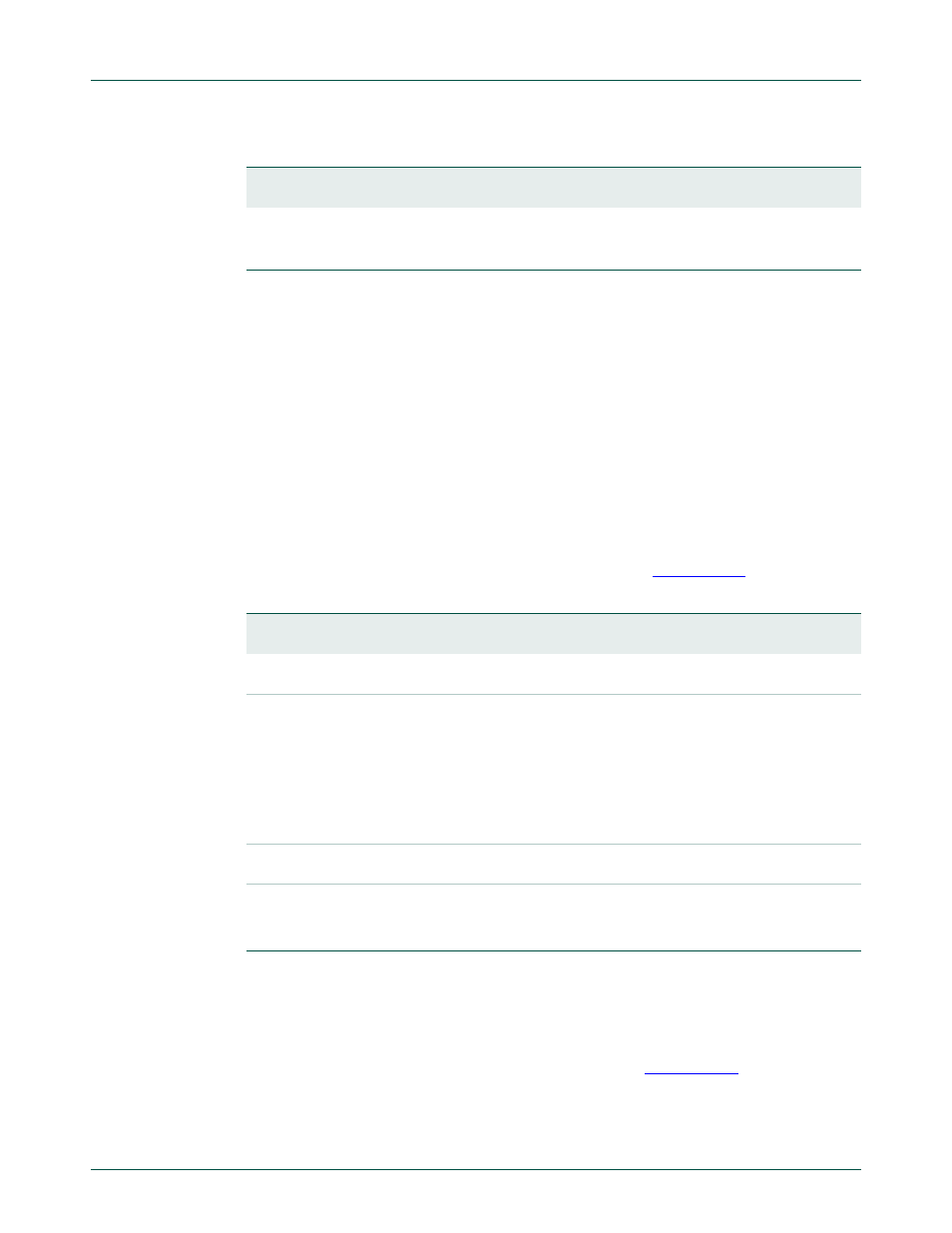
UM10237_4
© NXP B.V. 2009. All rights reserved.
User manual
Rev. 04 — 26 August 2009
318 of 792
NXP Semiconductors
UM10237
Chapter 12: LPC24XX LCD controller
7.17 Cursor Control register (CRSR_CTRL, RW - 0xFFE1 0C00)
The CRSR_CTRL register provides access to frequently used cursor functions, such as
the display on/off control for the cursor, and the cursor number.
If a 32x32 cursor is selected, one of four 32x32 cursors can be enabled. The images each
occupy one quarter of the image memory, with Cursor0 from location 0, followed by
Cursor1 from address 0x100, Cursor2 from 0x200 and Cursor3 from 0x300. If a 64x64
cursor is selected only one cursor fits in the image buffer, and no selection is possible.
Similar frame synchronization rules apply to the cursor number as apply to the cursor
coordinates. If CrsrFramesync is 1, the displayed cursor image is only changed during the
vertical frame blanking period. If CrsrFrameSync is 0, the cursor image index is changed
immediately, even if the cursor is currently being scanned.
The contents of the CRSR_CTRL register are described in
.
7.18 Cursor Configuration register (CRSR_CFG, RW - 0xFFE1 0C04)
The CRSR_CFG register provides overall configuration information for the hardware
cursor.
The contents of the CRSR_CFG register are described in
Table 275. Cursor Image registers (CRSR_IMG, RW - 0xFFE1 0800 to 0xFFE1 0BFC)
Bits
Function
Description
Reset
value
31:0
CRSR_IMG
Cursor Image data.
The 256 words of the cursor image registers define the
appearance of either one 64x64 cursor, or 4 32x32 cursors.
0x0
Table 276. Cursor Control register (CRSR_CTRL, RW - 0xFFE1 0C00)
Bits
Function
Description
Reset
value
31:6
reserved
Reserved, user software should not write ones to reserved bits.
The value read from a reserved bit is not defined.
0x0
5:4
CrsrNum[1:0]
Cursor image number.
If the selected cursor size is 6x64, this field has no effect. If the
selected cursor size is 32x32:
00 = Cursor0.
01 = Cursor1.
10 = Cursor2.
11 = Cursor3.
0x0
3:1
reserved
Reserved, user software should not write ones to reserved bits.
The value read from a reserved bit is not defined.
0x0
0
CrsrOn
Cursor enable.
0 = Cursor is not displayed.
1 = Cursor is displayed.
0x0
