Configuring mstp globally – H3C Technologies H3C SecPath F1000-E User Manual
Page 96
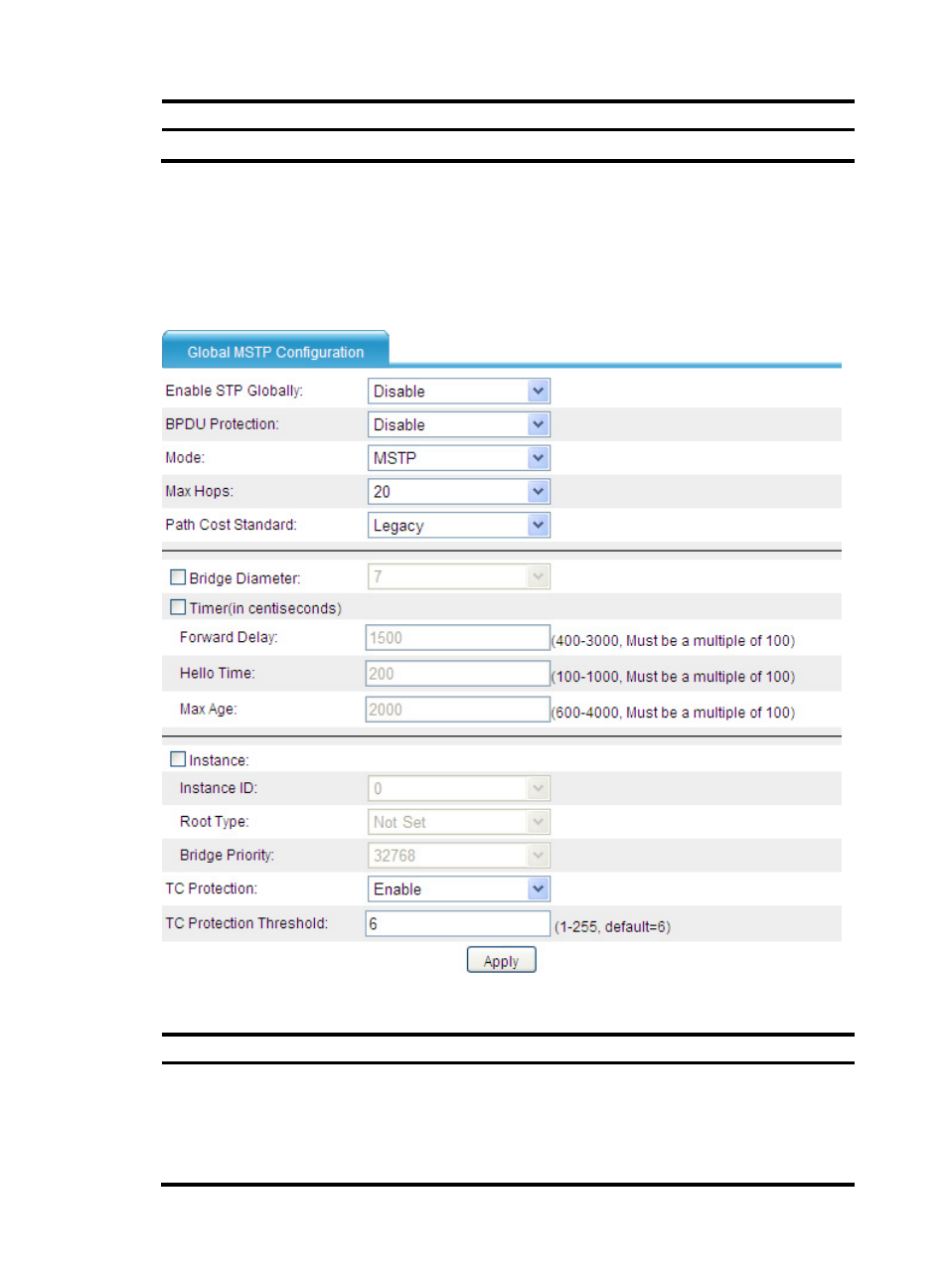
71
Item
Description
Activate
Validate the VLAN-to-MSTI mappings, the region name, and the revision level.
Configuring MSTP globally
Select Network > MSTP > Global from the navigation tree to enter the Global MSTP Configuration page,
Figure 46 Configuring MSTP globally
Table 17 Configuration items
Item
Description
Enable STP Globally
Whether to enable STP globally:
•
Enable—Enables STP globally.
•
Disable—Disables STP globally.
Other MSTP configurations can take effect only after you enable STP
globally.
This manual is related to the following products:
- H3C SecPath F5000-A5 Firewall H3C SecPath F1000-A-EI H3C SecPath F1000-E-SI H3C SecPath F1000-S-AI H3C SecPath F5000-S Firewall H3C SecPath F5000-C Firewall H3C SecPath F100-C-SI H3C SecPath F1000-C-SI H3C SecPath F100-A-SI H3C SecBlade FW Cards H3C SecBlade FW Enhanced Cards H3C SecPath U200-A U200-M U200-S H3C SecPath U200-CA U200-CM U200-CS H3C SecBlade LB Cards H3C SecPath L1000-A Load Balancer
