Enabling dhcp, Enabling the dhcp server on an interface, Applying an extended address pool on an interface – H3C Technologies H3C SecPath F1000-E User Manual
Page 200
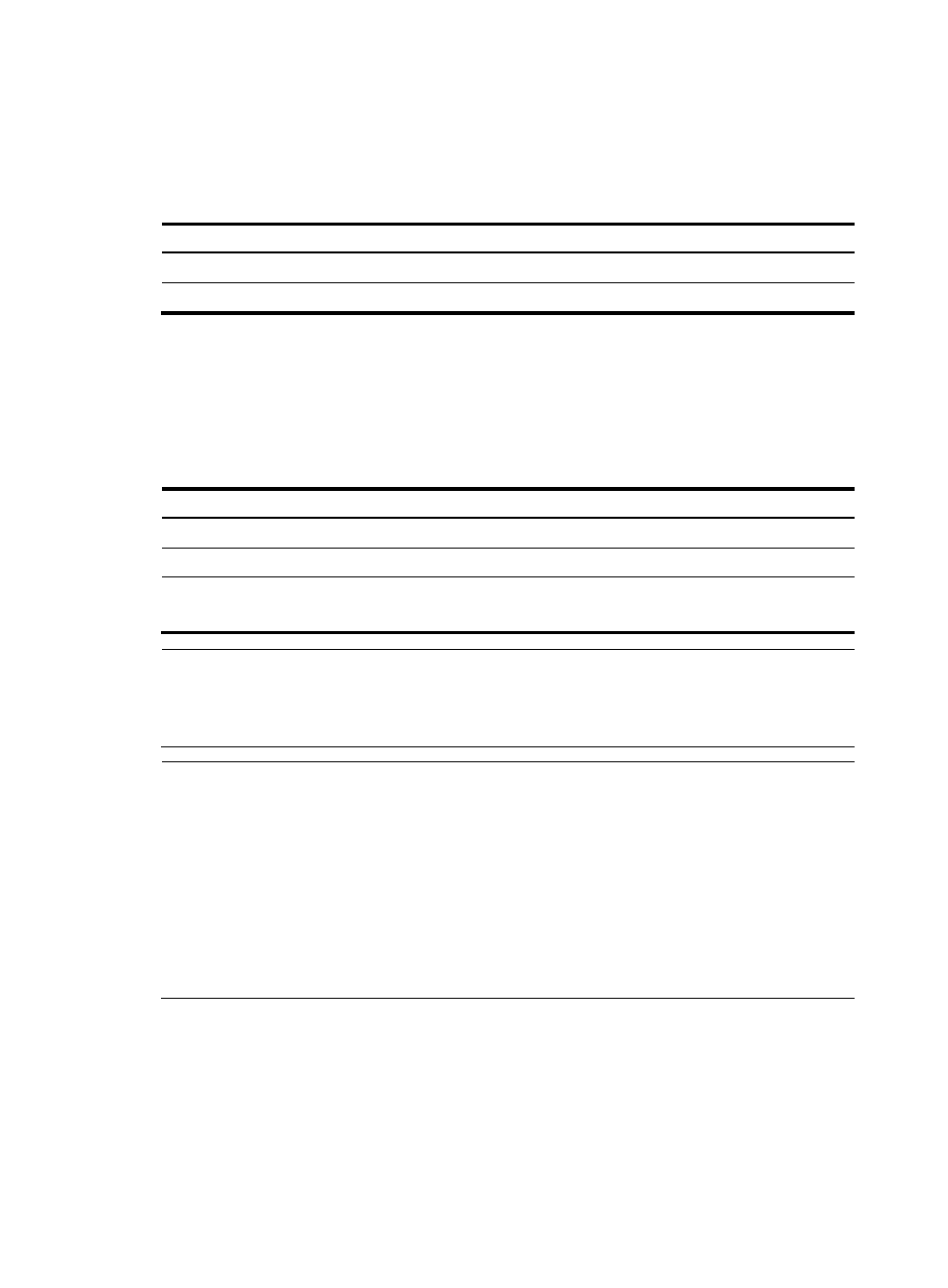
175
Enabling DHCP
Enable DHCP before performing other configurations.
To enable DHCP:
Step Command
Remarks
1.
Enter system view.
system-view
N/A
2.
Enable DHCP.
dhcp enable
Disabled by default.
Enabling the DHCP server on an interface
With the DHCP server enabled on an interface, upon receiving a client's request, the DHCP server will
assign an IP address from its address pool to the DHCP client.
To enable the DHCP server on an interface:
Step Command
Remarks
1.
Enter system view.
system-view
N/A
2.
Enter interface view.
interface interface-type interface-number N/A
3.
Enable the DHCP server on an
interface.
dhcp select server global-pool [ subaddress ]
Optional.
Enabled by default.
NOTE:
If a DHCP relay agent exists between the DHCP server and client, the DHCP server, regardless of whether
the subaddress keyword is used, will select an IP address from the address pool containing the primary IP
address of the DHCP relay agent's interface (connected to the client) for a requesting client.
NOTE:
When the DHCP server and client are on the same subnet:
•
With the keyword subaddress specified, the DHCP server will preferably assign an IP address from an
address pool that resides on the same subnet as the primary IP address of the server interface
(connecting to the client). If the address pool contains no assignable IP address, the server assigns an IP
address from an address pool that resides on the same subnet as the secondary IP addresses of the
server interface. If the interface has multiple secondary IP addresses, each address pool is tried in turn
for address allocation.
•
Without the keyword subaddress specified, the DHCP server can only assign an IP address from the
address pool that resides on the same subnet as the primary IP address of the server interface.
Applying an extended address pool on an interface
After you create an extended address pool and apply it on an interface, the DHCP server, upon receiving
a client's request on the interface, attempts to assign the client the statically bound IP address first and
then an IP address from the specified address pool. If no IP address is available, address allocation fails,
and the DHCP server will not assign the client any IP address from other address pools.
- H3C SecPath F5000-A5 Firewall H3C SecPath F1000-A-EI H3C SecPath F1000-E-SI H3C SecPath F1000-S-AI H3C SecPath F5000-S Firewall H3C SecPath F5000-C Firewall H3C SecPath F100-C-SI H3C SecPath F1000-C-SI H3C SecPath F100-A-SI H3C SecBlade FW Cards H3C SecBlade FW Enhanced Cards H3C SecPath U200-A U200-M U200-S H3C SecPath U200-CA U200-CM U200-CS H3C SecBlade LB Cards H3C SecPath L1000-A Load Balancer
