Displaying and maintaining ipv6 static routes, Ipv6 static routing configuration example, Network requirements – H3C Technologies H3C SecPath F1000-E User Manual
Page 760
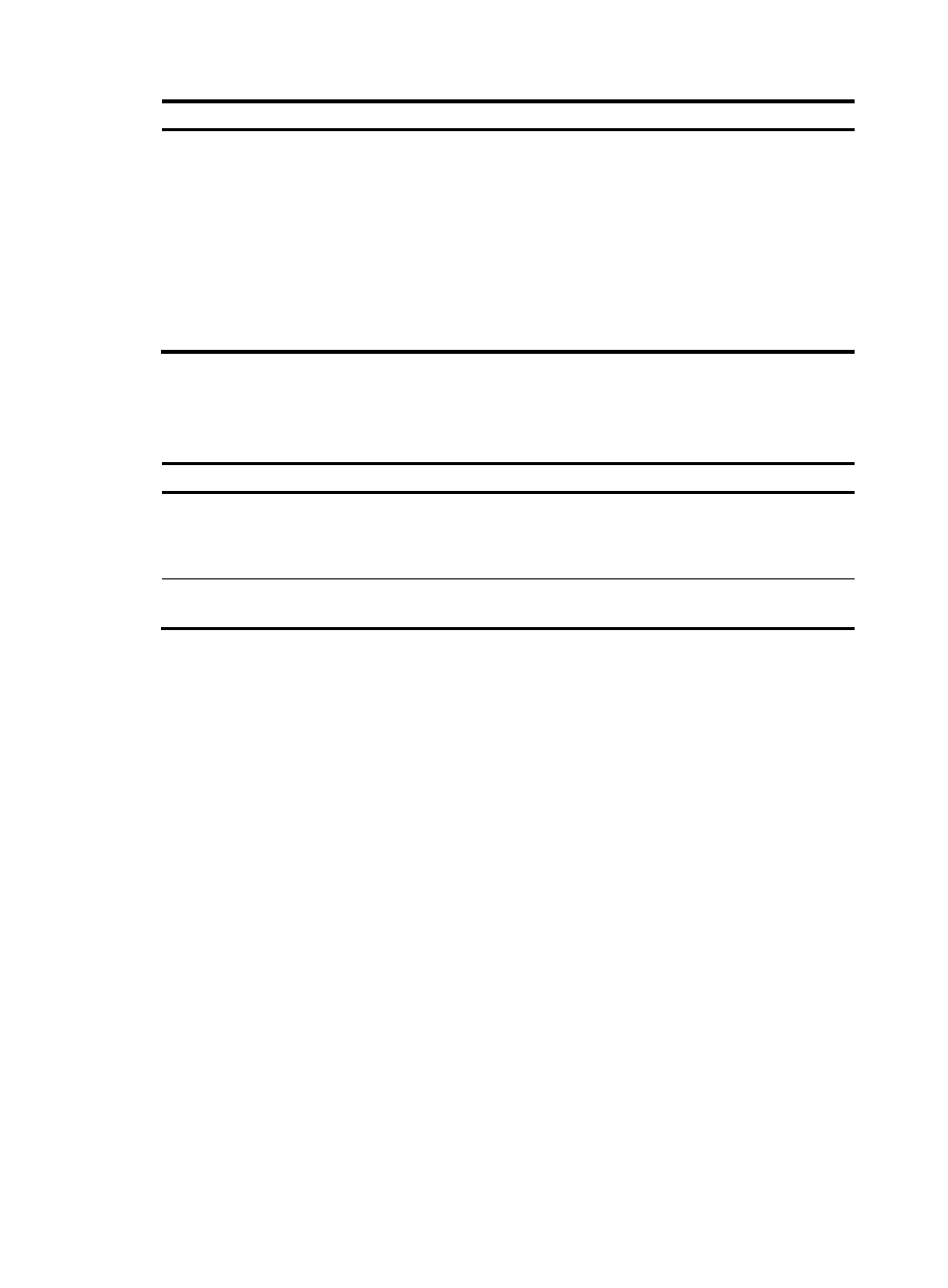
735
Step Command
Remarks
2.
Configure an
IPv6 static route.
•
Approach 1:
ipv6 route-static ipv6-address prefix-length { interface-type
interface-number [ next-hop-address ] | next-hop-address |
vpn-instance d-vpn-instance-name nexthop-address }
[ preference preference-value ]
•
Approach 2:
ipv6 route-static vpn-instance s-vpn-instance-name&<1-6>
ipv6-address prefix-length { interface-type
interface-number [ next-hop-address ] | nexthop-address
[ public ] | vpn-instance d-vpn-instance-name
nexthop-address } [ preference preference-value ]
Use either
approach.
By default, no IPv6
static route is
configured.
Displaying and maintaining IPv6 static routes
Task Command
Remarks
Display IPv6 static route
information.
display ipv6 routing-table [ vpn-instance
vpn-instance-name ] protocol static
[ inactive | verbose ] [ | { begin | exclude |
include } regular-expression ]
Available in any view
Remove all IPv6 static routes.
delete ipv6 [ vpn-instance
vpn-instance-name ] static-routes all
Available in system view
To remove one IPv6 static route, use the undo ipv6 route-static command to. To remove all IPv6 static
routes, including the default route, use the delete ipv6 static-routes all command.
For more information about display ipv6 routing-table [ vpn-instance vpn-instance-name ] protocol
static [ inactive | verbose ] [ | { begin | exclude | include } regular-expression ] command, see
"Displaying the IPv6 routing table."
IPv6 static routing configuration example
Network requirements
As shown in
, configure IPv6 static routes so that hosts can reach one another. The interfaces
of the firewalls use the IPv6 local link addresses.
- H3C SecPath F5000-A5 Firewall H3C SecPath F1000-A-EI H3C SecPath F1000-E-SI H3C SecPath F1000-S-AI H3C SecPath F5000-S Firewall H3C SecPath F5000-C Firewall H3C SecPath F100-C-SI H3C SecPath F1000-C-SI H3C SecPath F100-A-SI H3C SecBlade FW Cards H3C SecBlade FW Enhanced Cards H3C SecPath U200-A U200-M U200-S H3C SecPath U200-CA U200-CM U200-CS H3C SecBlade LB Cards H3C SecPath L1000-A Load Balancer
