Configuring traffic policing in the web interface, Configuration task list, Creating a car list – H3C Technologies H3C SecPath F1000-E User Manual
Page 345
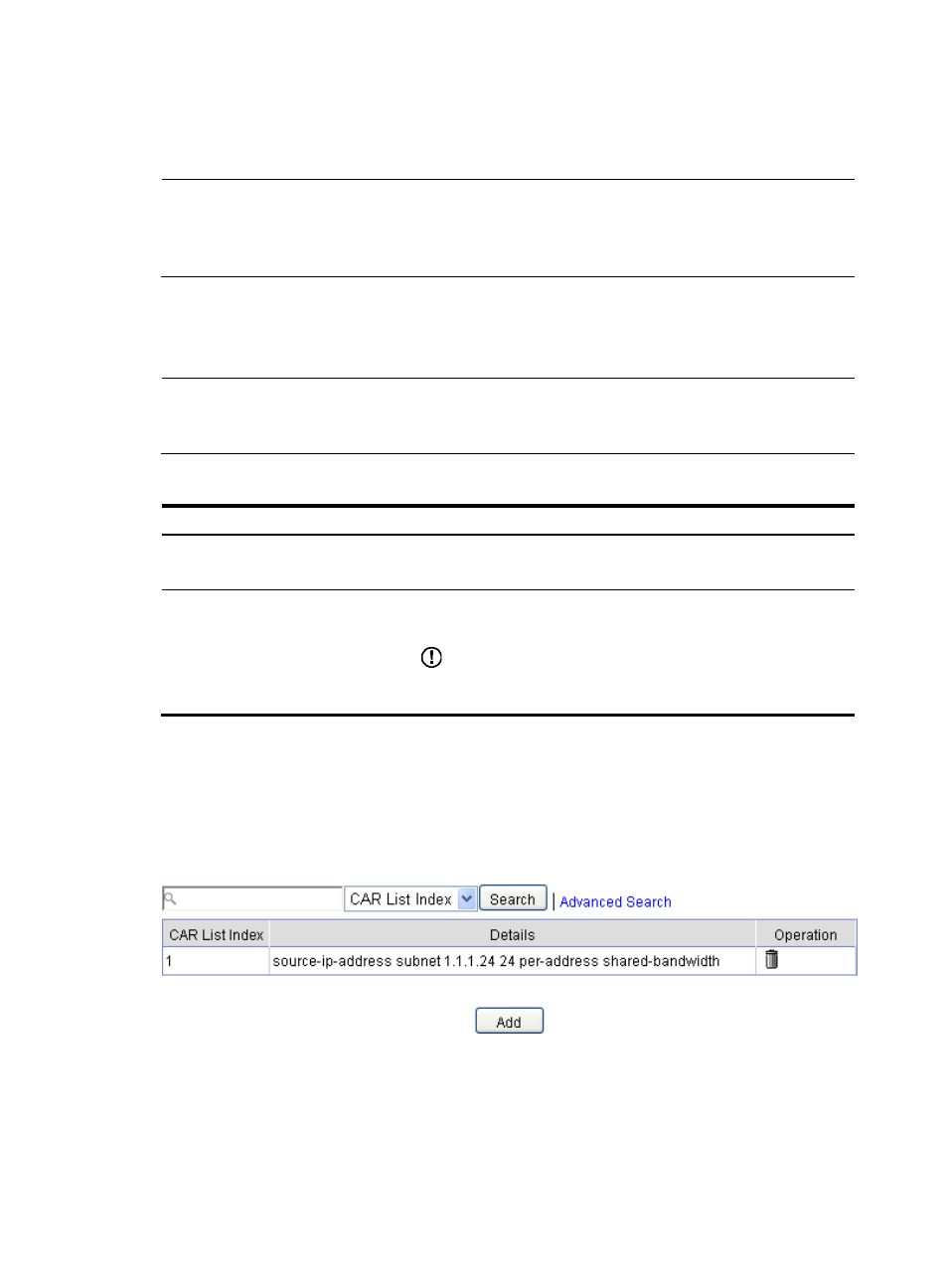
320
Configuring traffic policing in the Web interface
NOTE:
Traffic policing can be configured in the policy-based approach or CAR list-based approach. This chapter
describes only how to configure traffic policing in the CAR list-based approach. For how to configure
traffic policing in the policy-based approach, see
Network Management Configuration Guide.
Configuration task list
NOTE:
Committed access rate (CAR) is the major traffic policing mechanism, and therefore this document
introduces how to configure CAR.
Table 55 Traffic policing configuration task list
Task
Remarks
Required.
Create an IP network segment-based CAR list.
Applying a CAR list to an interface
Required.
Apply the CAR policy to the specified interface.
IMPORTANT:
You can configure multiple CAR policies on an interface, and these CAR
policies are executed in the order they are configured.
Creating a CAR list
Select Firewall > Traffic Policing > CAR List from the navigation tree to enter the page displaying the CAR
lists, as shown in
. Click Add to enter the page for creating a CAR list, as shown in
Figure 226 CAR list
- H3C SecPath F5000-A5 Firewall H3C SecPath F1000-A-EI H3C SecPath F1000-E-SI H3C SecPath F1000-S-AI H3C SecPath F5000-S Firewall H3C SecPath F5000-C Firewall H3C SecPath F100-C-SI H3C SecPath F1000-C-SI H3C SecPath F100-A-SI H3C SecBlade FW Cards H3C SecBlade FW Enhanced Cards H3C SecPath U200-A U200-M U200-S H3C SecPath U200-CA U200-CM U200-CS H3C SecBlade LB Cards H3C SecPath L1000-A Load Balancer
