H3C Technologies H3C SecPath F1000-E User Manual
Page 408
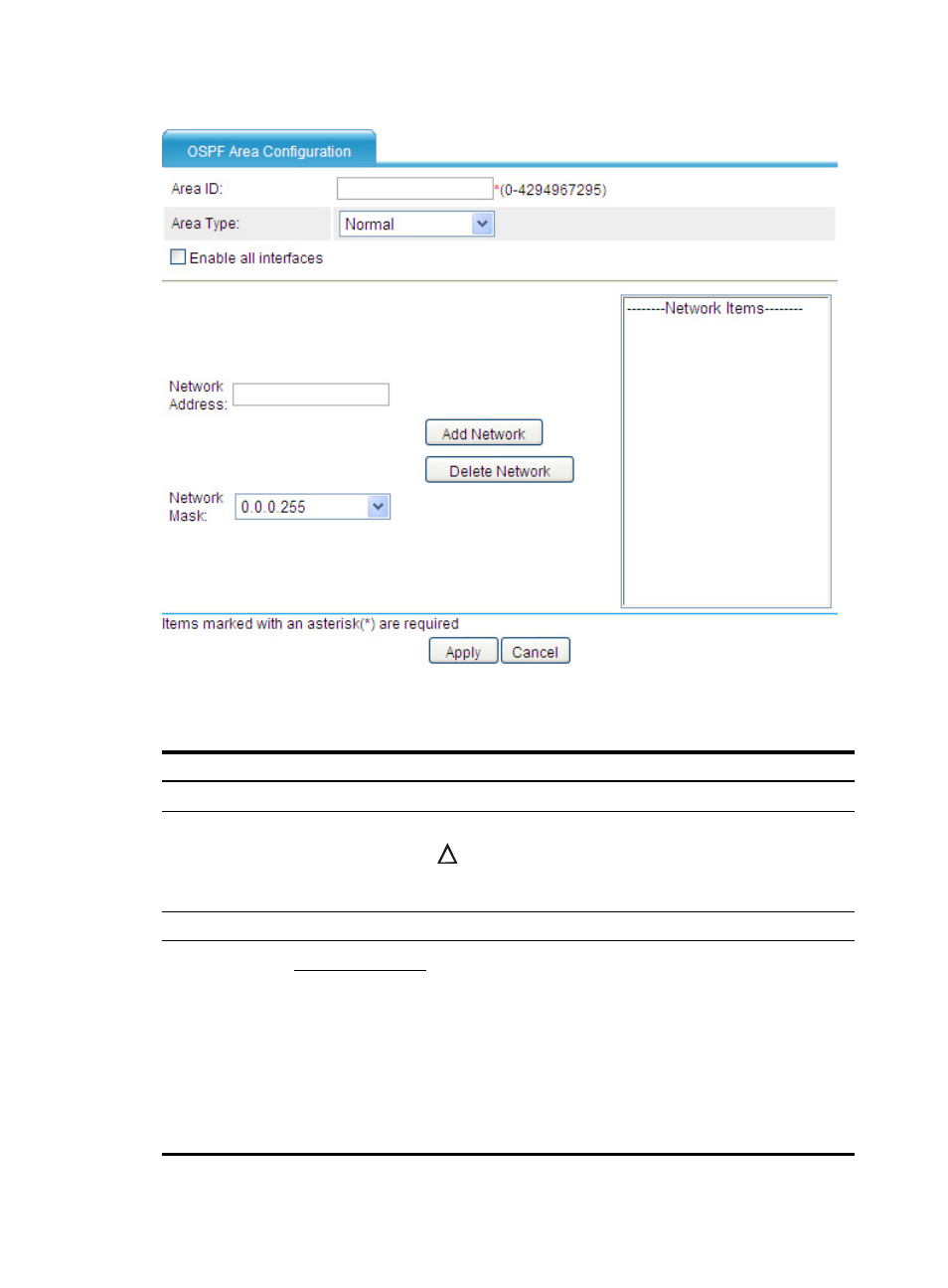
383
Figure 255 OSPF area configuration page
3.
Configure an OSPF area as described in
.
Table 63 Configuration items
Item Description
Area ID
Enter an area ID.
Area Type
Select an area type, including Normal, Stub, and NSSA.
CAUTION:
The type of a backbone area (with area ID 0) can only be configured
as Normal
.
Enable all interfaces
Set whether to enable OSPF on all the interfaces.
Network Items
Network Address
Specify a network segment in the area, so as to enable OSPF on the
interface attached to the specified network segment.
After specifying a correct Network Address and Network Mask,
click Add Network to add the specified network segment to the
area. You can select one or more network segments from Network
Items, and then click Delete Network to delete them.
This option is not available if the Enable all interfaces box is
selected; the network address cannot be configured as a loopback
or multicast address; the network segment in the Network Items
cannot overlap any existing network segment in the area.
Network Mask
- H3C SecPath F5000-A5 Firewall H3C SecPath F1000-A-EI H3C SecPath F1000-E-SI H3C SecPath F1000-S-AI H3C SecPath F5000-S Firewall H3C SecPath F5000-C Firewall H3C SecPath F100-C-SI H3C SecPath F1000-C-SI H3C SecPath F100-A-SI H3C SecBlade FW Cards H3C SecBlade FW Enhanced Cards H3C SecPath U200-A U200-M U200-S H3C SecPath U200-CA U200-CM U200-CS H3C SecBlade LB Cards H3C SecPath L1000-A Load Balancer
