Configuration procedure – H3C Technologies H3C SecPath F1000-E User Manual
Page 266
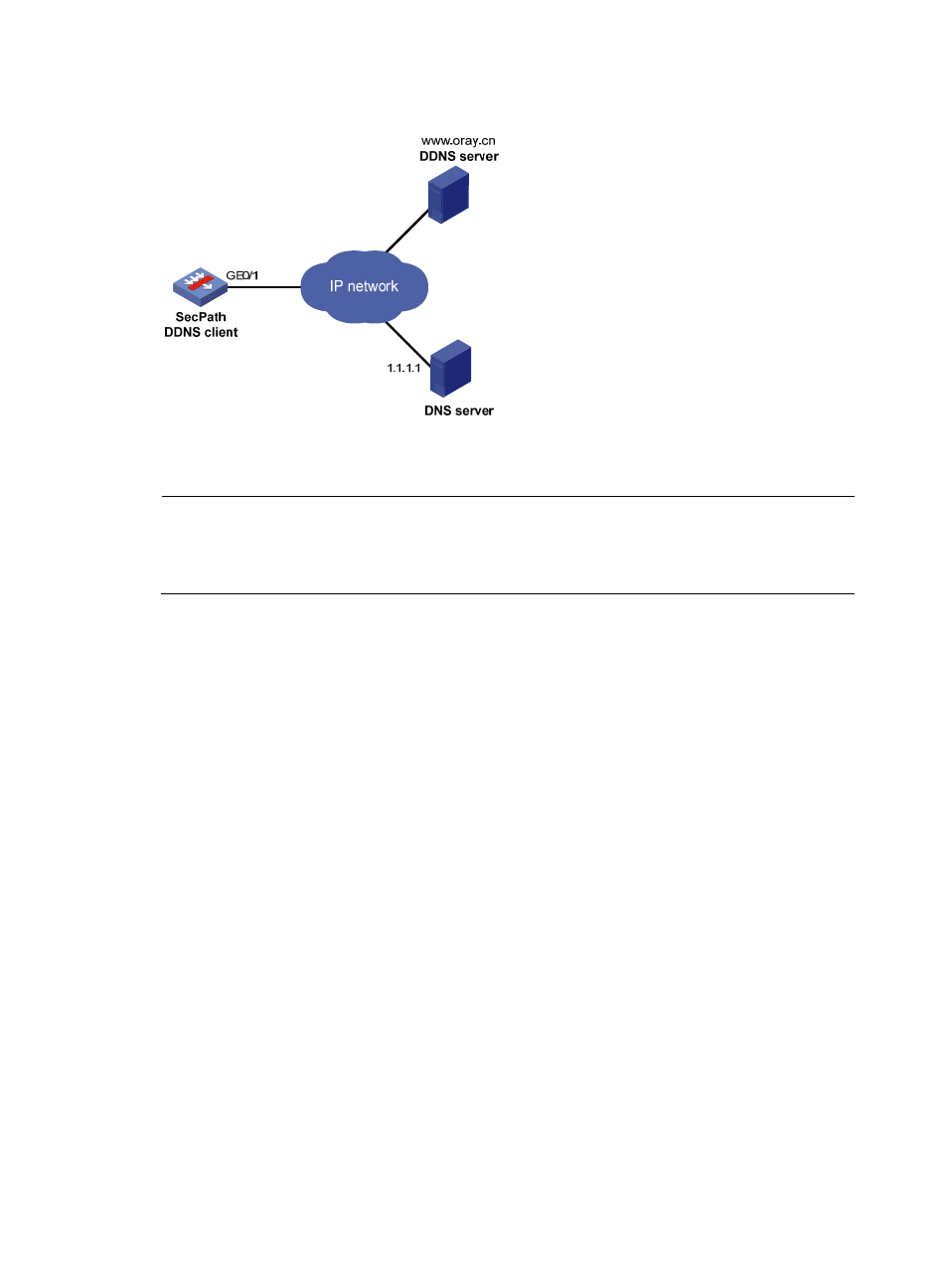
241
Figure 149 Network diagram
Configuration procedure
NOTE:
Before configuring DDNS on the SecPath, register with username steven and password nevets at
http://www.oray.cn/, add the SecPath's host name-to-IP address mapping to the DNS server, and make
sure that the devices are reachable to each other.
# Create a DDNS policy named oray.cn and enter its view.
[SecPath] ddns policy oray.cn
# Specify for DDNS update requests the URL address with the login ID steven and password nevets.
[SecPath-ddns-policy-oray.cn] url oray://steven:[email protected]
# Set the DDNS update request interval to 12 minutes.
[SecPath-ddns-policy-oray.cn] interval 0 0 12
[SecPath-ddns-policy-oray.cn] quit
# Enable dynamic domain name resolution on the SecPath.
[SecPath] dns resolve
# Specify the IP address of the DNS server as 1.1.1.1.
[SecPath] dns server 1.1.1.1
# Apply the DDNS policy to interface GigabitEthernet 0/1 to enable DDNS update and dynamically
update the mapping between whatever.gicp.cn and the primary IP address of GigabitEthernet 0/1.
[SecPath] interface GigabitEthernet 0/1
[SecPath-GigabitEthernet0/1] ddns apply policy oray.cn fqdn whatever.gicp.cn
After the preceding configuration is completed, the SecPath will notify the DNS server of its new domain
name-to-IP address mapping through the PeanutHull server, whenever the IP address of the SecPath
changes. Therefore, the SecPath can always provide Web service at whatever.gicp.cn.
- H3C SecPath F5000-A5 Firewall H3C SecPath F1000-A-EI H3C SecPath F1000-E-SI H3C SecPath F1000-S-AI H3C SecPath F5000-S Firewall H3C SecPath F5000-C Firewall H3C SecPath F100-C-SI H3C SecPath F1000-C-SI H3C SecPath F100-A-SI H3C SecBlade FW Cards H3C SecBlade FW Enhanced Cards H3C SecPath U200-A U200-M U200-S H3C SecPath U200-CA U200-CM U200-CS H3C SecBlade LB Cards H3C SecPath L1000-A Load Balancer
