Ospf configuration example in the web interface, Network requirements – H3C Technologies H3C SecPath F1000-E User Manual
Page 412
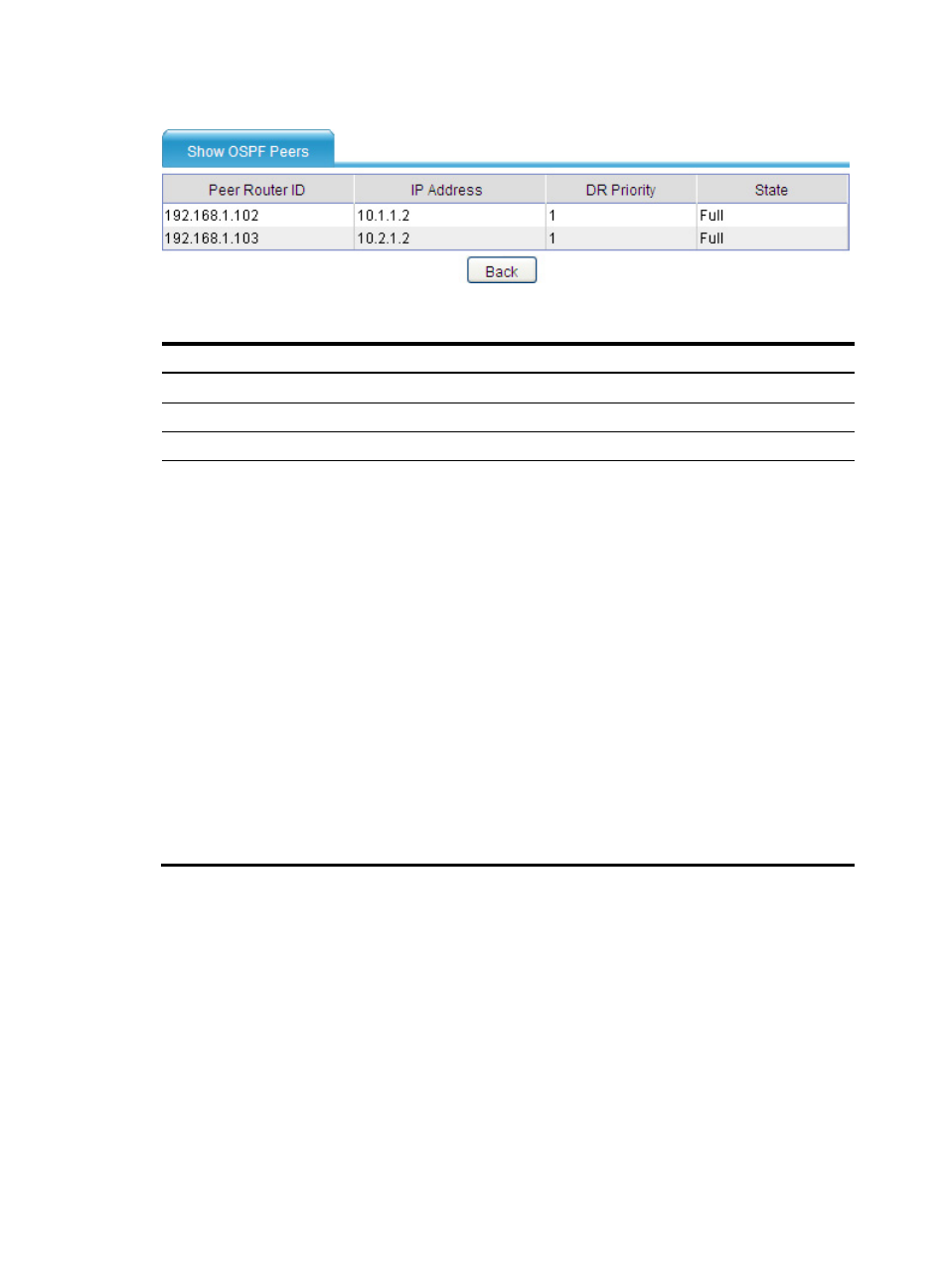
387
Figure 259 Display OSPF neighbor information
Table 66 Field description
Field Description
Peer Router ID
ID of the neighbor router
IP Address
IP address of the neighbor router
DR Priority
DR priority of the neighbor router
State
Current state of the neighbor, which can be:
•
Down—Indicates that the initial state of the neighboring relationship.
•
Init—Indicates that a Hello packet is received from the neighbor before the
neighbor is down, but it does not contain the router ID. In such cases,
bidirectional communication is not available.
•
Attempt—Which is available on the neighbor of an NBMA network only. It
indicates the router receives no information from the neighbor, but it still attempts
to contact the neighbor.
•
2-way—Indicates that the bidirectional communication is available, and the
router ID can be obtained from the Hello packet sent by the neighbor router.
•
Exstart—Indicates that the master and slave between the router and the neighbor
and the initial DD packet sequence number are determined for exchanging DD
packets.
•
Exchange—Indicates that the router sends DD packets to its neighbor to describe
its LSDB.
•
Loading—Indicates that the router sends an LSR packet to its neighbor, requesting
the newest LSA.
•
Full—Indicates that adjacency has been established between the router and its
neighbor.
OSPF configuration example in the web interface
Network requirements
•
All the devices run OSPF, and the AS is divided into three areas.
•
SecPath and Device A act as ABRs to forward routes between areas.
•
Configure Area 1 as an NSSA area, and configure Device B as an ASBR to redistribute static routes
into the AS.
- H3C SecPath F5000-A5 Firewall H3C SecPath F1000-A-EI H3C SecPath F1000-E-SI H3C SecPath F1000-S-AI H3C SecPath F5000-S Firewall H3C SecPath F5000-C Firewall H3C SecPath F100-C-SI H3C SecPath F1000-C-SI H3C SecPath F100-A-SI H3C SecBlade FW Cards H3C SecBlade FW Enhanced Cards H3C SecPath U200-A U200-M U200-S H3C SecPath U200-CA U200-CM U200-CS H3C SecBlade LB Cards H3C SecPath L1000-A Load Balancer
