Configuring an ipv6 bgp route reflector, Configuring bfd for ipv6 bgp – H3C Technologies H3C SecPath F1000-E User Manual
Page 828
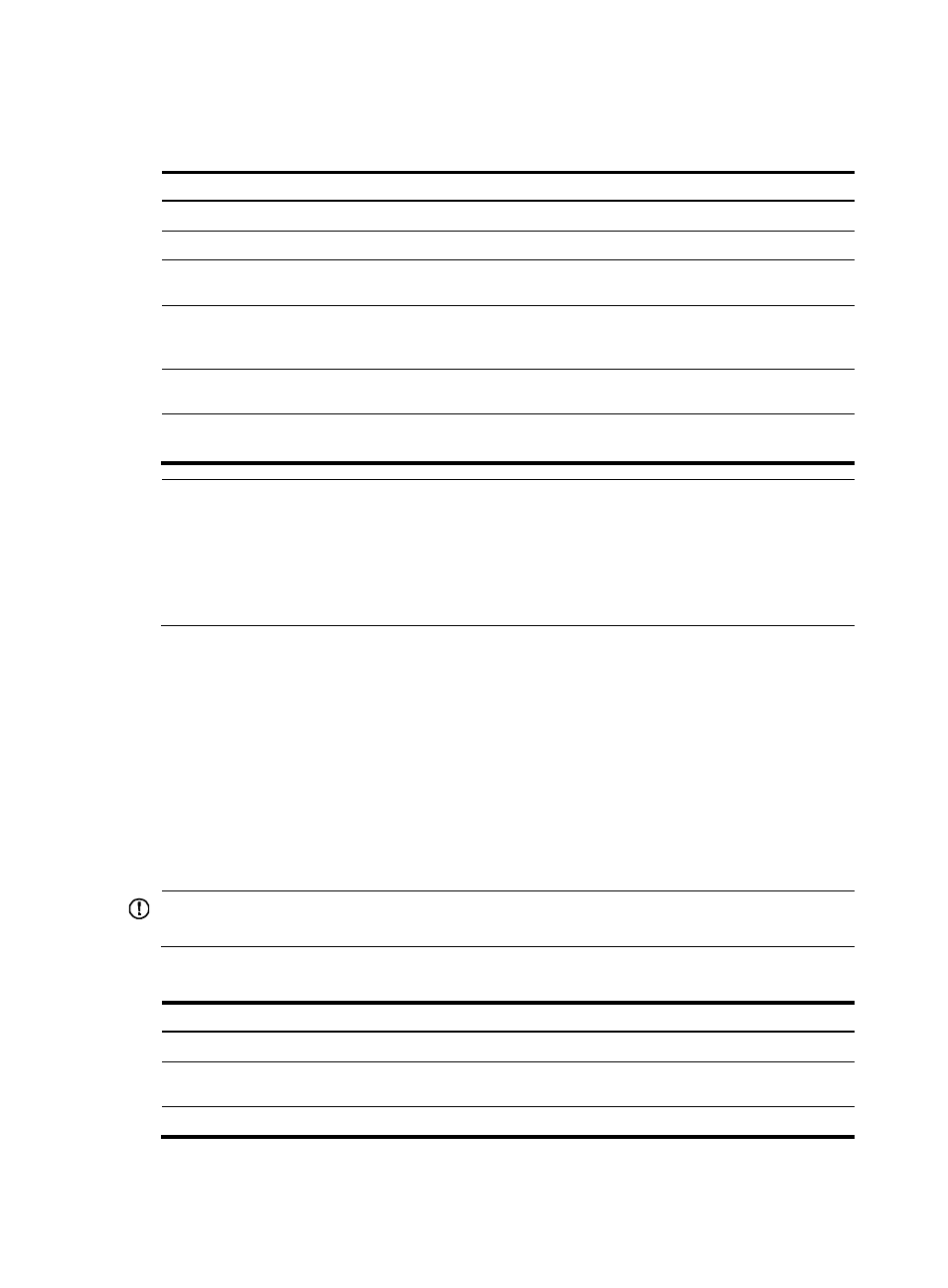
803
Configuring an IPv6 BGP route reflector
Step Command
Remarks
1.
Enter system view.
system-view
N/A
2.
Enter BGP view.
bgp as-number
N/A
3.
Enter IPv6 address family
view.
ipv6-family
N/A
4.
Configure the router as a route
reflector and specify an IPv6
peer/peer group as a client.
peer { ipv6-group-name |
ipv6-address } reflect-client
Not configured by default.
5.
Enable route reflection
between clients.
reflect between-clients
Enabled by default.
6.
Configure the cluster ID of the
route reflector.
reflector cluster-id cluster-id
By default, a route reflector uses its
router ID as the cluster ID.
NOTE:
•
In general, since the route reflector forwards routing information between clients, you are not required
to make clients of a route reflector fully meshed. If clients are fully meshed, H3C recommends disabling
route reflection between clients to reduce routing costs.
•
If a cluster has multiple route reflectors, you need to specify the same cluster ID for these route reflectors
to avoid routing loops.
Configuring BFD for IPv6 BGP
IPv6 BGP maintains neighbor relationships based on the keepalive timer and holdtime timer, which are
set in seconds. IPv6 BGP defines that the holdtime interval must be at least three times the keepalive
interval. This mechanism makes the detection of a link failure rather slow and thus causes a large
quantity of packets to be dropped especially when the failed link is a high-speed link. You can enable
BFD to detect the link to a peer. BFD can quickly detect any link failure and thus reduce network
convergence time.
For more information about BFD, see High Availability Configuration Guide.
IMPORTANT:
Before configuring BFD for IPv6 BGP, you must enable BGP.
To enable BFD for a BGP peer:
To do…
Use the command…
Remarks
1.
Enter system view
system-view
N/A
2.
Enable BGP and enter BGP
view
bgp as-number
Not enabled by default
3.
Enter IPv6 address family view ipv6-family
N/A
- H3C SecPath F5000-A5 Firewall H3C SecPath F1000-A-EI H3C SecPath F1000-E-SI H3C SecPath F1000-S-AI H3C SecPath F5000-S Firewall H3C SecPath F5000-C Firewall H3C SecPath F100-C-SI H3C SecPath F1000-C-SI H3C SecPath F100-A-SI H3C SecBlade FW Cards H3C SecBlade FW Enhanced Cards H3C SecPath U200-A U200-M U200-S H3C SecPath U200-CA U200-CM U200-CS H3C SecBlade LB Cards H3C SecPath L1000-A Load Balancer
